Auto-power, Main function, Edit – SONIQ F1000 User Manual
Page 15
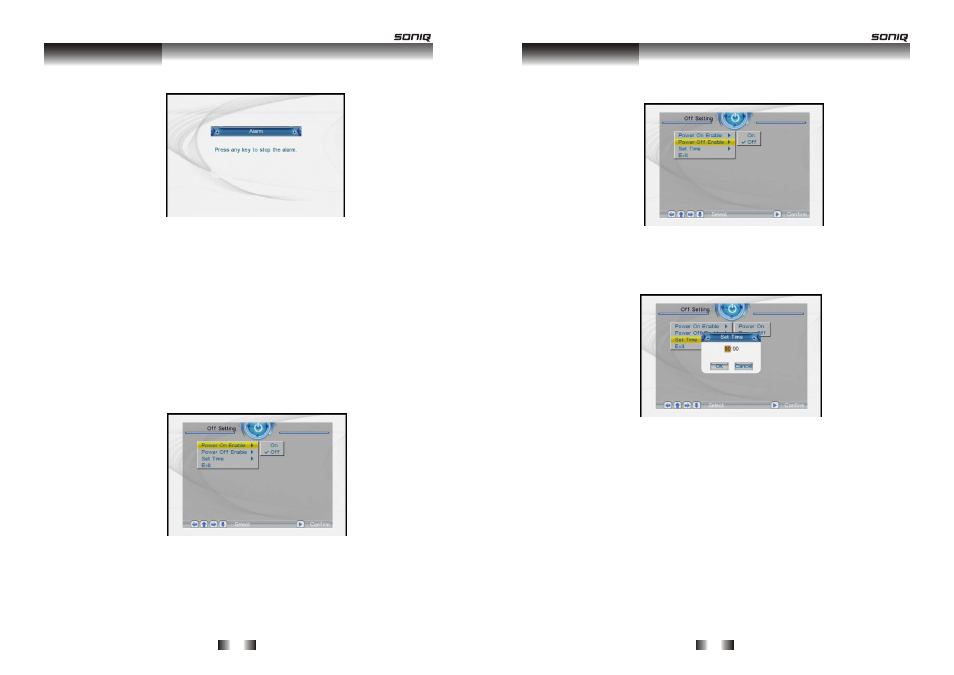
- 14 -
●
Exit
Quit, return to main menu.
8.Auto-Power
Press direction key of remote control, move cursor to 【 Auto-
Power】, and press“ENTER”,it will enter into auto-power mode.
●
Power on Enable
Set power-on-enable on or off.
●
Power off Enable
Set power-off-enable on or off.
Main function
- 15 -
●
Set Time
Use direction key, you can set time of power on and power off.
●
Exit
Quit, return to main menu.
9.Edit
After selecting 【Edit】 from the main menu, press the "ENTER"
button, and the system will enter “Edit mode”. It can add and delete
photo in built-in memory.
Main function
See also other documents in the category SONIQ For Home:
- ABT100 (2 pages)
- AHW100 (2 pages)
- ANB300 (7 pages)
- AWM1521 (6 pages)
- AWM1701 Giftbox (1 page)
- AWM1701 (6 pages)
- AWM2220 (1 page)
- AWM2301 (6 pages)
- AWM3001 (3 pages)
- AWM3003 (1 page)
- AWM3201 (6 pages)
- B100 (20 pages)
- B500 (17 pages)
- B501 (20 pages)
- CBE100 (1 page)
- CSA10 (1 page)
- CSA20 (3 pages)
- CSA30 (3 pages)
- CSA31 (3 pages)
- CSA32 (6 pages)
- CSA50 (3 pages)
- CWK100 (1 page)
- CWR150NS (90 pages)
- CWR300ND (101 pages)
- D100 (34 pages)
- D101 (21 pages)
- D150 (36 pages)
- D301 (22 pages)
- DVP1000 (41 pages)
- DVP500 (22 pages)
- DVP720 (23 pages)
- DVR150 (54 pages)
- DVR200 (33 pages)
- E16Z11B (37 pages)
- E19Z10A (58 pages)
- E22Z10A (34 pages)
- E23Z13A REV AC (21 pages)
- E26Z11B (45 pages)
- E32S12A (25 pages)
- E32W13A (17 pages)
- E32W13B (2 pages)
- E32Z10A (35 pages)
- E40S12A (25 pages)
- E40V14B (26 pages)
- E40W13A-AU(general function similar to E32W13A) (2 pages)
