Main function, Alarm – SONIQ F1000 User Manual
Page 14
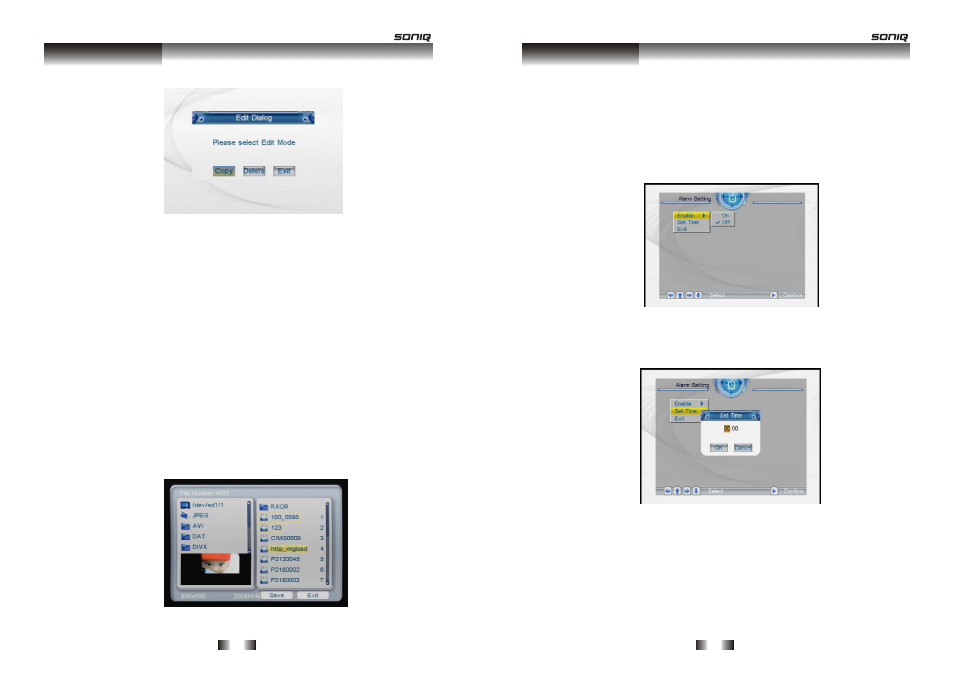
- 16 -
Here,you have three options;
“Copy”: Save photo files to built-in memory;
“Delete”: Delete photo in built-in memory;
“Exit”: Quit to main menu.
After select “Copy”, this product will read photo files and display
files list if any storage devices(USB device or flash card) connect
with this produce, quit to main menu if no any storage devices.
Move cursor to file you want to save, press "ENTER" button, you
can see yellow frame around file.
Move cursor to “Save”, press "ENTER" button then save these
files to built-in memory.
Move cursor to “Exit”, press "ENTER" button then quit to main
menu.
Main function
- 13 -
7.Alarm
Press direction key of remote control, move cursor to【Alarm】, and
press“ENTER”,it will enter alarm mode.
●
Enable
Set alarm on or off.
●
Set Time
Use direction key, you can set alarm time.
If alarm bell is on, it will display the following screen. Press any key
to stop it.
Main function
●
Copy
