Calendar, Main function, Set parameter – SONIQ F1000 User Manual
Page 11
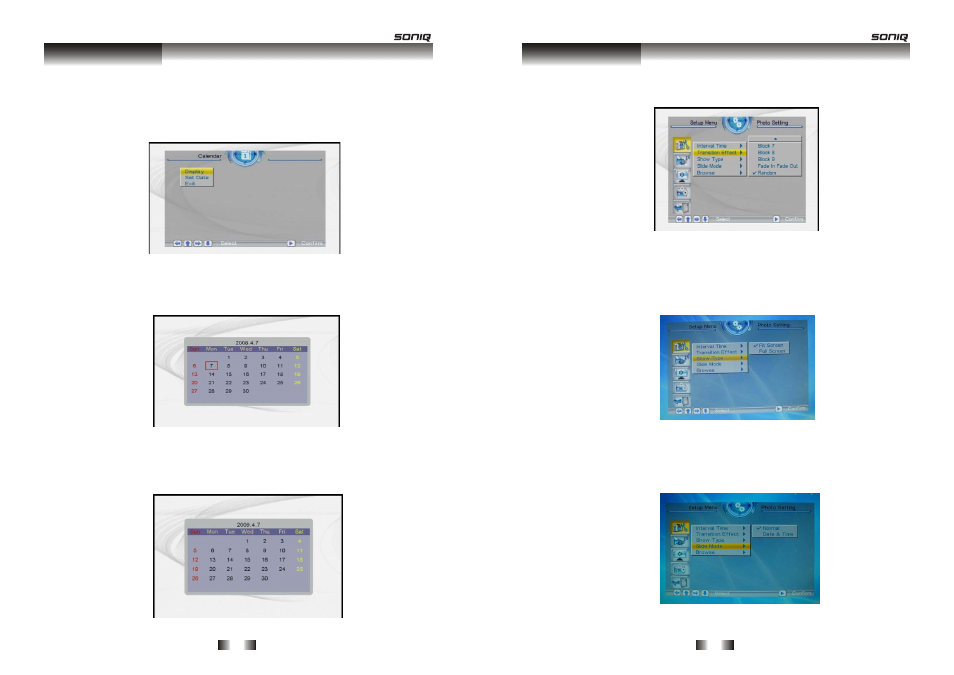
- 10 -
5.Calendar
After selecting 【Calendar】 from the main menu, press the PLAY
button, and you will enter the date setting mode.
●
Display
This option provides the 【Calendar】display function. The date
displayed in the calendar is the current date set in the system.
In addition to displaying the current date, the user can use the
keys to browse different months, or use the
keys to browse
different years.
Main function
- 19 -
This option is used to set the transition effect as images change.
●
Show Type
This option lets you decide whether the photo is displayed on
screen using Fit Screen (photo is always fully on the screen) or Full
Screen (photo always fills the screen – some clipping may occur).
●
Show Mode
This option allows you to set the Slide mode. There are two
available options: Normal and Date&Time.
Set parameter
- ABT100 (2 pages)
- AHW100 (2 pages)
- ANB300 (7 pages)
- AWM1521 (6 pages)
- AWM1701 Giftbox (1 page)
- AWM1701 (6 pages)
- AWM2220 (1 page)
- AWM2301 (6 pages)
- AWM3001 (3 pages)
- AWM3003 (1 page)
- AWM3201 (6 pages)
- B100 (20 pages)
- B500 (17 pages)
- B501 (20 pages)
- CBE100 (1 page)
- CSA10 (1 page)
- CSA20 (3 pages)
- CSA30 (3 pages)
- CSA31 (3 pages)
- CSA32 (6 pages)
- CSA50 (3 pages)
- CWK100 (1 page)
- CWR150NS (90 pages)
- CWR300ND (101 pages)
- D100 (34 pages)
- D101 (21 pages)
- D150 (36 pages)
- D301 (22 pages)
- DVP1000 (41 pages)
- DVP500 (22 pages)
- DVP720 (23 pages)
- DVR150 (54 pages)
- DVR200 (33 pages)
- E16Z11B (37 pages)
- E19Z10A (58 pages)
- E22Z10A (34 pages)
- E23Z13A REV AC (21 pages)
- E26Z11B (45 pages)
- E32S12A (25 pages)
- E32W13A (17 pages)
- E32W13B (2 pages)
- E32Z10A (35 pages)
- E40S12A (25 pages)
- E40V14B (26 pages)
- E40W13A-AU(general function similar to E32W13A) (2 pages)
