Soleus Pulse HRM (SH006) - Manual User Manual
Page 3
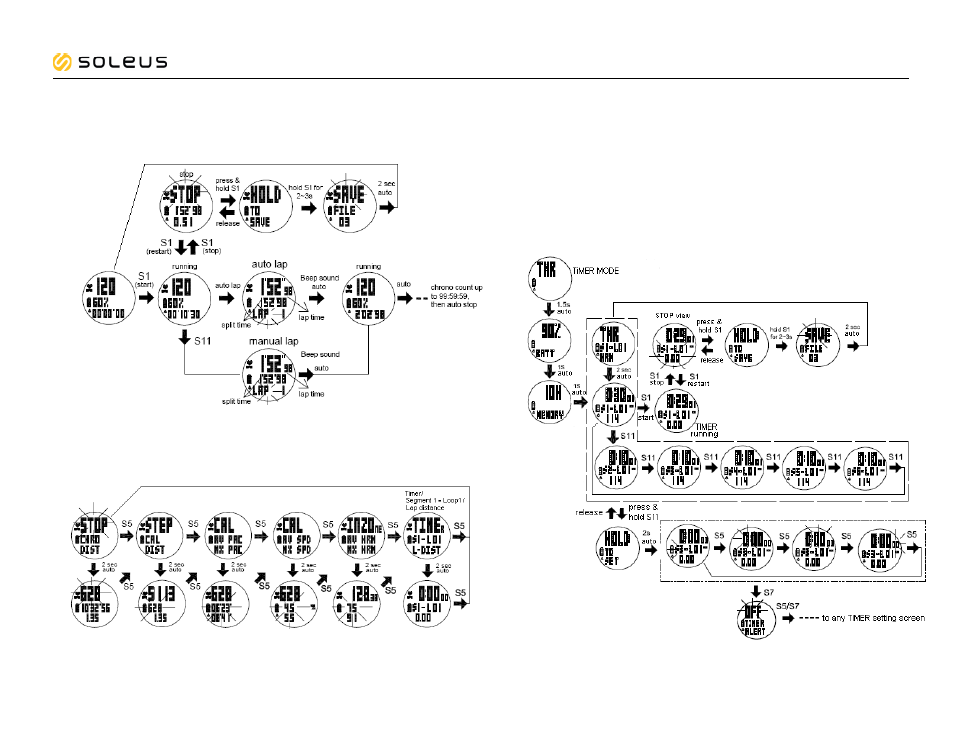
RDY14
5) How to Start, take LAP, STOP and SAVE
•
Press S1 to START, STOP, or Re-START
•
Press S11 to take manual Lap. The display will freeze for 10 seconds to display
the Lap number, Lap time, and Split Time.
•
Press and hold S1 to save data.
Note: The watch will take AUTO LAP based on the distance set in AUTO LAP
settings in SET mode.
6) How to view your current data while the chronograph is stopped.
•
Following are the information as you press S5:
7) How to set Timer:
•
Press S7 to go to Timer mode.
•
Press & hold S11 while in any TIMER mode screen. The watch will display “HOLD
TO SET” and then SEG 1 (segment 1) will start to blink.
•
Press S1/S11 to select SG 1 to SG 6.
•
Press S5 to enter and HOUR digits will start to blink.
•
Press S1/S11 to change the hour digits.
•
Press S5 to enter and MINUTE digits will start to blink.
•
Press S1/S11 to change the minute digits.
•
Press S5 to enter and SECOND digits will start to blink.
•
Press S1/S11 to change the second digits.
•
Press S5 to enter and the SG # will start to blink.
•
Press S7 to set TIMER ALERT ON/OFF.
•
Press S1/S11 to change the setting. Press S7 to exit.
Note: Timer can also be set in SET mode.
Soleus Pulse HRM
