Soleus Pulse HRM (SH006) - Manual User Manual
Page 10
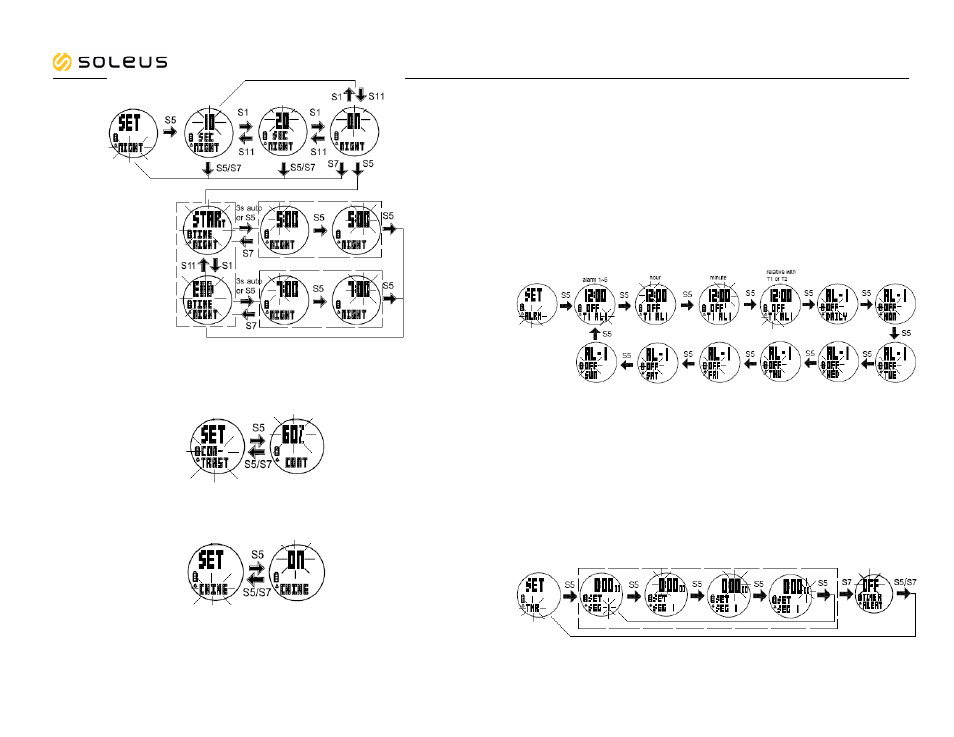
RDY14
Setting the CONTRAST (LCD contrast):
•
Press S5 while CONTRAST is blinking. 50% will start to blink.
•
Press S1/S11 to change to your desired value. LCD Contrast range is from 10 to
100%.
•
Press S5/S7 to exit to CONTRAST setting screen
Setting the Chime:
•
Press S5 while CHIME is blinking. The watch will display CHIME ON.
•
Press S1/S11 to change to CHIME OFF or CHIME ON
•
Press S5/S7 to confirm and exit to CHIME setting screen
Note: When Chime is ON, there is an hourly Chime and the Key tone will automatically
ON. There is also a confirmation sound every time you press a button. The Chime icon
also appears in all modes. If Chime is OFF the Key tone will automatically OFF.
Setting ALARM:
•
Press S5 while “ALRM” is blinking. AL-1 will start to blink.
•
Press S1/S11 to toggle through Alarm 1 to alarm 5. The watch has 5 alarms which
can be set individually
•
Press S5 to set the selected Alarm number. The HOUR digit will start to blink.
•
Press S1/S11 to change the hour digit.
•
Press S5 to confirm and set the MINUTE digit. The minute digit starts to blink.
•
Press S1/S11 to change the minute digit.
•
Press S5 to confirm and set the T1 or T2 setting. T1 or T2 starts to blink. The
alarm time will be referred to Time 1 or Time 2.
•
Press S5 to confirm. Alarm ON or OFF will start to blink.
•
Press S1/S11 to change the setting.
•
Press S5 to confirm and go back to alarm setting screen
•
Press S7 to exit to ALARM setting screen.
Setting TIMER:
•
Press S5 while “TMR” (TIMER) is blinking. The segment number will start to blink.
•
Press S1/S11 to change the segment number
•
Press S5 to set the HOUR. The hour digit starts to blink.
•
Press S1/S11 to change the digits
•
Press S5 to set the MINUTE. The minute digit starts to blink.
•
Press S1/S11 to change the digits
•
Press S5 to set the SECONDS. The second digit starts to blink.
•
Press S1/S11 to zero the digits. If the value is more than 30 seconds, 1 minute will
be added to the minute digits
•
Press S5 to set the Timer alert ON or OFF.
•
Press S1/S11 to change setting
•
Press S5/S7 to confirm
Soleus Pulse HRM
