9 measuring temperatures, 1 min./max. temperatures, Measuring temperatures – Gossen Digiflash User Manual
Page 15
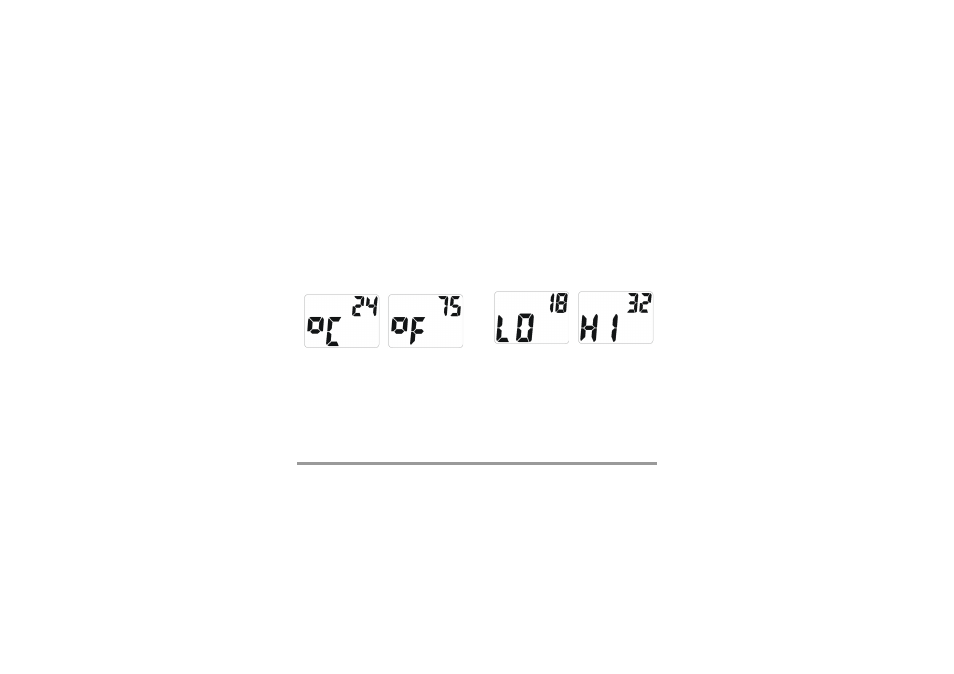
GOSSEN Foto- und Lichtmeßtechnik
15
2.9
Measuring temperatures
– Use the function button to select the
function TEMPERATURE and hold the
button pressed down until the OK-signal
sounds. To change between °C or °F
read-outs, press and hold the function
button until the display changes.
The Digiflash will indicate the actual ambi-
ent temperature. The temperature probe is
incorporated in the meter housing.
As a result, the temperature measurement
may be affected if you are holding the meter
in your hand. If you attach the Digiflash
with the clip to your camera, these errors
can be avoided.
2.9.1 Min./Max. temperatures
When repeatedly pressing the measuring
key, the minimum (Lo) and maximum (Hi)
temperature values will be indicated. The
minimum and maximum values indicated
are those that have been measured since
the last cancellation operation.
The min. and max. temperature values
stored in memory can be cancelled by
pressing the measuring key until the OK-
signal sounds. The temp. measurements
are repeated automatically every two min.
providing always the actual values. These
min. and max. temp. values will make it pos-
sible for you to check, whether your films
may have been exposed to excessive high
temperatures and have been damaged.
