Figure 12-1 – GBC Stl1000 User Manual
Page 27
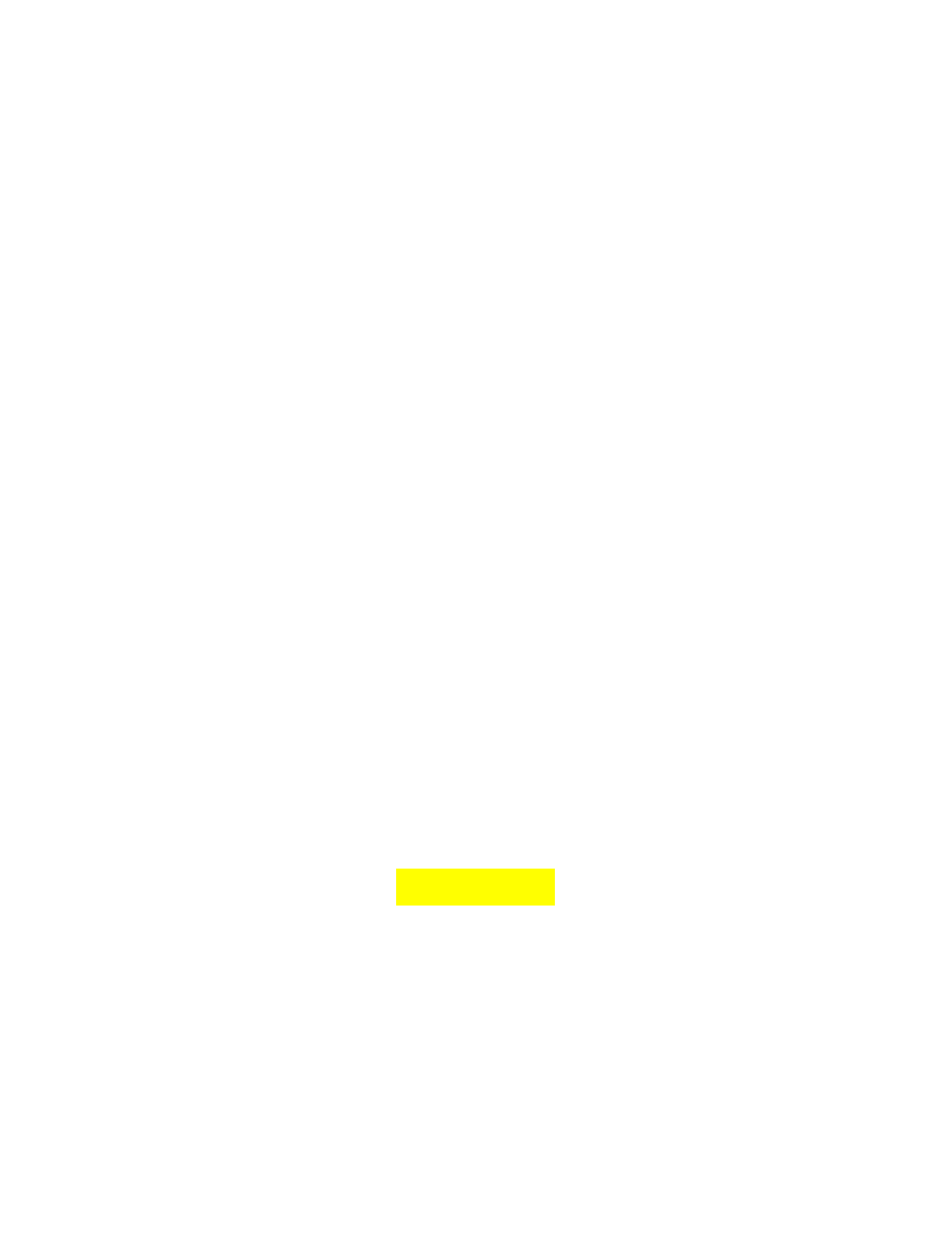
26
3. Close the closing guard.
4. Twist the red emergency stop button located on the front of the machine to supply power to
the machine.
5. Using the hand wheel on the upper right hand side of the closing head, turn hand wheel until
the indicator points the proper wire size to be closed.
6. Push the pusher advance/home button on the control panel and advance the book under
Closing ram (a red light will illuminate above button).
7. Open closing guard.
8. Adjust the closing rail forward so the open side of the wire element is up against the back of
the closing area. Do not apply pressure to the book. Tighten the adjusting screws to lock the
Closing rail into position.
9. Close closing guard.
10. Press ram down/up button and close wire. Press ram down/up button to release the closed
wire. Adjust wire closure with hand wheel and reclose wire until proper closure is attained.
11.Press pusher advance/home button to return pushers to their home position.
Figure 12-1
