ExpoImaging ExpoDisc: Canon Custom WB User Manual
Page 2
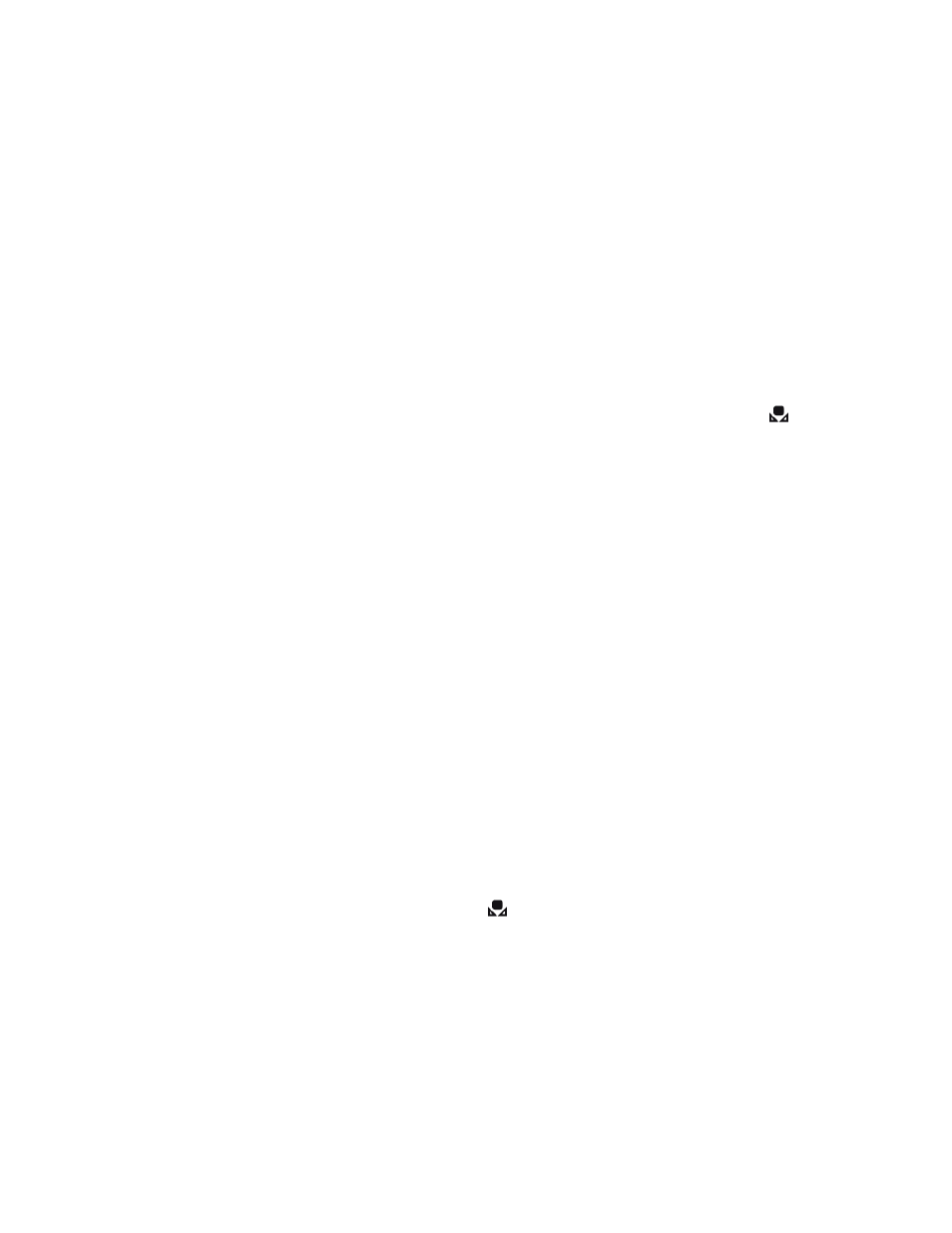
Copyright, 2012 ExpoImaging, Inc.
“Canon” and the Canon camera models listed are Trademarks of Canon, Inc.
Canon Digital Rebel XSi (450D)
1. Install the ExpoDisc and set the camera to Manual Focus mode.
2. Allow the camera to set an automatic exposure using the “P”, “S” or “A”
modes or set the correct manual exposure in “M” mode.
3. Aim the camera towards the light illuminating the subject and press the
shutter release button.
4. Push the ʻMENUʼ button.
5. Scroll down to ʻCustom WBʼ in the menu using the thumb dial, then push the
ʻSetʼ button in the center of the thumb dial.
6. Select the image that was captured in Step 3, then press the ʻSetʼ button.
7. The dialog screen will appear. Select ʻOKʼ and the data will be imported.
When the menu reappears, press the ʻMENUʼ button to exit the menu.
8. Press the ʻWBʼ button and use the arrow keys until the custom WB icon (
)
is selected, then press ʻSetʼ.
9. Remove the ExpoDisc, return to the camera to Auto Focus if desired, and
start shooting.
Canon 60D
1. Install the ExpoDisc and set the camera to Manual Focus mode.
2. Allow the camera to set an automatic exposure using the “P”, “S” or “A”
modes or set the correct manual exposure in “M” mode.
3. Aim the camera towards the light illuminating the subject and press the
shutter release button.
4. Push the ʻMENUʼ button.
5. Under the second menu option scroll down to ʻCustom White Balanceʼ, then
push the ʻSetʼ button in the center of the thumb dial. The custom white
balance selection screen will appear.
6. Select the image that was captured in Step 3, then press the ʻSetʼ button.
7. The dialog screen will appear. Select ʻOKʼ and the data will be imported.
When the menu reappears, press the ʻMENUʼ button to exit the menu.
8. Push the ʻMENUʼ button again to go back into the menu. Under the second
menu option screen select ʻWhite Balanceʼ then press the ʻSetʼ button.
9. Select the custom white balance icon (
), then press the ʻSetʼ button.
10. Exit the menu, remove the ExpoDisc, return camera to Auto Focus if desired,
and start shooting.
