ExpoImaging ExpoDisc: Olympus Custom WB User Manual
ExpoImaging Photo Accessories
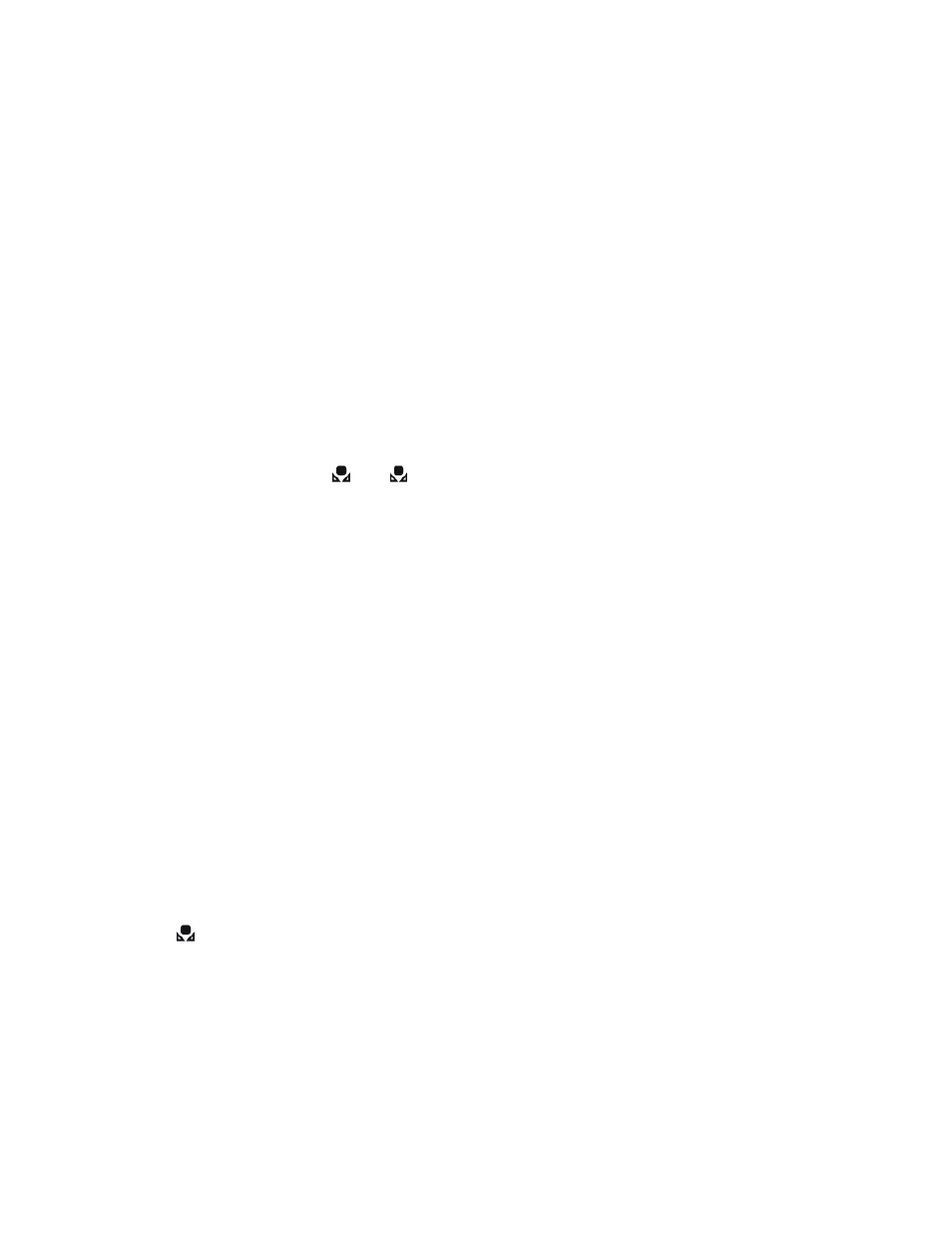
ExpoDisc Custom White Balance Procedures
Olympus Cameras
Olympus E-1
1. Install the ExpoDisc over the front of the cameraʼs lens.
2. Allow the camera to set an automatic exposure using the “P”, “S”, or “A”
modes or set the correct manual exposure in “M” mode.
3. Aim the camera towards the light illuminating the subject and press the One
Touch White Balance button on the front of the E-1 (the button to the right of
the lens under the red window). The shutter is released and the WB data is
saved. The Custom WB screen for registering one-touch WB settings is
displayed.
4. Press the Up-Arrow or Down-Arrow to select the item number to register the
white balance from
1 to
4, then press the OK button. The white balance
is now registered under the selected registration number. This white balance
setting will stay in effect until a new custom white balance is registered.
5. If you get the message “WB NG RETRY” this indicates that you need to
adjust your exposure and reattempt to set your white balance.
6. Remove the ExpoDisc and start shooting.
Olympus E-3
1. Install the ExpoDisc over the front of your cameraʼs lens.
2. Allow the camera to set an automatic exposure using the “P”, “S”, or “A”
modes or set the correct manual exposure in “M” mode.
3. First, you must set the Fn button for ʻOne Touch WBʼ. You only need to do this
procedure once (steps 3-6). Press the ʻMENUʼ button on the back of the
camera.
4. Push the Down-Arrow to select the wrench I icon (the customize shooting
functions I menu). Then press the Right-Arrow button.
5. Press the Up-Arrow or Down-Arrow button to select ʻFn Functionʼ then press
the Right-Arrow button.
6. Use the Up-Arrow or Down-Arrow button to select the ʻOne Touch WBʼ icon
(
). Press the Center (ʻOKʼ) button. The Fn button is now set for ʻOne
Touch WBʼ; You can now use the Fn button to take white balance readings.
You do not need to repeat steps (3-6) to assign the Fn buttonʼs function
unless you subsequently change it.
7. Press the Fn button to engage the ʻOne Touch WBʼ function.
8. While holding the Fn button, aim the camera towards the light illuminating the
subject and press the shutter release button. The one-touch white balance
screen appears.
Copyright, 2010 ExpoImaging, Inc.
“Olympus” and the Olympus camera models listed are Trademarks of Olympus, Inc.
