Installing landing gear – E-flite Carbon-Z Yak 54 PNP User Manual
Page 7
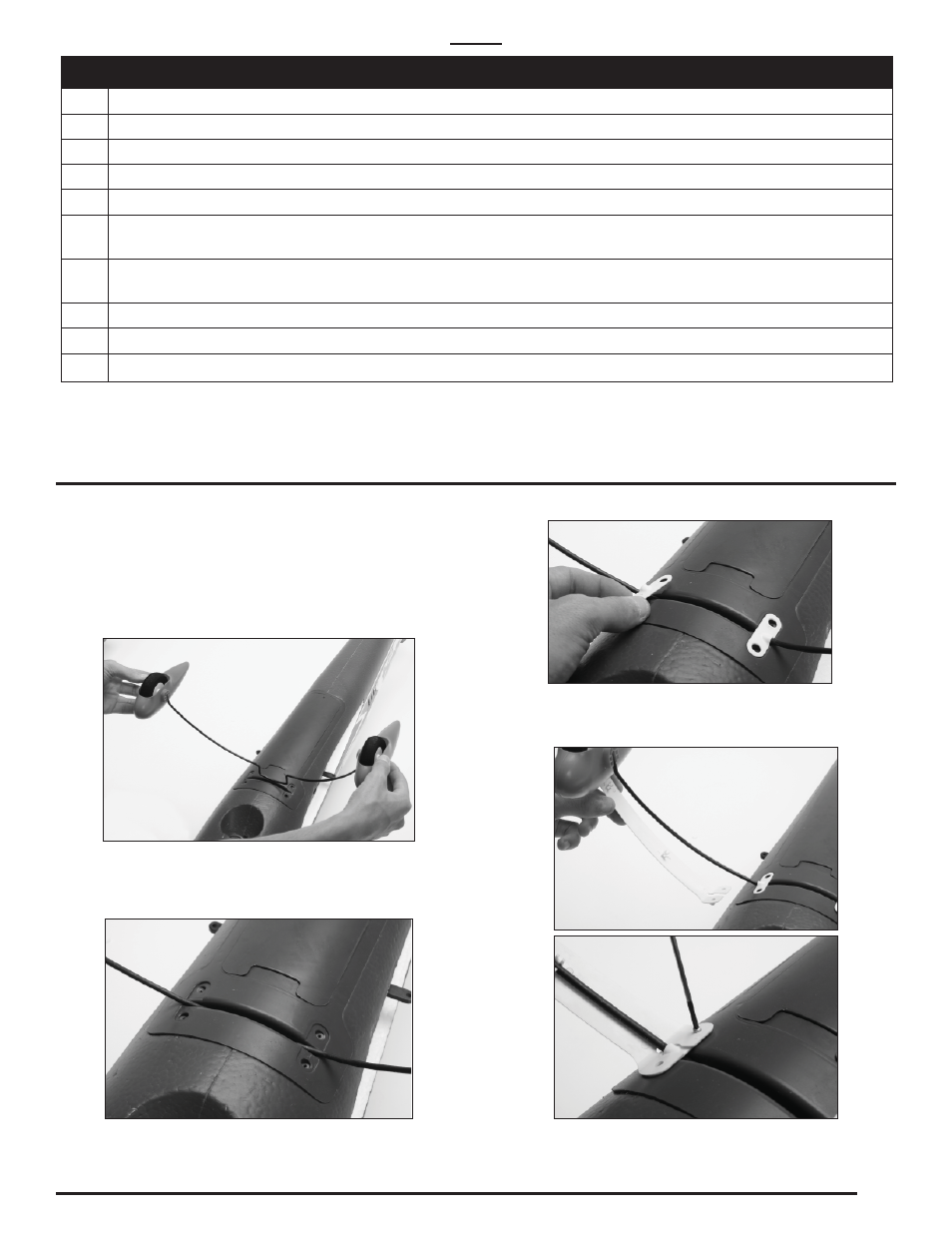
EN
Installing Landing Gear
Note: You may remove fairings for flying the
Carbon-Z Yak 54 from a rough runway.
1. Press together landing gear legs and put landing
gear support in slot in bottom of fuselage.
2. Release landing gear when support is fully
installed in the fuselage slot.
3. Install fairing plates.
4. Install left (marked “L”) and right (marked “R”)
landing gear fairings on the landing gear supports
and fuselage using 4 small screws.
Binding Procedure Reference Table
1.
Read transmitter instructions for binding to a receiver (location of transmitter’s Bind control).
2.
Make sure transmitter is powered off .
3.
Install a bind plug in the receiver Batt/Bind port.
4.
Connect the fl ight battery to the ESC.
5.
Turn the ESC switch on to power the receiver. The receiver LED will begin to fl ash rapidly.
6.
Power on the transmitter while holding the transmitter bind button or switch. Refer to your transmitter’s manual
for binding button or switch instructions.
7.
The receiver light will go from fl ashing rapidly to fl ashing slowly. After 5–10 seconds the light will become solid
indicating the receiver is bound to the transmitter.
8.
Remove the bind plug from the receiver.
9.
Safely store the bind plug (some owners attach the bind plug to their transmitter using two-part loops and clips).
10.
The receiver will keep the binding to the transmitter until a bind plug is put in the receiver Batt/Bind port.
* The throttle will not arm if the transmitter’s throttle control and throttle trim are not put at the lowest position.
If you encounter problems, obey binding instructions and refer to transmitter troubleshooting guide for other
instructions. If needed, contact the appropriate Horizon Product Support office.
7
