13 adjusting the guide rod, 14 connecting a computer, Figure 17 – Metrohm 874 USB Oven Sample Processor User Manual
Page 36: Adjusting the guide rod
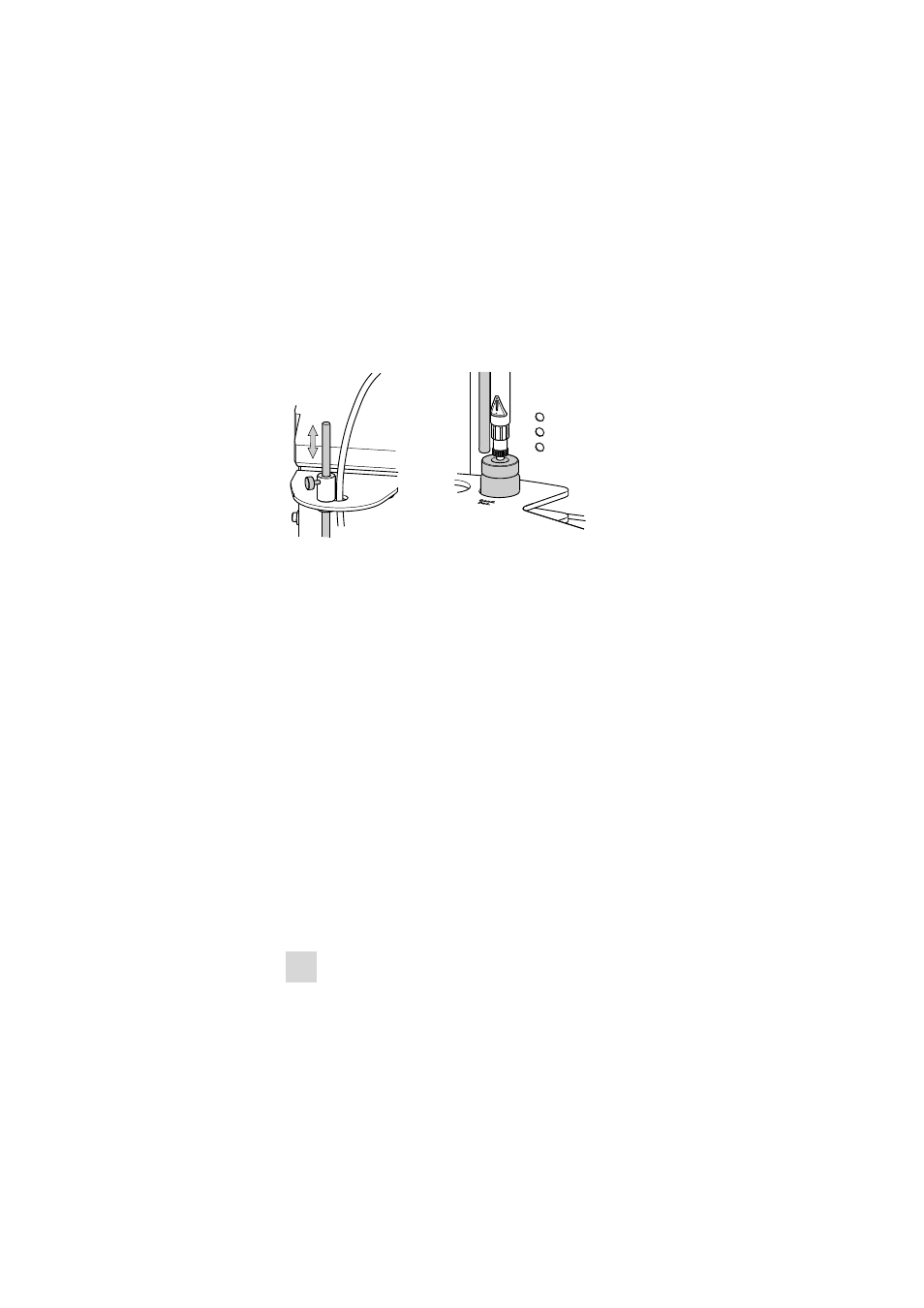
3.13 Adjusting the guide rod
■■■■■■■■■■■■■■■■■■■■■■
28
■■■■■■■■
874 Oven Sample Processor
3.13
Adjusting the guide rod
The needle is pulled out of the sample vial by the upward movement of
the lift. The sample vial is not permitted to remain hanging on the needle
during this procedure. The rod that is fixed to the guide head with a
knurled screw is used to push off the vial. The vertical positioning of the
guide rod must be adjusted, depending on the height of the sample vial.
The guide rod is not permitted to obstruct the sample vial when the rack
is rotated.
Figure 17
Adjusting the guide rod
Undo the red knurled screw on the guide head and adjust the height of
the guide rod.
3.14
Connecting a computer
The 874 Oven Sample Processor requires a USB connection to a computer
in order to be able to be controlled by a PC software. When a 6.2151.000
controller cable is used, the instrument can be connected directly, either
to a USB socket on a computer, to a connected USB hub or to a different
Metrohm control instrument.
Cable connection and driver installation
A driver installation is required in order to ensure that the 874 Oven Sam-
ple Processor is recognized by the PC software. To accomplish this, you
must comply with the procedures specified. The following steps are neces-
sary:
1 Installing the software
■
Insert the PC software installation CD and carry out the installa-
tion program directions.
■
Exit the program if you have started it after the installation.
