4 connecting to the 761 compact ic, 1 electrical connection to the 761 compact ic, 2 settings for control with the «761 pc software – Metrohm 837 IC Degasser User Manual
Page 20: Connecting to the 761 compact ic, Electrical connection to the 761 compact ic, Settings for control with the «761 pc software, 761 compact ic
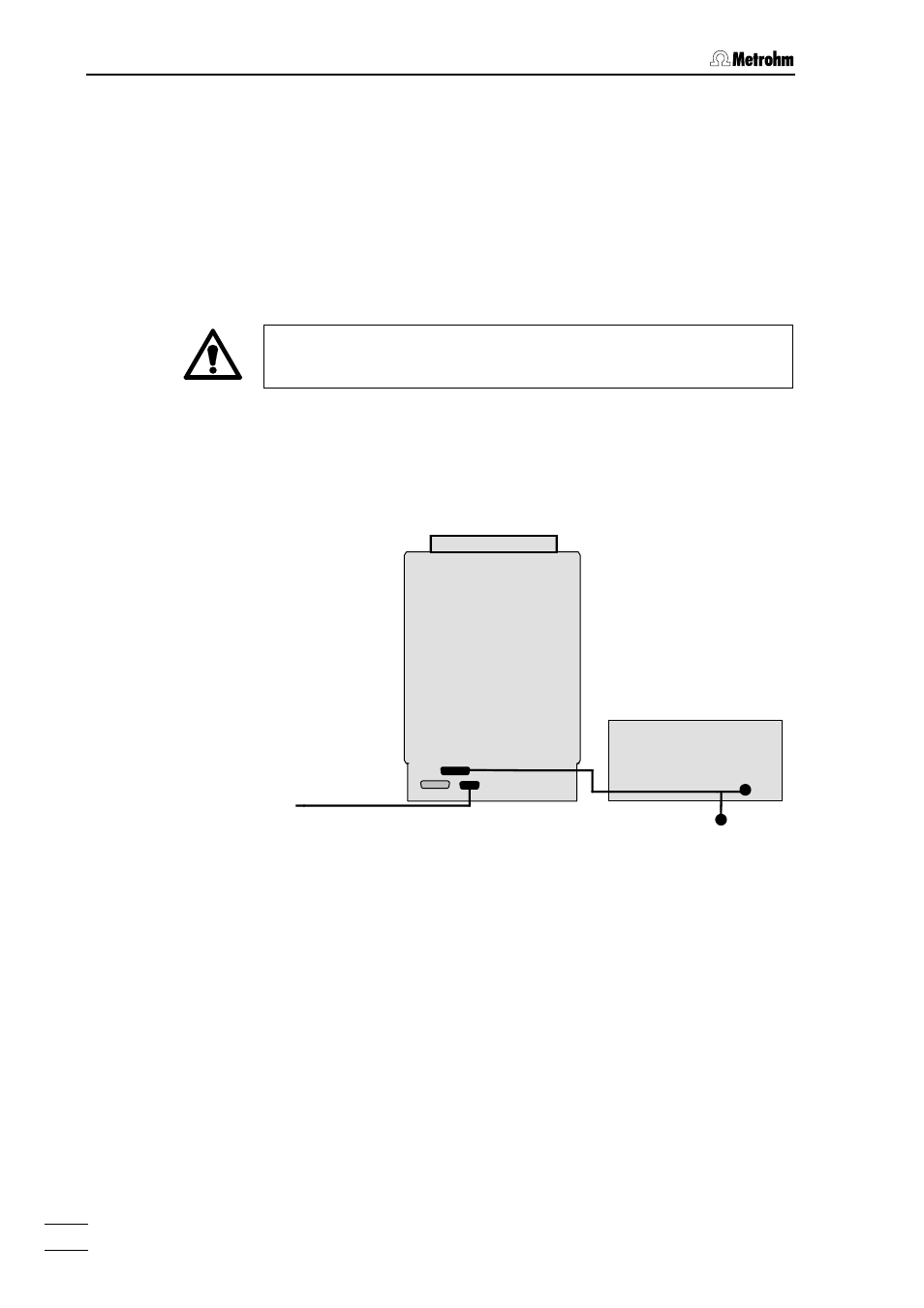
2 Installation
837 IC (Eluent/Sample/Combi) Degasser/ Instructions for Use 8.837.1003
14
2.4 Connecting
to
the 761 Compact IC
The installation of the 837 IC (Eluent/Sample/Combi) Degasser with the
761 Compact IC, and its control with the «761 PC Software» software is
described below.
2.4.1 Electrical
connection to the 761 Compact IC
Always switch off the 837 IC (Eluent/Sample/Combi) Degasser before
making new electrical connections.
The electrical connections of the system consisting of the 761 Compact
IC and the 837 IC (Eluent/Sample/Combi) Degasser are made accord-
ing to the following figure. To activate the communication between the
761 Compact IC and 837 IC (Eluent/Sample/Combi) Degasser, the re-
mote-switch (10) on the Degasser must be set to ON.
761
837
6.2143.210
6.2134.100
PC
Fig. 6:
Connecting the 837 IC (Eluent/Sample/Combi) Degasser
to the 761 Compact IC
The remote-cable 6.2143.210 has a two-headed end with two DIN-
plugs. The end C (labeled at the end of the cable) should be used for
the Degasser. The end B is only needed, if an 828 IC Dual Suppressor
is connected simultaneously.
2.4.2 Settings
for
control
with the «761 PC Software»
Is the 837 IC (Eluent/Sample/Combi) Degasser connected to the 761
Compact IC via end C of the remote-cable 6.2143.210 as described
above, the value for Remote Line 2 in the software «761 PC Software»
must be set to 1 (see Instructions for Use 761 Compact IC).
