Metrohm 930 Compact IC Flex Oven/SeS/PP User Manual
Page 94
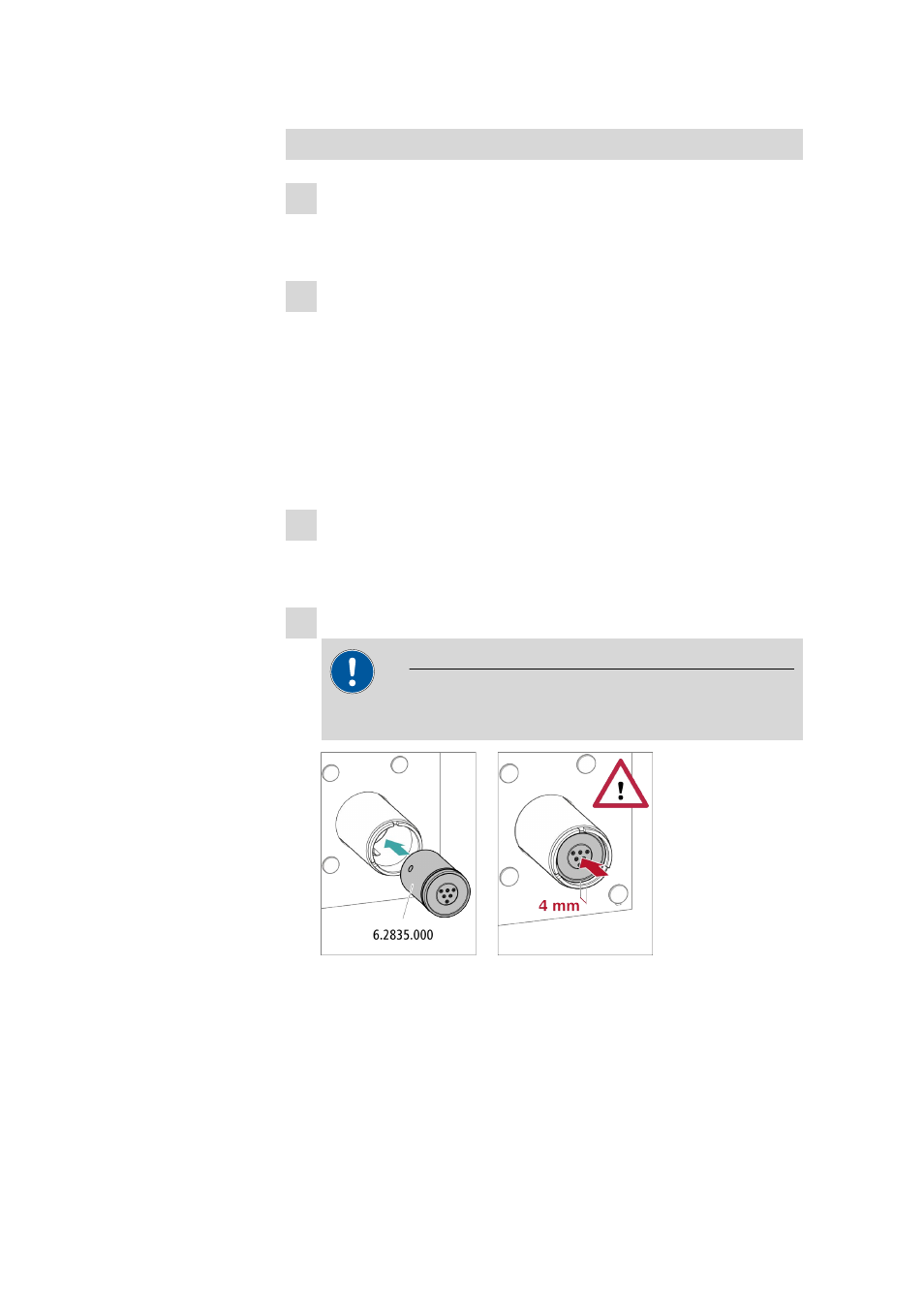
5.11 Suppressor
■■■■■■■■■■■■■■■■■■■■■■
86
■■■■■■■■
930 Compact IC Flex Oven/SeS/PP (2.930.2500)
Replacing parts of the suppressor
1 Disconnecting the suppressor from the IC system
■
Switch off the instrument.
■
Disconnect all capillaries of the suppressor from the IC system.
2 Dismantling the suppressor
■
Unscrew union nut (24-1) from the housing (24-4).
■
Pull the connecting piece (24-2) out of the housing together with
the the rotor (24-3).
If rotor A gets stuck in the housing, you can knock it loose as fol-
lows:
Put a pointed object into the slot in the housing and use it to
knock rotor A loose.
■
Detach the connecting piece from the rotor.
3 Cleaning the new rotor
■
Clean the surface of the new rotor (24-3) with ethanol using a
lint-free cloth.
4 Inserting the new rotor
CAUTION
Rotor A may be destroyed during start-up if not inserted correctly.
■
Insert the new rotor (24-3) into the housing (24-4) in such a way
that the tubing connections on the rear of rotor fit into the corre-
sponding recesses inside the housing and one of the three holes
of the rotor is visible from below in the slot of the housing (24-5).
