Data transfer 726 titroprocessor – pc, 3 data transfer 726 titroprocessor – pc – Metrohm 726 TP Backup User Manual
Page 9
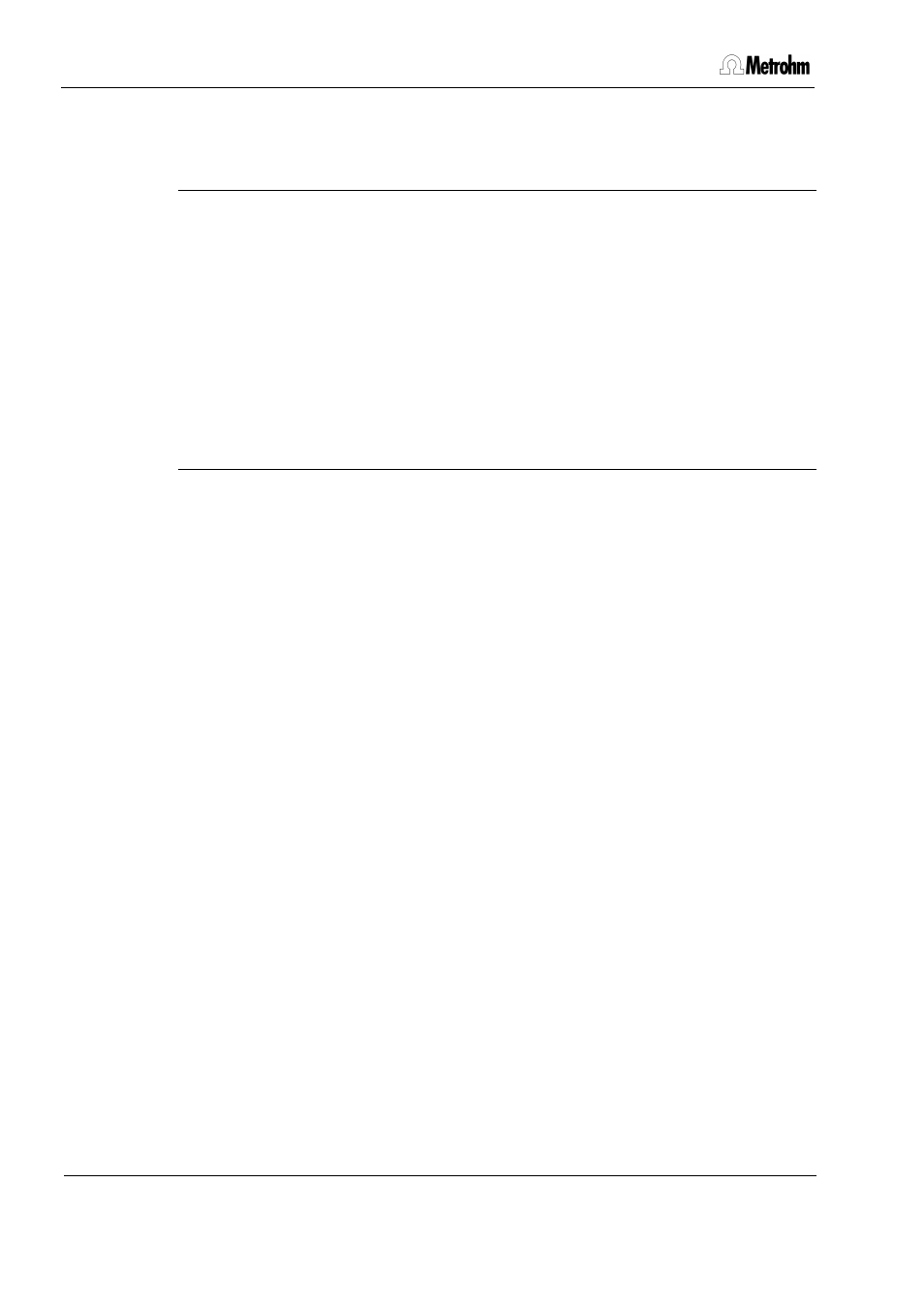
726 TP Backup
8
8.726.8007 Instructions for Use
3 Data transfer 726 Titroprocessor – PC
3.1 Backing up the 726 Titroprocessor files
It is good practice to save the contents of the 726 Titroprocessor on a PC from
time to time using the 726’s File manager. The following files can be transferred:
•
Determinations
(
∗
.dtm or any file name )
•
Methods
(
∗
.mth )
•
Sample silos
(
∗
.slo )
•
Access configuration (
∗
.acf )
Either single, several or all files of a storage location can be backed up.
3.2 File names
In contrast to DOS computers, the files on the 726 Titroprocessor can be freely
named. In particular, characters such as ?,
∗
or + and others can be used.
Moreover, the instrument distinguishes between uppercase and lowercase let-
ters.
However, when working with 726 TP Backup, these options should not be used
for the following reasons:
•
If the 726 Titroprocessor file name contains characters that are not permitted
by DOS, the file will not be transferred correctly and an error message will be
displayed.
•
If files of the 726 Titroprocessor whose names differ only by uppercase or
lowercase notation (e.g. TEST.mth and Test.mth) are transferred to the PC,
only the file last sent will be stored. DOS does not distinguish between up-
percase and lowercase notation. The TEST.mth and Test.mth files are there-
fore regarded as identical and will be overwritten without warning.
Caution:
With the 726 Titroprocessor always use file designations that are valid
under DOS and unambiguous. Do not use special characters.
