Metrohm 726 TP Backup User Manual
Page 10
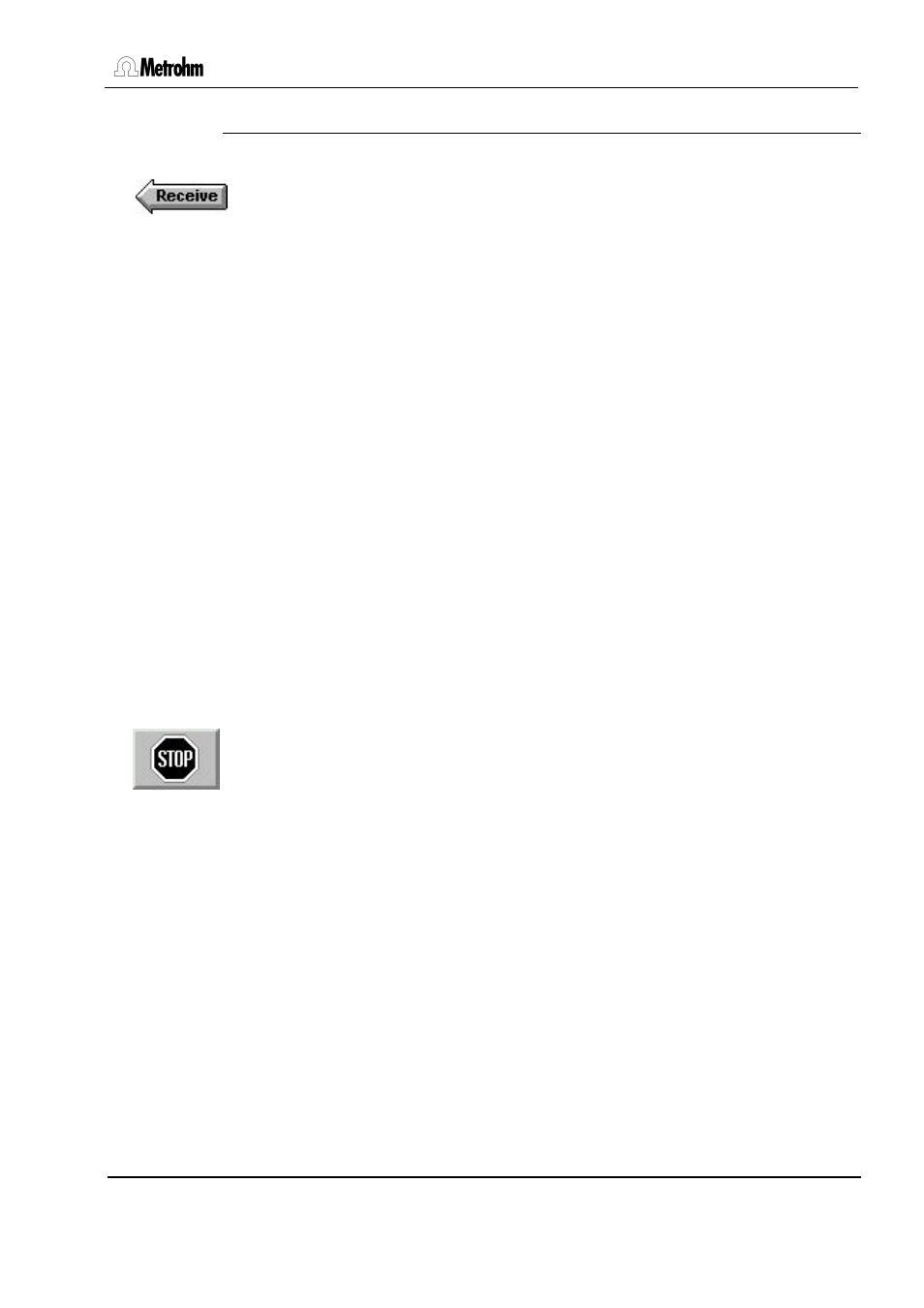
726 TP Backup
8.726.8007 Instructions for Use
9
3.3 The file backup
With the RS232 cable attached to both the PC and the 726 Titroprocessor, start
726 TP Backup and click the Receive arrow or choose the Receive command
from the File menu.
Instead of the "Receive" and "Send" arrows, the "Stop" icon appears.
In the 726 Titroprocessor switch to the File manager (softkey [File manager] on
the Main Page) and choose a storage location (softkey [Change storage]).
Here, the desired files can be marked for file operations. Use the softkeys
[Un/Mark] or [Un/Mark all] to mark the files you wish to backup. You may either
use the [Select] softkey of the second softkey list (softkey [ >> >> ]) to apply
specific file selection filters.
ЪДДДДДДДВДДДДДДДВДДДДДДД¿ ЪДДДДДДДВДДДДДДДВДДДДДДД¿ ЪДДДДДДДВДДДДДДДВДДДДДДД¿
³Change ³Change ³Un/Lock³ ³ Load ³ Copy ³Delete ³ ³Un/Mark³Un/Mark³ >> ³
³view ³storage³ file ³ ³ from ³ to ³ ³ ³ ³all ³ >> ³
АДДДДДДДБДДДДДДДБДДДДДДДЩ АДДДДДДДБДДДДДДДБДДДДДДДЩ АДДДДДДДБДДДДДДДБДДДДДДДЩ
ЪДДДДДДДВДДДДДДДВДДДДДДД¿ ЪДДДДДДДВДДДДДДДВДДДДДДД¿ ЪДДДДДДДВДДДДДДДВДДДДДДД¿
³Send ³Receive³ ³ ³ Sort ³Select ³ ³ ³ ³ ³ >> ³
³to RS ³from RS³ ³ ³ ³ ³ ³ ³ ³ ³ >> ³
АДДДДДДДБДДДДДДДБДДДДДДДЩ АДДДДДДДБДДДДДДДБДДДДДДДЩ АДДДДДДДБДДДДДДДБДДДДДДДЩ
The transfer is started with the softkey [Send to RS] and RS232 Intface 1 (or
RS232 Intface 2).
If the transfer is at an end or if you wish to terminate the connection, either click
the "Stop" icon or choose Stop from the File menu.
All transferred files with the necessary additional information are listed below the
live display in a table (
→
Session List).
