Metrohm MagIC Net 3.1 User Manual
Page 3
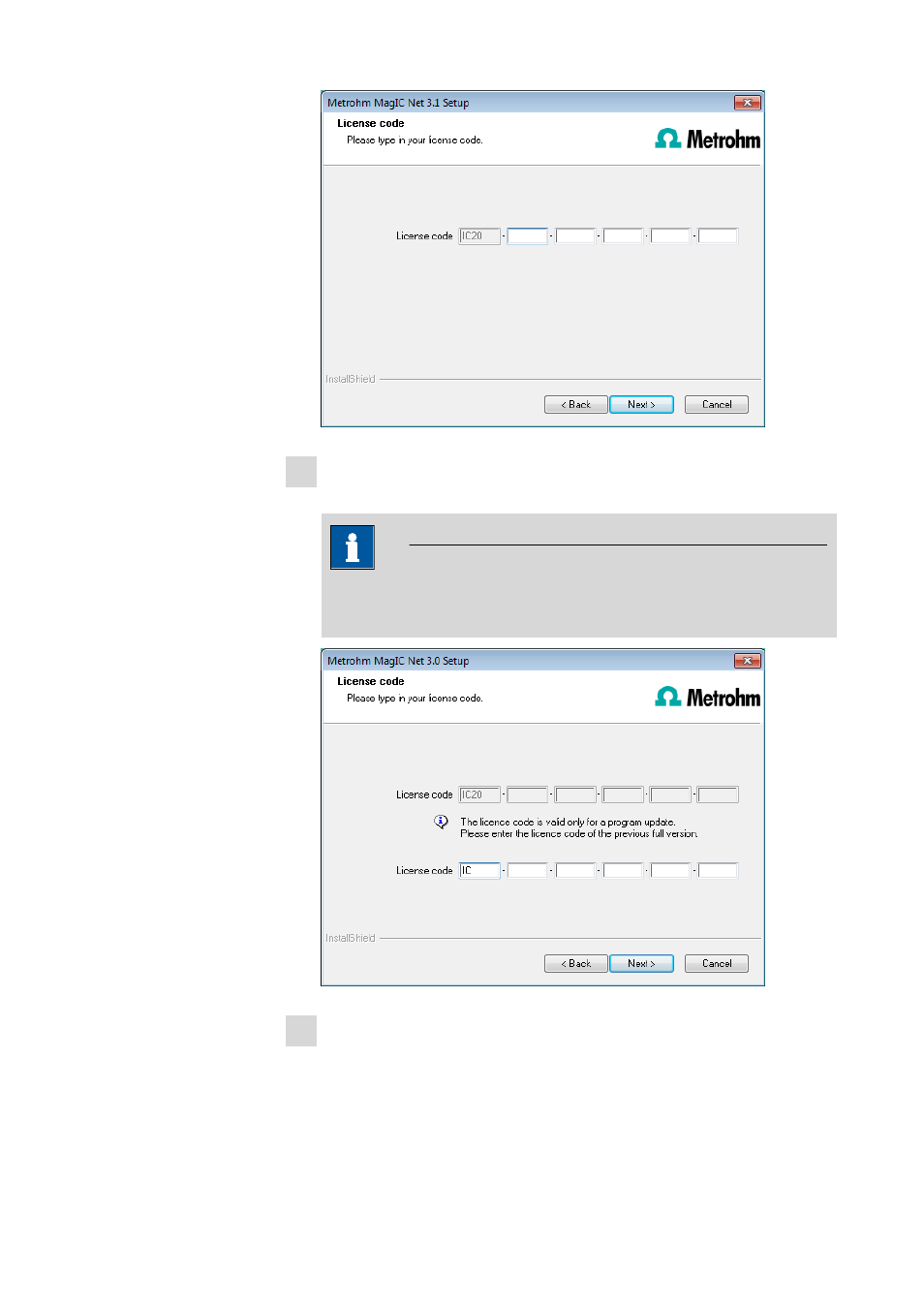
8.102.8061EN / 2014-05-23
3
4 Enter the license code for MagIC Net Basic, MagIC Net Compact or
MagIC Net Professional and then click on [Next >].
NOTE
If you have entered the license code of an update license, then the
license code of the previous full version will additionally be requested.
5 Now confirm the target folder for the MagIC Net installation with
[Next >] or select a different target folder with [Browse…].
