2 connecting a computer – Metrohm 902 Titrando User Manual
Page 19
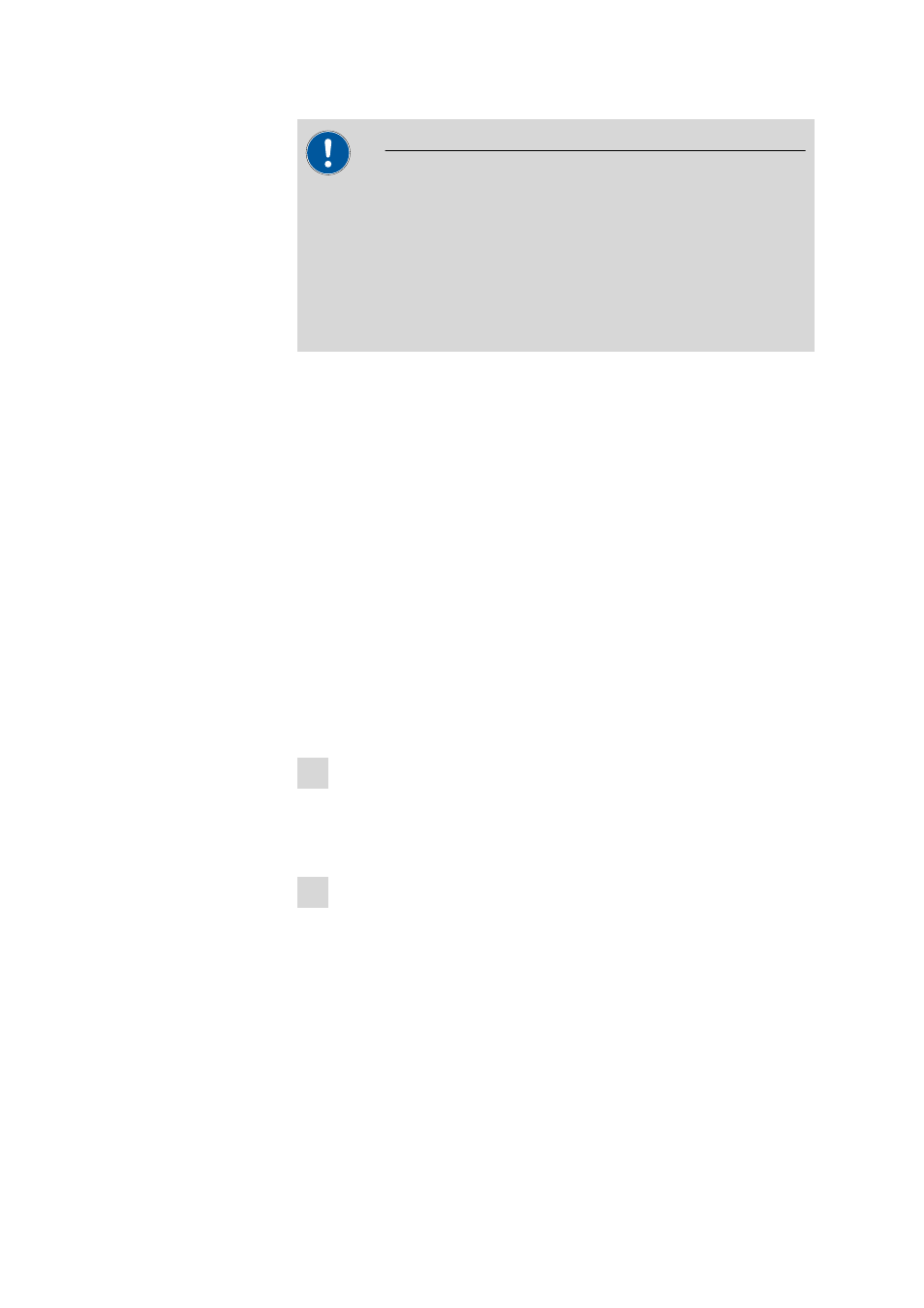
■■■■■■■■■■■■■■■■■■■■■■
3 Installation
902 Titrando
■■■■■■■■
11
CAUTION
The Touch Control must be shut down properly by deactivation with
the power switch on the rear of the instrument before the power sup-
ply is interrupted. If this is not done, then there is a danger of data loss.
Because of the fact that the power supply for the Touch Control is pro-
vided through the Titrando, you must never disconnect the Titrando
from the power supply (e.g. by deactivating with a connector strip)
before you have deactivated the Touch Control.
If you would prefer not to position the Touch Control directly next to the
Titrando, then you can lengthen the connection with the 6.2151.010
cable. The maximum connection length permitted is 5 m.
3.2.1.2
Connecting a computer
The 902 Titrando requires a USB connection to a computer in order to be
able to be controlled by a PC software. Using a 6.2151.000 controller
cable, the instrument can be connected directly, either to a USB socket on
a computer, to a connected USB hub or to a different Metrohm control
device.
You need administrator rights for the installation of driver software and
control software on your computer.
Cable connection and driver installation
A driver installation is required in order to ensure that the 902 Titrando is
recognized by the PC software. To accomplish this, you must comply with
the procedures specified. The following steps are necessary:
1 Installing the software
■
Insert the PC software installation CD and carry out the installa-
tion program directions.
■
Exit the program if you have started it after the installation.
2 Establishing the cable connections
■
Connect all peripheral devices to the instrument, see Chapter 3.3,
page 13 and see Chapter 3.4, page 17.
■
Connect the instrument to the power supply if you have not
already done this.
The "On" LED on the 902 Titrando is not yet illuminated!
■
Connect the instrument to a USB connector (Type A) of your com-
puter (see manual of your computer). The 6.2151.000 cable is
used for this purpose.
