Change raid mode – deleting / creating, Delete the raid set – Dulce Systems PRO RX16ex User Manual
Page 28
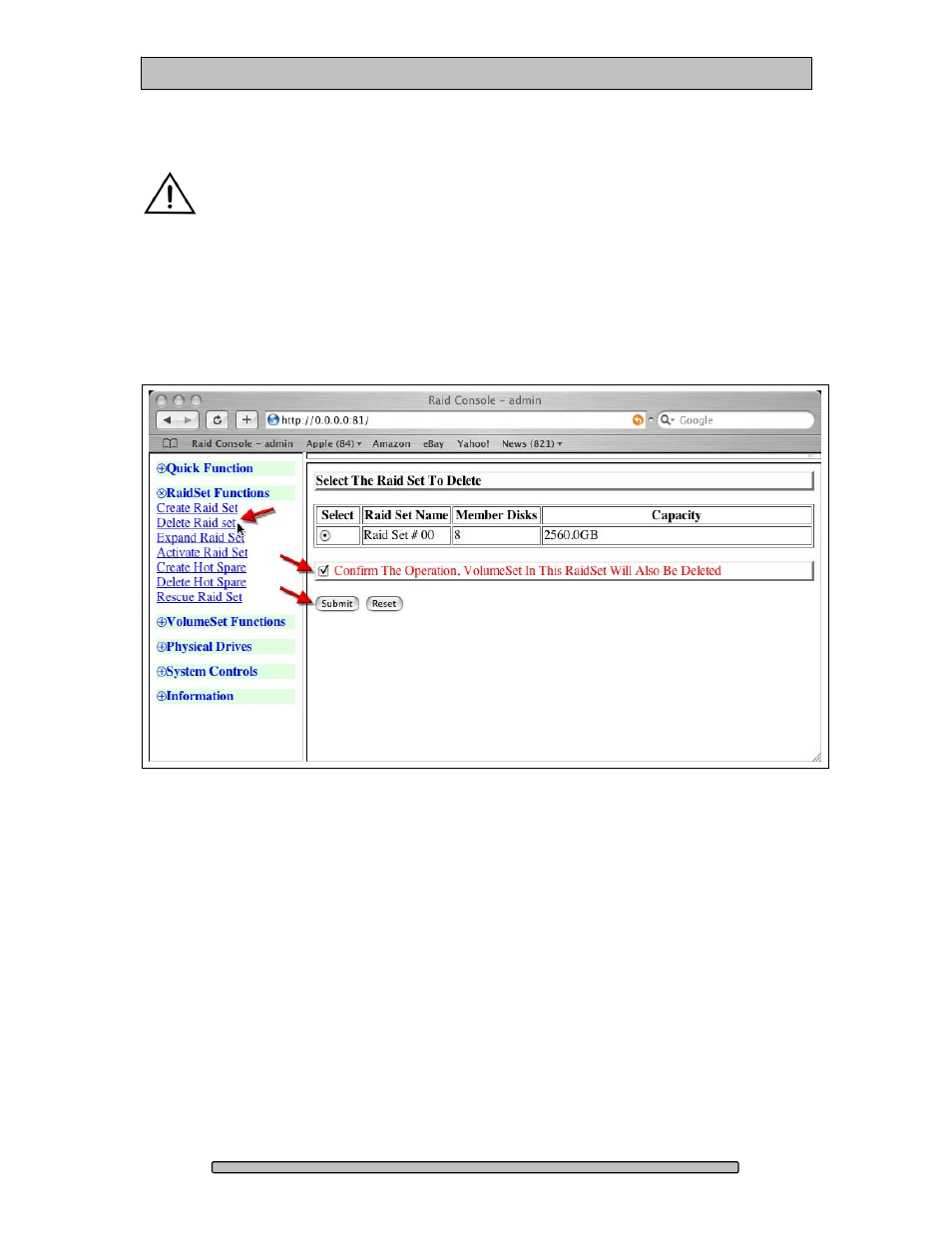
PRO RX16ex Installation and User’s Manual
5.2.
Change RAID Mode – Deleting / Creating
This procedure will erase all data on the PRO RX16ex.
Changing the RAID mode requires the current RAID Set to be deleted
first, and then create a new RAID Set with the new RAID mode.
5.2.1. Delete the RAID Set
From the RAID Console GUI. On the left side menu bar click on
• RaidSet Functions > Delete Raid Set
• Select the Raid Set and check the Confirm box
• Click Submit to delete the RAID Set
Page 28
