Connecting the pci-e expansion port, Configuring the expansion devices – Dulce Systems PRO RX16ex User Manual
Page 19
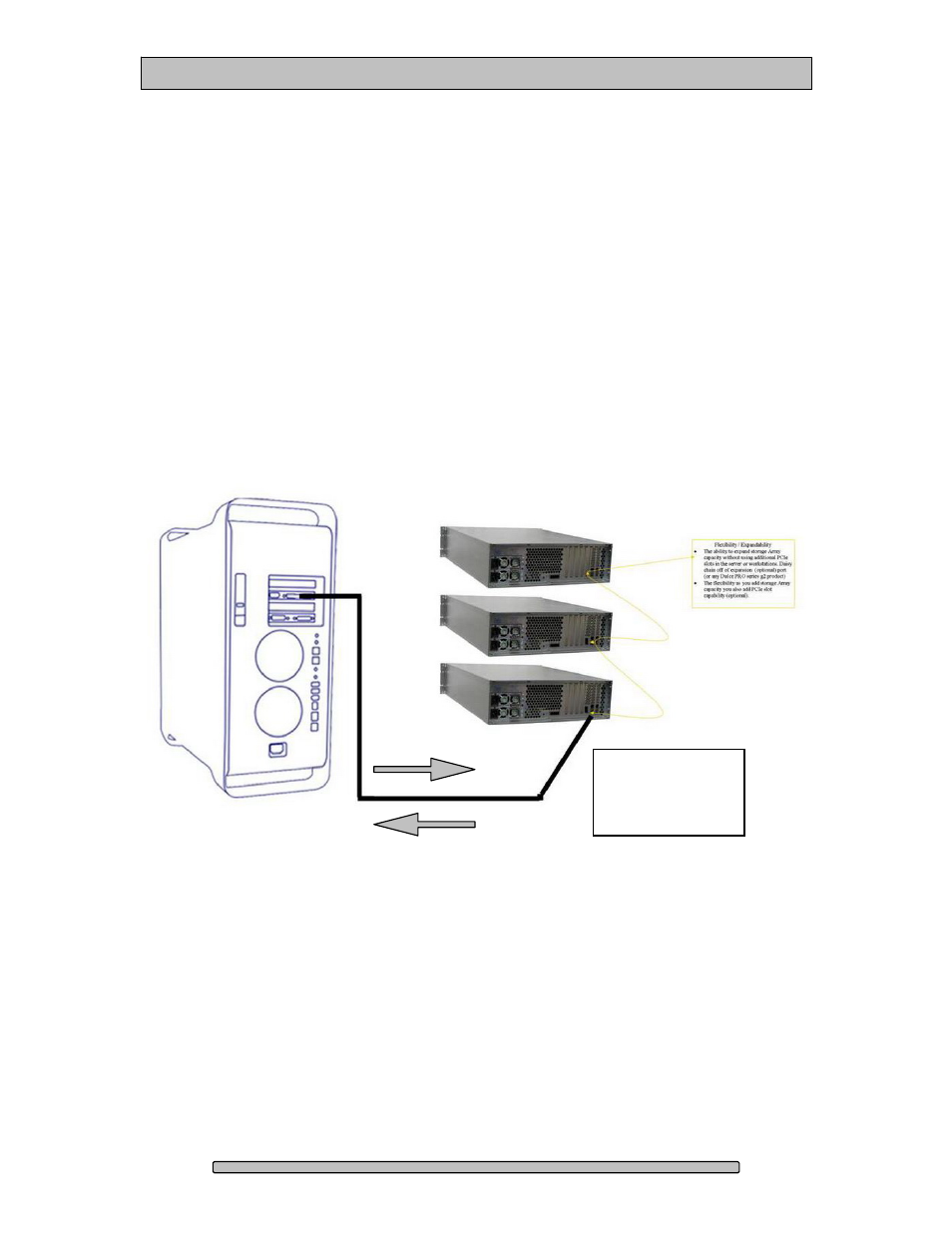
PRO RX16ex Installation and User’s Manual
4.5.1. Connecting the PCI-e Expansion Port
To connect the PCI-e Expansion Port from the PRO RX16ex to another Dulce
PCI-e expander device you would attach one end of the PCI-e Extender Cable to
the port labeled “Optional Expansion Port”, and the other end into the new
external devices port labeled “Uplink Port”. This is diagramed in the fallowing
image.
Cabling the PRO RX16ex Expansion Port
Cabling Diagram
for the PRO
RX16ex
Expansion
4.5.2. Configuring the Expansion devices
See Section 5 of this manual for RAID console installation and RAID
configuration. See Section 7 of this manual for formatting and partitioning.
Page 19
