Disk module installation – Dulce Systems PRO RX16ex User Manual
Page 14
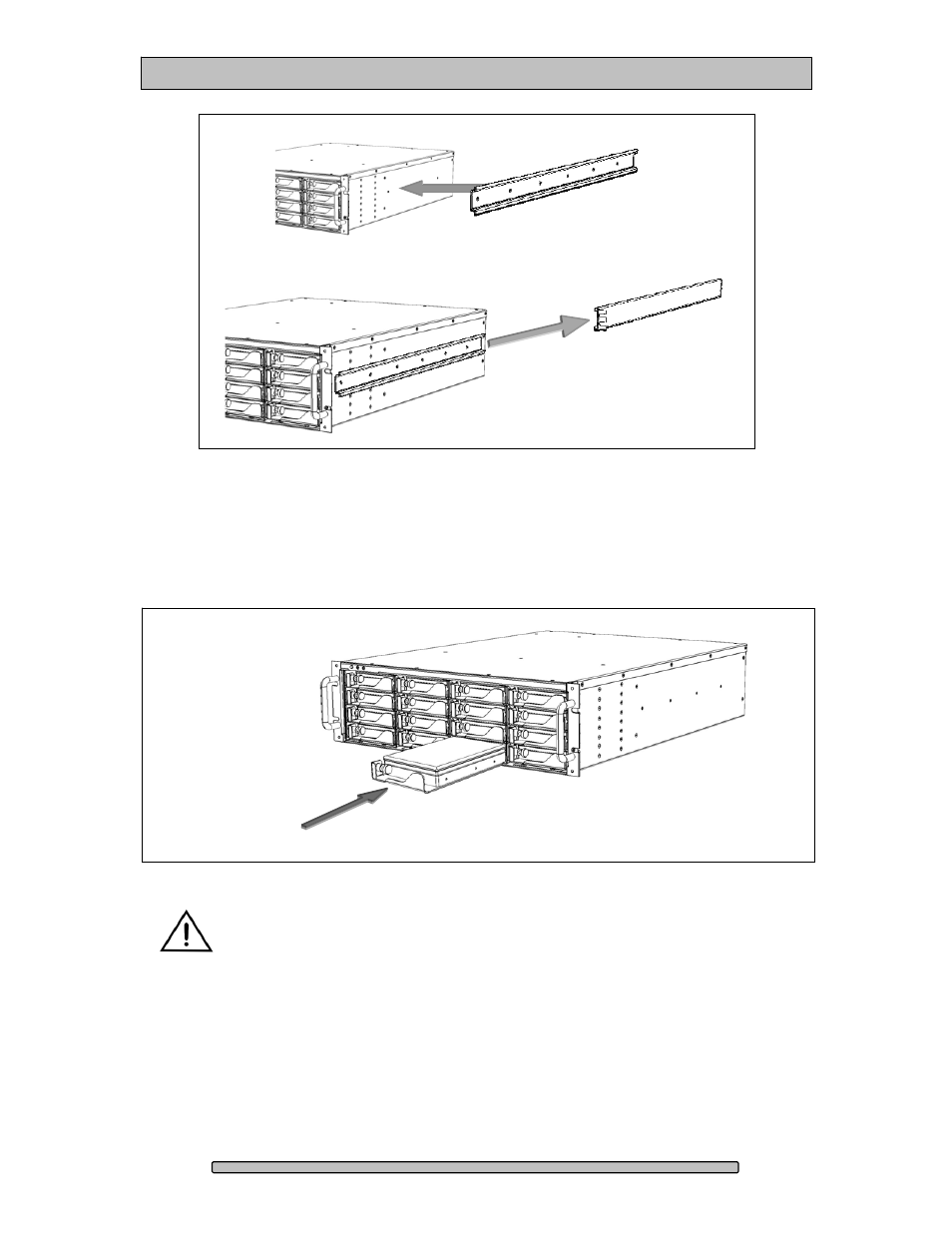
PRO RX16ex Installation and User’s Manual
4.2.
Disk Module Installation
Remove the front bezel. Install each marked Disk Module into the slot indicated.
Pull the Lock Pin to the right and insert drive tray fully, release Lock Pin to
secure.
DO NOT ship the PRO RX16ex with the Disk Modules installed, the
Disk Modules MUST be packaged separately in a single or multi-pack
to properly protect them during shipment.
Slider
Rail mounted
to rack.
Page 14
