Driver installation, Mac pro – expansion slot utility settings – Dulce Systems PRO RX16ex User Manual
Page 20
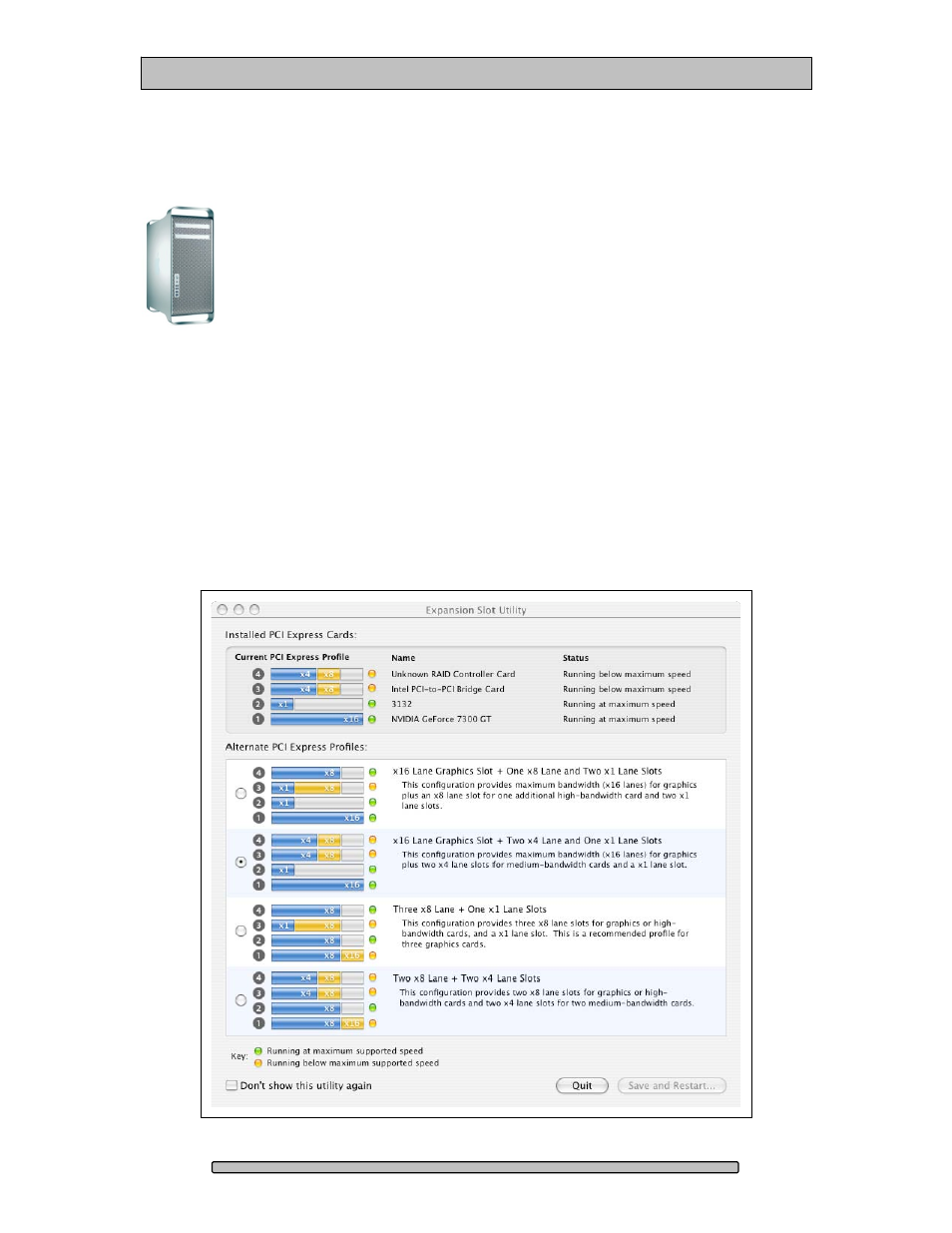
PRO RX16ex Installation and User’s Manual
4.6.
Driver Installation
4.6.1. Mac Pro – Expansion Slot Utility settings
This section applies exclusively to the Apple Mac Pro produced in
2006 and 2007. Skip this section for Mac Pros from Early 2008 and
later as well as all other computers.
The Mac Pro (Intel Xeon-based) will detect changes in the PCI-e slot
configuration, it will automatically launch the Expansion Slot Utility
where you can make performance adjustments for the various PCI-e slots. The
utility can be manually started also, it can be found at: Under my Mac Pro:
/System/Library/CoreServices.
Ensure there is at least a x4 speed assignment for the slot where HBE Card is
installed, making sure also that your video capture/playback card and video
display card also get a sufficient x value.
Example below is a good balance, it shows the RAID Controller in slot 4, a
popular video capture card in slot 3, a eSATA adapter in slot 2, and the standard
graphic card in slot 1.
Page 20
