Irmware upgrade of, Phantom, Ssistant – DJI Phantom 2 User Manual User Manual
Page 33: Escription
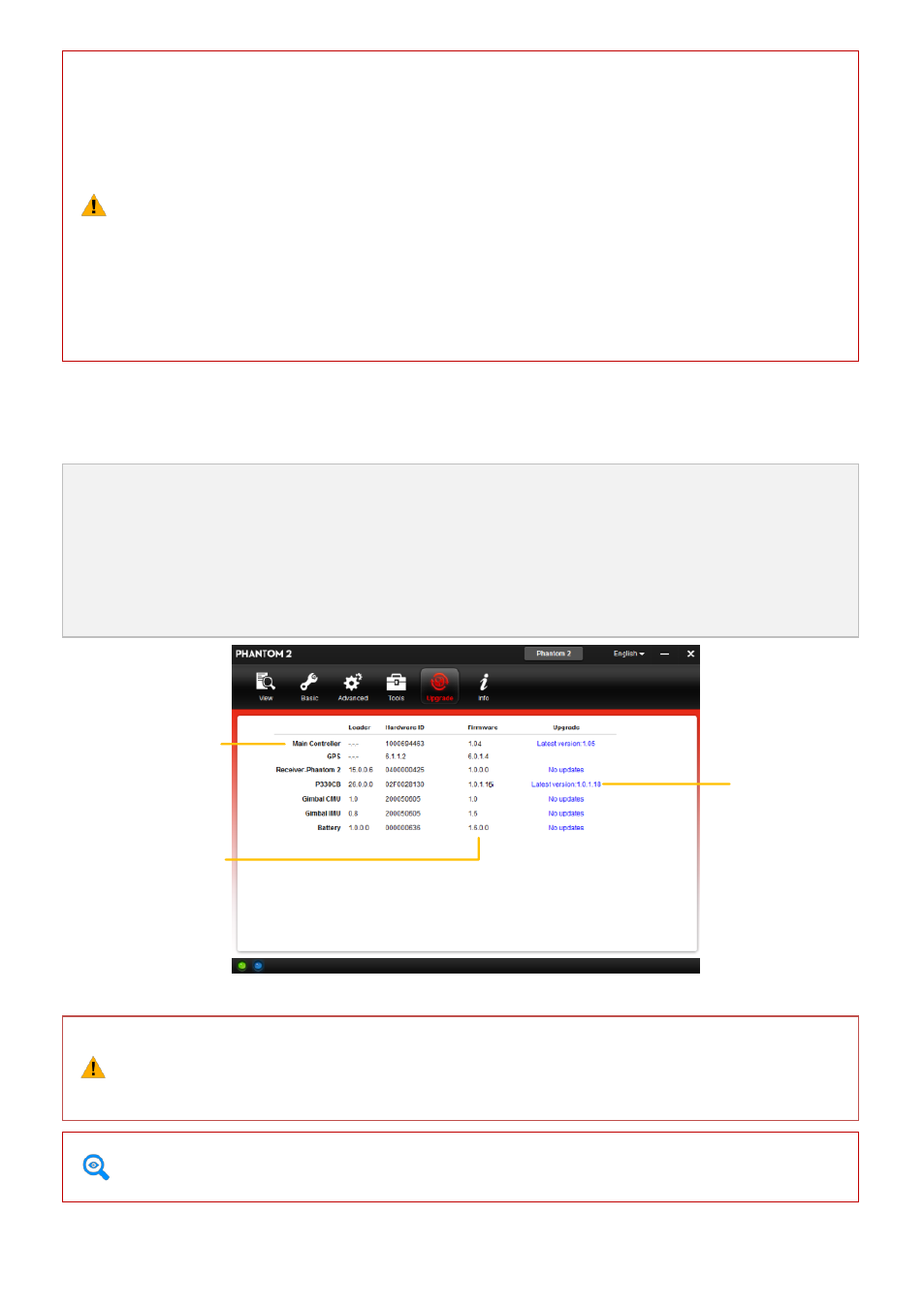
©2013-2014 DJI. All Rights Reserved.33 |
(1) Users should not enable the Naza-M function before finishing Advanced Flight Maneuvers
procedure in the " PHANTOM Pilot Training Guide”. If the Naza-M mode is enabled, users can
switch the control mode between ATTI. Mode, GPS Mode or Manual Mode, and access the
advanced settings (e.g. IOC). In addition, the LED located on the rear frame arms will display
Naza-M flight status indications instead of the PHANTOM 2's indicators. Do not enable the
Naza-M mode unless you are an experienced user or guided by a professional.
(2) You can change to the Phantom 2 mode by clicking the same button used to turn on the Naza-M
mode. This operation will disable the Naza-M mode and enable Phantom 2 mode. All parameters
will be returned to factory settings.
7.3 Firmware upgrade of PHANTOM 2
Please refer to the PHANTOM 2 Assistant to install driver and PHANTOM RC Assistant, and then follow the
procedures below to upgrade the software and firmware; otherwise the PHANTOM 2 might not work properly.
1. An internet connection is required to upgrade PHANTOM 2’s firmware.
2. Click the [Upgrade] icon to check the current firmware version and whether the installed firmware is the
latest version. If not, click the relative links to upgrade.
3. Be sure to wait until the Assistant shows “finished”. Click OK and power cycle the PHANTOM 2 after 5
seconds. Once completed, the firmware is up to date.
Firmware upgradable items
Current firmware version
Upgrade link
*This image is for reference
only. Please refer to the
actual user interface.
(
1) DO NOT power off until the upgrade is finished.
(
2) If the firmware upgrade failed, the main controller will enter a waiting for firmware upgrade
status automatically. If this happens, repeat the above procedures.
Firmware upgradable items:(1)Main Controller(2)P330CB(Main Board)(3)Receiver(4)Gimbal
CMU(5)Gimbal IMU(6)Battery
7.4 PHANTOM RC Assistant Description
Please follow the procedures to finish the configuration of the remote control.
