4 intelligent battery, Harging, Rocedures – DJI Phantom 2 User Manual User Manual
Page 19
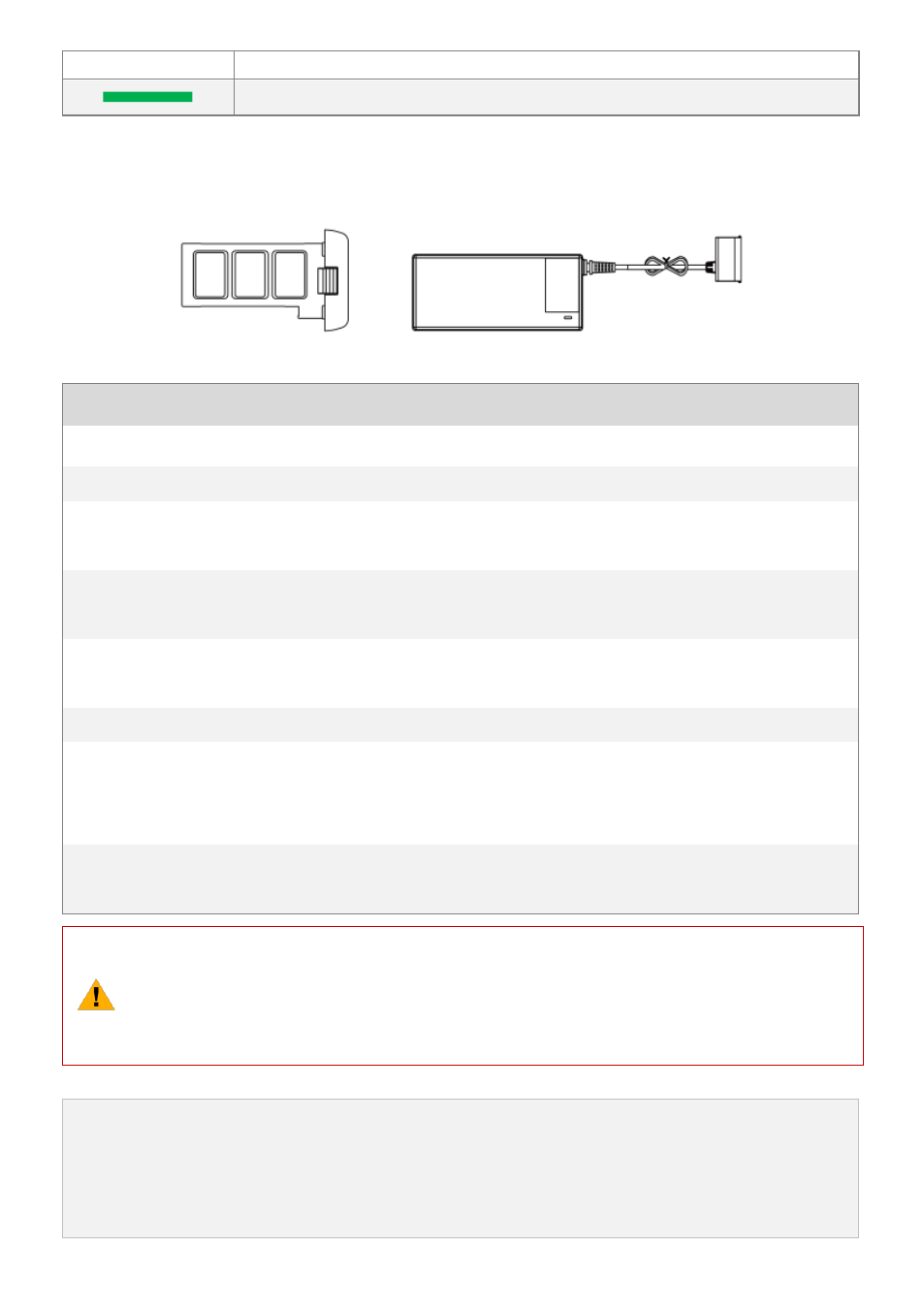
©2013-2014 DJI. All Rights Reserved.19 |
please carry out the linking procedures.
The remote control is linked with the receiver successfully.
4 Intelligent Battery
The intelligent battery is specially designed for the PHANTOM 2, with a battery capacity of 5200mAh, voltage of
11.1V and charge-discharge management functionality. The battery should only be charged with the DJI charger.
Intelligent Battery Charger
DJI Intelligent Battery Functions
(1) Balance Charging
Automatically balance the voltage of each battery cell during charging.
(2) Capacity Display
Display the current battery level.
(3) Communicating
The main controller communicates with the battery via communication ports
for battery voltage, capacity, current and other information.
(4) Overcharging Protection
Charging stops automatically when the battery voltage reaches 12.8V to
prevent overcharging damage.
(5) Over Discharging
Protection
Discharging stops automatically when the battery voltage reaches 8.4V to
prevent over discharging damage.
(6) Short Circuit Protection
Automatically cuts off the power supply when a short circuit is detected.
(7) Sleep Protection
The battery will enter sleep mode after 10 minutes of inactivity to save
power. The static current is 10nA in sleep mode when the battery is
powered on without connecting to other devices.
(8) Charging Temperature
Detection
The battery will charge only when its temperature is within 0
℃~55℃. If the
battery temperature is out of this range, the battery will stop charging.
(1) Before use, please read and follow the user manual, disclaimer, and the warnings on the battery.
Users take full responsibility for all operations and usage.
(2) The battery should only be charged with the charger provided by DJI. DJI does not take any
responsibility for operation of any charger from a third party.
4.1 Charging Procedures
1. Connect the charger to a wall socket (Use the plug set if necessary).
2. Connect the battery to the charger. If the current capacity of the battery is over 75%, you should power on
the battery to begin charging.
3. The Battery Level indicators display current capacity level as the battery charges. Please refer to battery
