Figure 22 search results – search again, Customer manager advanced tab screen, Figure 23 customer manager advanced tab options – CTL Confirm-IT2 User Manual
Page 27
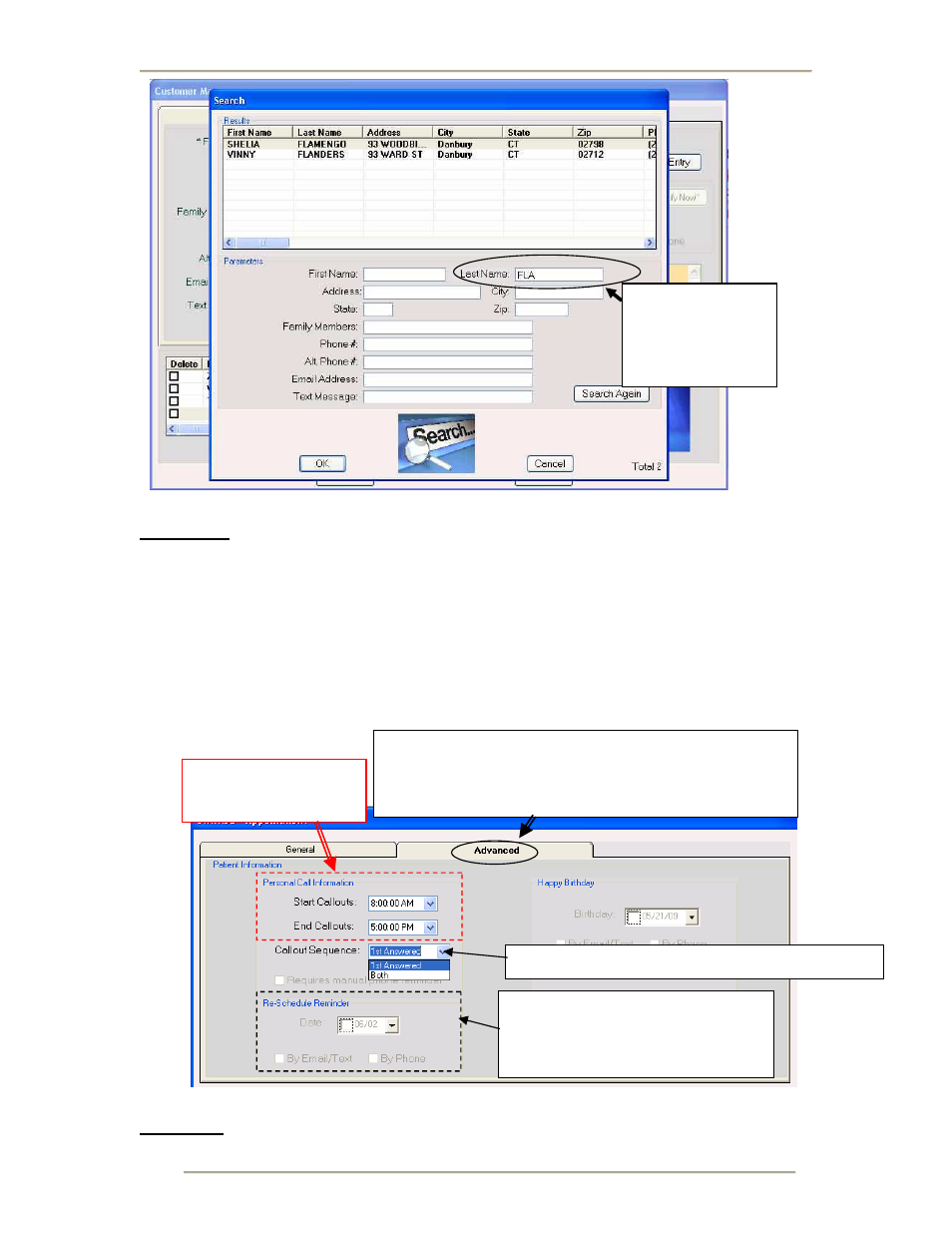
Using Confirm-IT2
Confirm-IT2 User Guide
23
Figure 22 Search Results – Search Again
If the name of the person you were searching for appears in the Search Results
list, you may either double click on that line or highlight the line and click the OK
button. If none of the Results displayed are the one you are searching for or if a
large number of records are displayed, you may narrow the search by entering
additional key information. To repeat the search click on the Search Again
button.
Customer Manager Advanced Tab Screen
Figure 23 Customer Manager Advanced Tab Options
The search result
screen shows the
information you
entered for the
initial search.
Reschedule Reminder - will send a
reminder on this future date to this
client requesting that they call in to
schedule a follow up appointment.
The appointment screen has a General and Advanced
Tab. Commonly accessed features are shown in the
General tab area and others are shown by selecting the
Advanced tab.
You can specify
different callout times
for night shift workers.
Used if more than one phone number is entered
