CTL Confirm-IT2 User Manual
Page 20
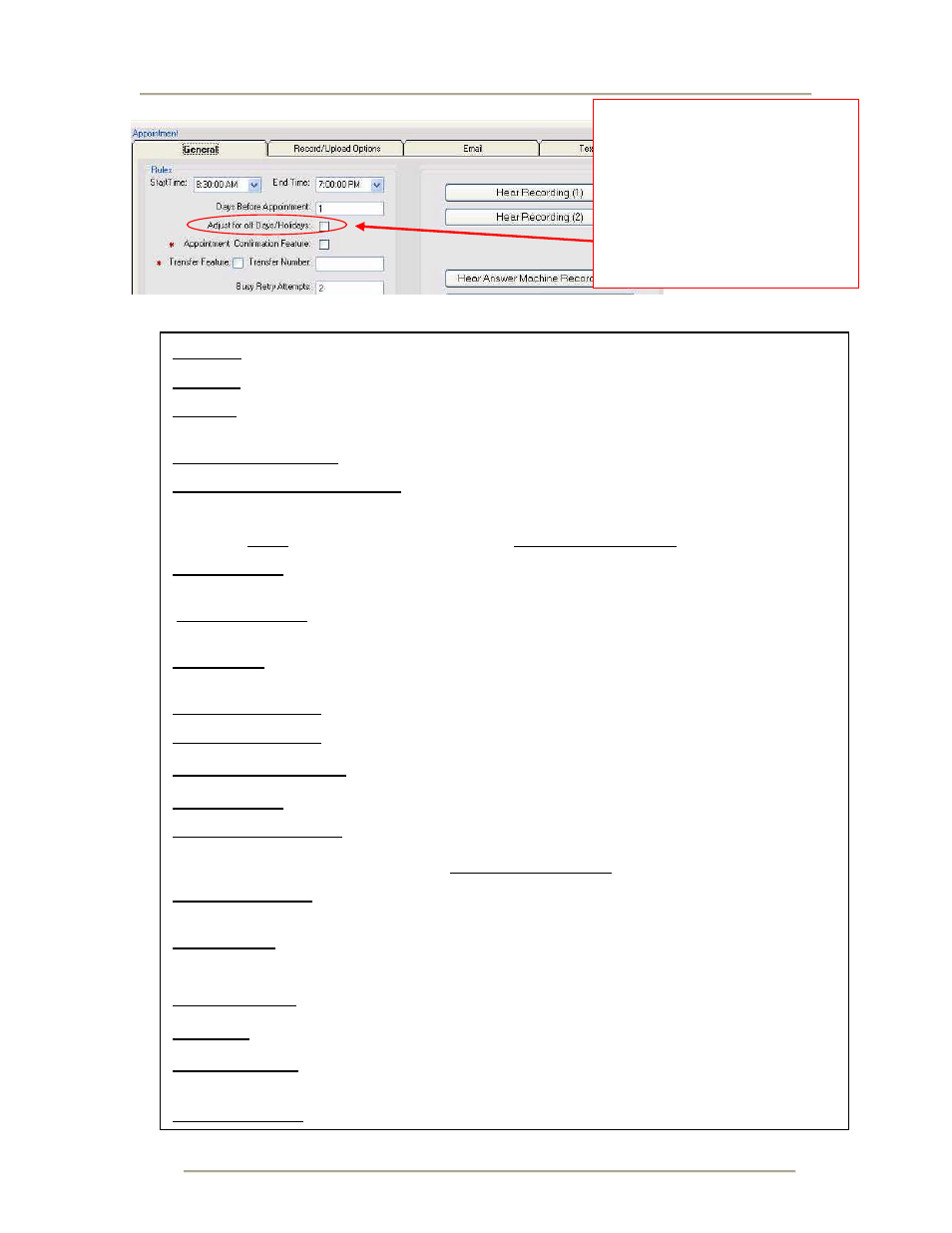
Recording Notification Messages
16
Figure 14 Typical Notification Option Parameters
Figure 15 Typical Notification Option Parameters
(Continued)
Options
Start Time –System wide time of day that callouts for the selected callout type will start.
End Time – System wide time of day that callouts for the selected callout type will no longer be allowed.
NOTE: Start & End Times can be overridden per customer in the Customer Manager window
Days Before Appointment – The number of days prior to the actual appointment to send reminders.
Appointment Confirmation Feature – Check this box if you want to instruct the called party to verify that
they heard and accepted their appointment reminder voice message by pressing the digit 1. If the
called party wishes to cancel the appointment, they may press the digit 2 on their telephone dial pad.
NOTE: The 2 part Appointment Reminder Message MUST BE RECORDED to use this option.
Transfer Feature – Used only when Confirm-IT server is connected to a single line interface of a phone
system that provides a hook flash transfer to the extension specified in the Transfer Number field.
Busy Retry Attempts –If a line busy is received, this sets the number of times a callout is tried for the
selected callout type before it is considered unsuccessful and stops calling this customer.
RNA Attempts – If a ring no answer (RNA) condition exists for the callout, this value sets the number of
tries made for the selected callout type before being considered unsuccessful and stops calling.
Wait before Busy Retry – The number of minutes to wait before re-trying a previously busy callout.
Wait before RNA Retry – The number of minutes to wait before re-trying a previous Ring No Answer.
Answering Machine
Enable Detection – When the callout is answered, apply logic to determine if it was an answer machine.
Leave message If Detected – If answer machine is detected, play the Answering Machine Message and
consider the call successful.
NOTE: The Answering Machine Message MUST BE RECORDED to use this option.
Retry Call If Detected – If an answering machine is detected, play the Answering Machine Message and
then call back a second time for an attempt to get a live person. Only 1 message is left on machine.
Repeat Message – The number of times the Answering Machine Message is repeated to make sure the
whole message in its entirety is recorded by and stored on the customer’s answering machine.
Text to Speech (Optional Feature)
Enable TTS – Activates text to speech if that option was purchased.
Auto Text Selection – The text fields in brackets contain imported or entered system stored information
that can be inserted as smart text into TTS or Email content.
Email/Text Message – Enter Subject, and Body text for Email and Text Message content.
To avoid making reminder calls on
holidays the Adjust for Off
Days/Holidays feature forces
Confirm-IT to look ahead to see if
tomorrow is a holiday or business off
day. It will force the system to make
those reminder calls now, prior to
those days. Example – Christmas is on
Thursday and Friday is a work day.
Reminder calls for Friday will go out on
Wednesday the day before Christmas.
