Hyperterminal (for serial connection) – Calculated Industries 6215 User Manual
Page 23
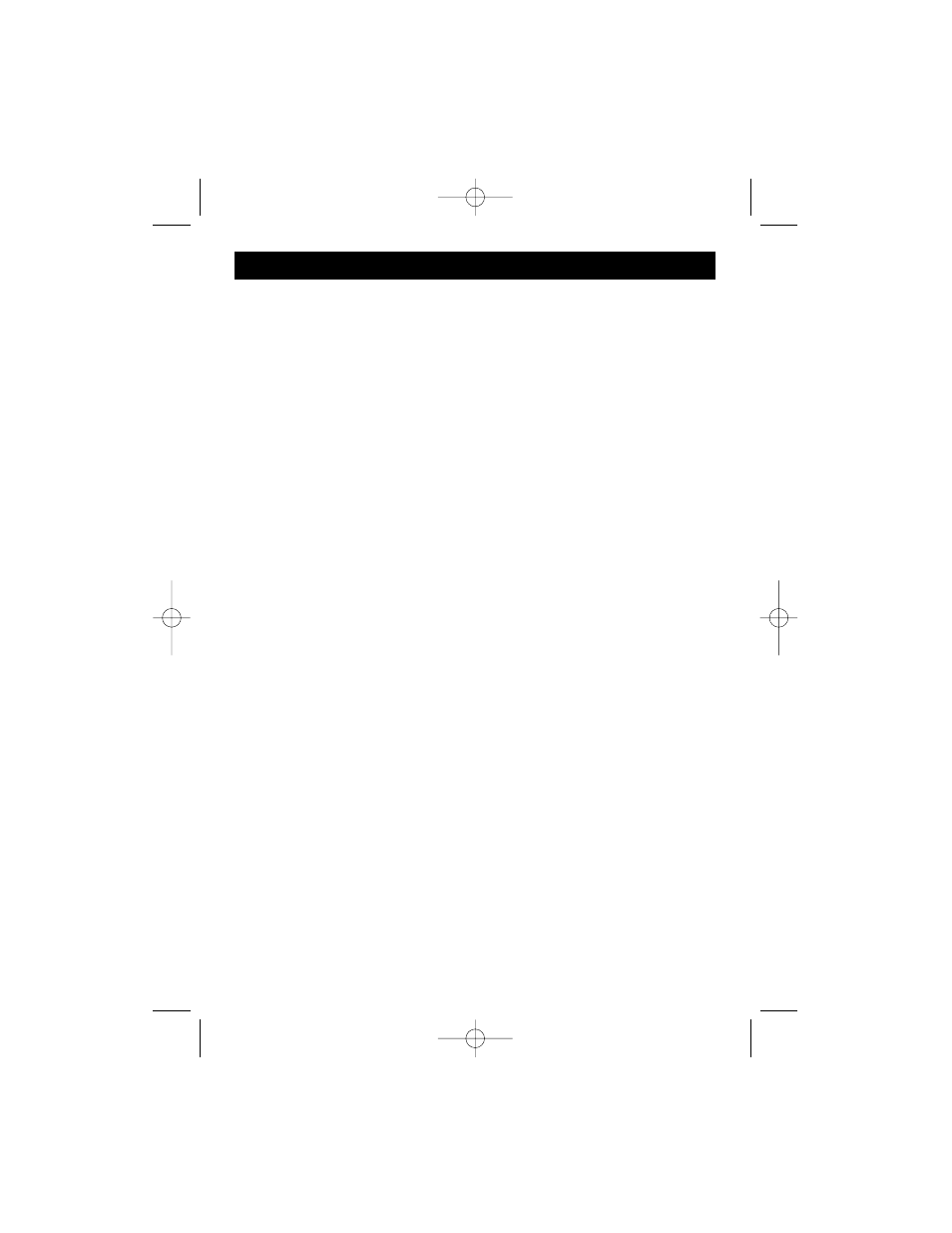
22 — Scale Master
®
II – PC Interface
HYPERTERMINAL (For Serial Connection)
1.
If the
Scale Master II is not sending values to your bid program or
your spreadsheet, you may need to check your Communications
Ports (COM ports) by using HyperTerminal. HyperTerminal is a
Windows program that checks to see if the Communications Ports
are sending to Windows, without the use of any software.
2.
To access HyperTerminal, click the Start icon at the bottom left of
your screen. Now click on Run, type in hypertrm.exe, and then click
on OK.
3.
This brings up a window, which is titled, “Connection Description.” In
the space provided, you will need to name your New Connection.
Simply type “SM2”, and then click OK.
4.
Next, the window titled, “Phone Number” or “Connect To” will open.
Go down to where it says, “Connect Using” and click on the down
arrow at the far right.
5.
You will then see several Communications Port options. Generally
your modem (if you have one) will be listed first. Following your
modem will be several COM port or “Direct To COM port” options.
Choose one of these and click OK. It is best to choose the first one
and go down the list, as you will need to test them all separately. (If
the one you select has a message that reads, “Unable to open
COM#,” then go to the next one.)
6.
Once you have selected a COM Port that is available, a window
called, “COM # Properties” will open. You will need to make certain
that you change the settings to the proper configuration. Click on
Restore Defaults. Change the settings to match those listed below,
by clicking on the down arrow to the right of each separate setting.
(continued)
6215UG-E-G 9/2/03 2:38 PM Page 22
