Calculated Industries 4065 v3.0 User Manual
Page 23
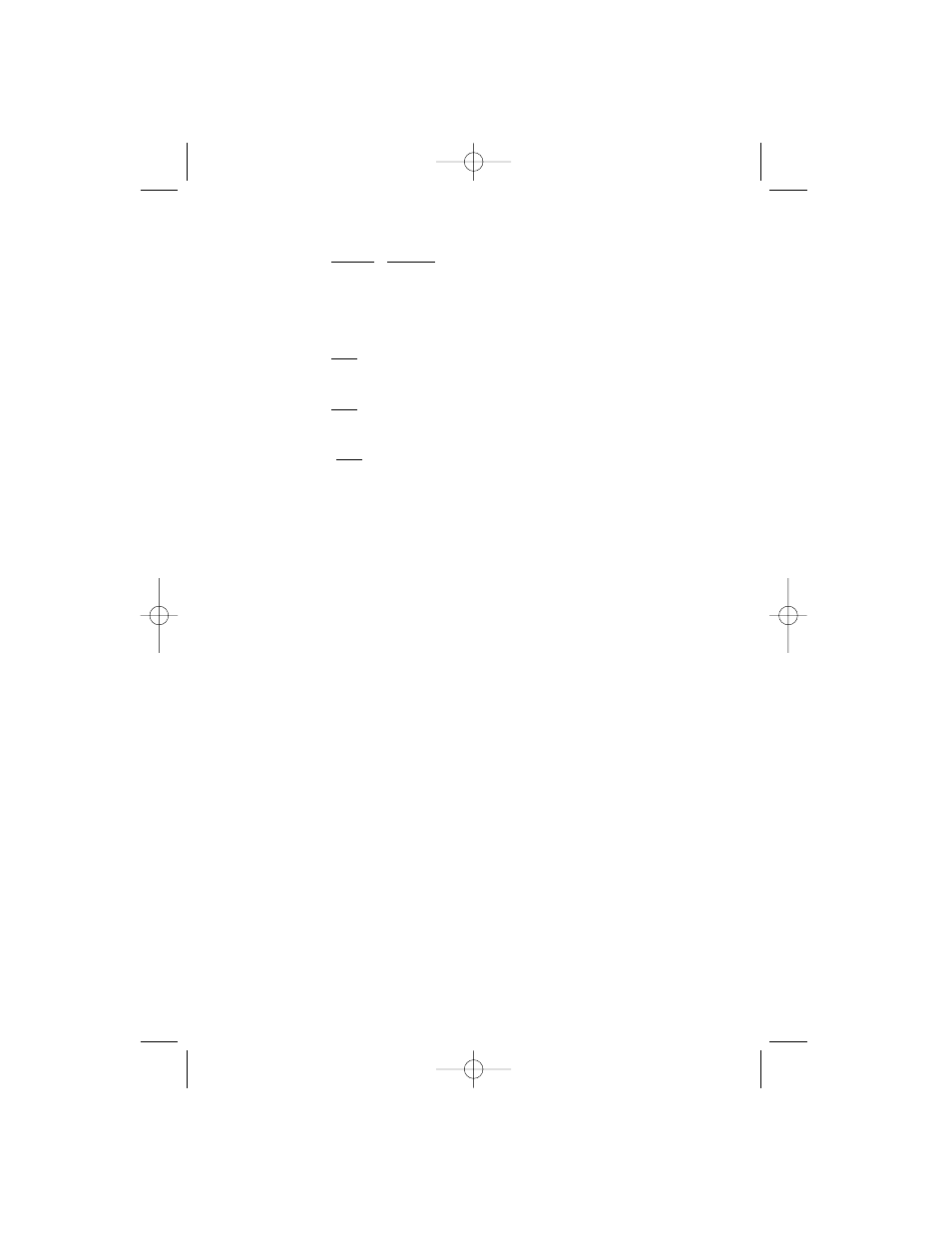
22 — C
ONSTRUCTION
M
ASTER
®
P
RO
/ T
RIG
/ D
ESKTOP
(Cont’d)
Press Result
12
Stored (Desired) Riser Height (R-HT STORED)
13
Stored (Desired) Tread Width (T-WD STORED)
14
Stored Headroom (HDRM STORED)
15
Stored Floor Thickness (FLOR STORED)
Note: Default values are 7-1/2 inches for Desired Riser Height
and 10 inches for Desired Tread Width, 10 inches for Floor
Thickness, and 6 feet 8 inches for Headroom Height.
Note: It is not possible for the calculator to include the nose/over-
hang measurement. Thus, you need to adjust for this measure-
ment per local codes.
*Note: If the inclination angle exceeds the stored riser height and
tread width ratio by 10%, the yield symbol will appear, indicating
a steep incline.
ß 7
Store Desired Riser Height — Stores a value other
than the default desired stair riser height of 7-1/2
inches (e.g.,
8 i ß 7
stores an 8-inch desired
stair riser height). To recall the stored setting, press
® 7
.
ß 8
Store Floor Thickness/Height — Stores a value
other than the default desired floor thickness of 10
inches (e.g.,
8 i ß 8
stores an 8-inch desired
floor thickness). To recall the stored setting, press
® 8
. This is used, along with stored headroom
height, for calculating the length of the stairwell
opening.
ß 9
Store Desired Tread Width — Stores a value other
than the default desired stair tread width of 10 inches
(e.g.,
1 2 i ß 9
stores a 12-inch desired
stair tread width). To recall the stored setting, press
® 9
.
З Я Я
Store Headroom Height — Stores the desired
Я Я
headroom height for calculation of the stairwell
opening.
Default is 6 feet 8 inches. Use the
+
key
to increase and the
–
key to decrease the stored
headroom height. See Preference Settings instruc-
tions on page 89.
4065UG-E-B 6/9/04 1:49 PM Page 22
