Calculated Industries 4065 v3.0 User Manual
Page 16
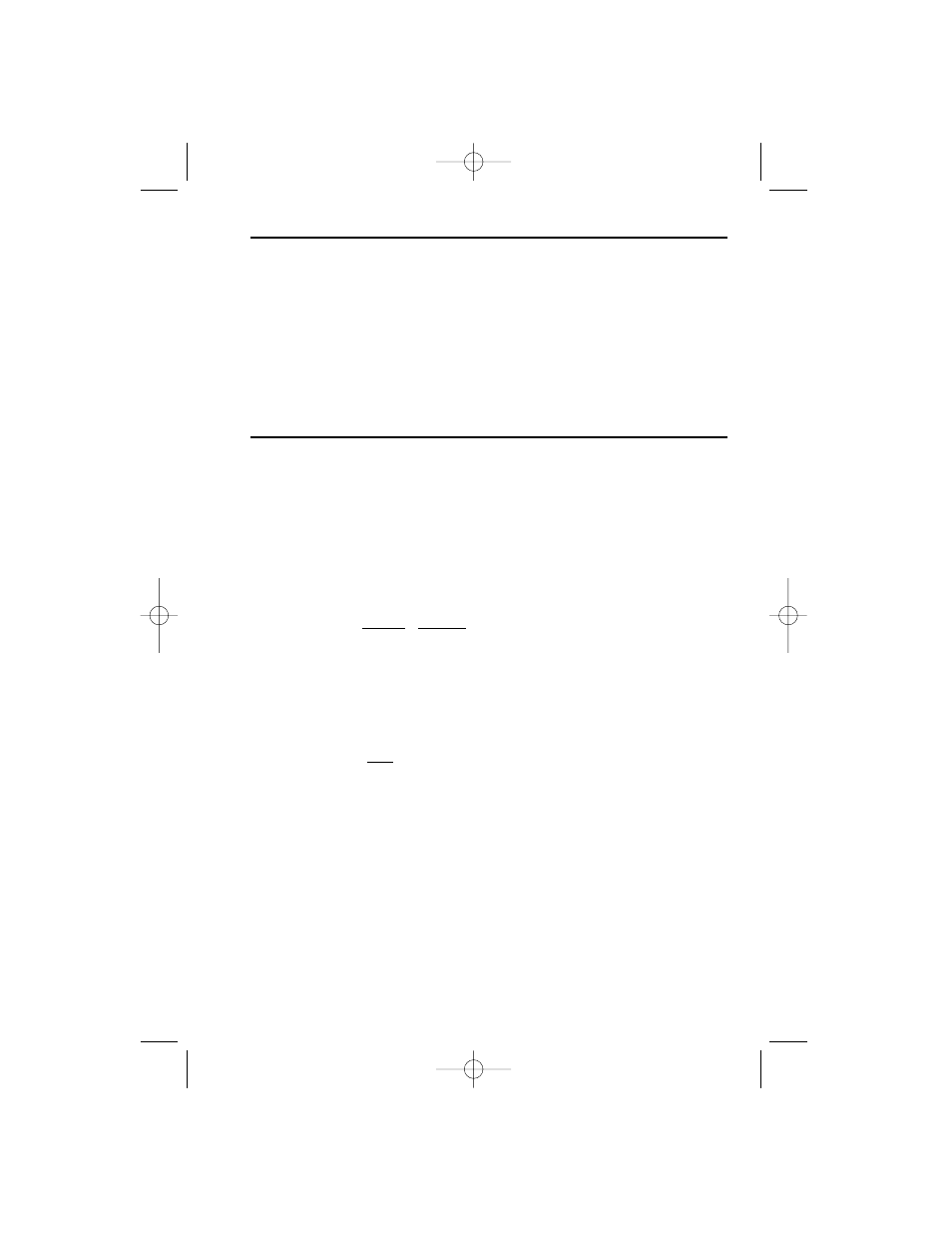
U
SER
’
S
G
UIDE
— 15
Column/Cone Key
The Column and Cone functions help you quickly estimate volume
and surface area of columns or cones.
Ç C
Column and Cone — With an entered diameter
and rise, the first and second presses of
C
(follow-
ing
Ç
) will calculate the total volume and surface
area of a
column; the third and fourth consecutive
presses of
C
calculate the total volume and sur-
face area of a
cone.
Compound Miter/Crown Moulding Keys
The
Construction Master Pro also calculates compound miter cut
angle solutions for cutting and installing crown moulding on a wall.
The Compound Miter function can also be used for finding angle
cuts for many types of compound miter problems, such as siding,
railing and trim.
Â
Compound Miter — With an entered crown angle
and wall corner angle*, consecutive presses of
Â
will calculate the following:
Press Result
1
Miter Gauge (0° reference)
2
Miter Gauge Angle (90° reference)
3
Blade Tilt Angle
4
Butt Blade Tilt Angle
5
Redisplays Stored Crown Angle
6
Redisplays Entered Wall Angle
*Note: Wall Angle entries of less than 25 into
Â
will be assumed
to be the number of sides; in this case, the calculator will calcu-
late the unknown Wall Angle first, then proceed with the above
angle calculations.
Я В
Store Crown Angle — Stores a value other than
the default crown angle of 45° (e.g.,
3 8 Я В
stores 38° crown angle). This value is permanently
stored until you change it or perform a
Clear All
(
Ç x
). To recall the stored setting, press
® Â
.
4065UG-E-B 6/9/04 1:49 PM Page 15
