Calculated Industries 4065 v3.0 User Manual
Page 17
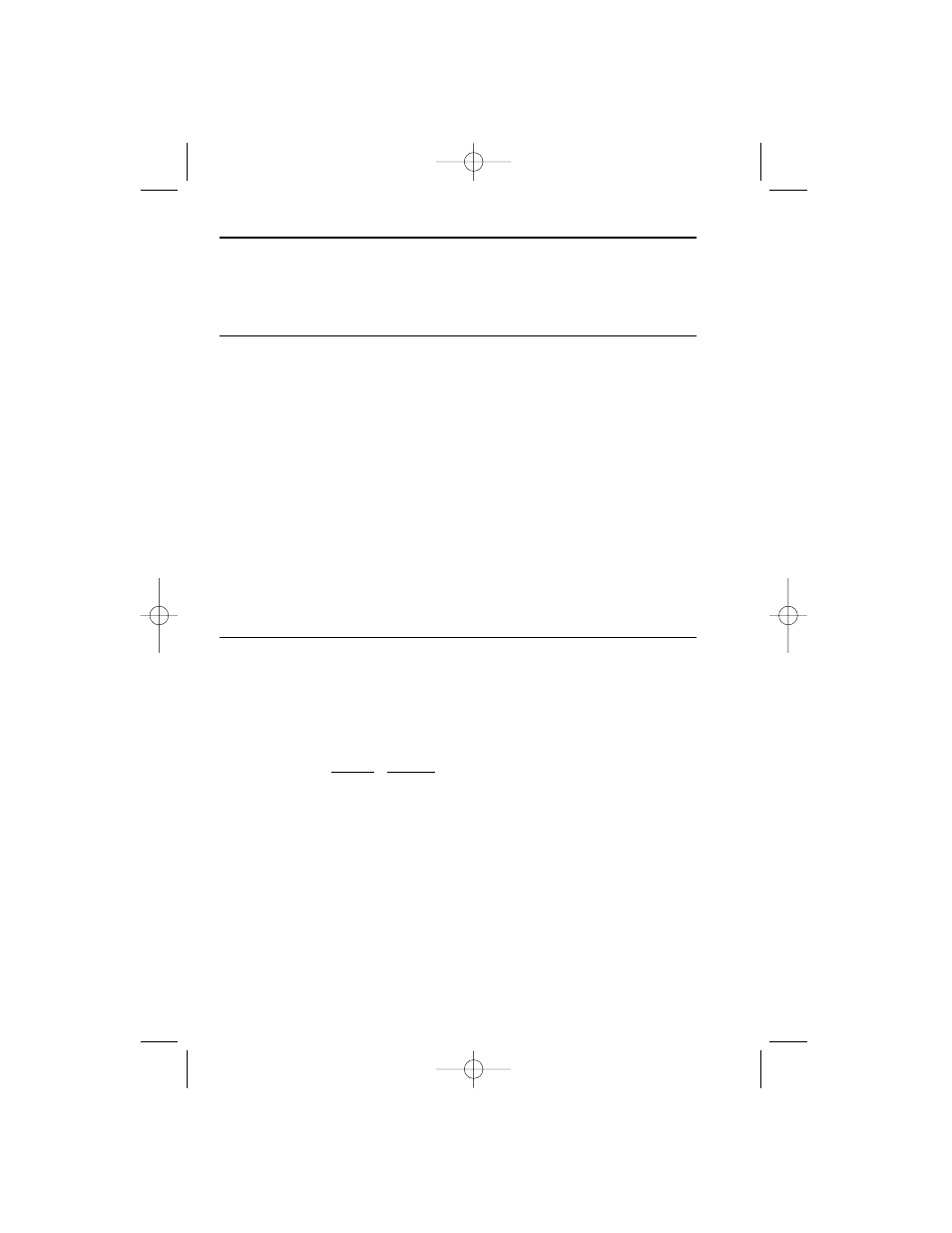
16 — C
ONSTRUCTION
M
ASTER
®
P
RO
/ T
RIG
/ D
ESKTOP
Drywall Keys (
NOT AVAILABLE ON TRIG MODEL
#4080)
Ç h
Drywall Sheets — Calculates the number of 4x8,
4x9, and 4x12
sheets for an entered or calculated
area.
Footing Keys (
NOT AVAILABLE ON TRIG MODEL
#4080)
The Footing keys help you quickly estimate the volume of concrete
required for concrete footings.
Ç W
Footing — Calculates total quantity of concrete
required for
concrete footings based on an entered
wall length and footing size. Size based on the
default footing size of 1.8 square feet or 259.2
square inches (industry standard).
ß 6
Store Footing Area — Used to store a value other
than the default footing size of 1.8 square feet (e.g.,
1 2 8 i i ß 6
stores a footing size of
128 square inches). This value is permanently stored
until you change it or perform a
Clear All (
Ç x
).
To recall the stored setting, press
® 6
.
Polygon Key
The Polygon function is handy for calculating multi-sided shapes
(such as found in concrete applications).
Ç R
Polygon — With an entered radius and number of
sides of a polygon-shaped figure,
Ç R
, calcu-
lates the following:
Press Result
1
Full Angle
2
Bi-Sect, or Half Angle
3
Side Length
4
Perimeter of Polygon
5
Area of Polygon
6
Redisplays Entered Radius
7
Redisplays Entered Number of Sides
4065UG-E-B 6/9/04 1:49 PM Page 16
