Operation – Bully Dog Watchdog User Manual
Page 35
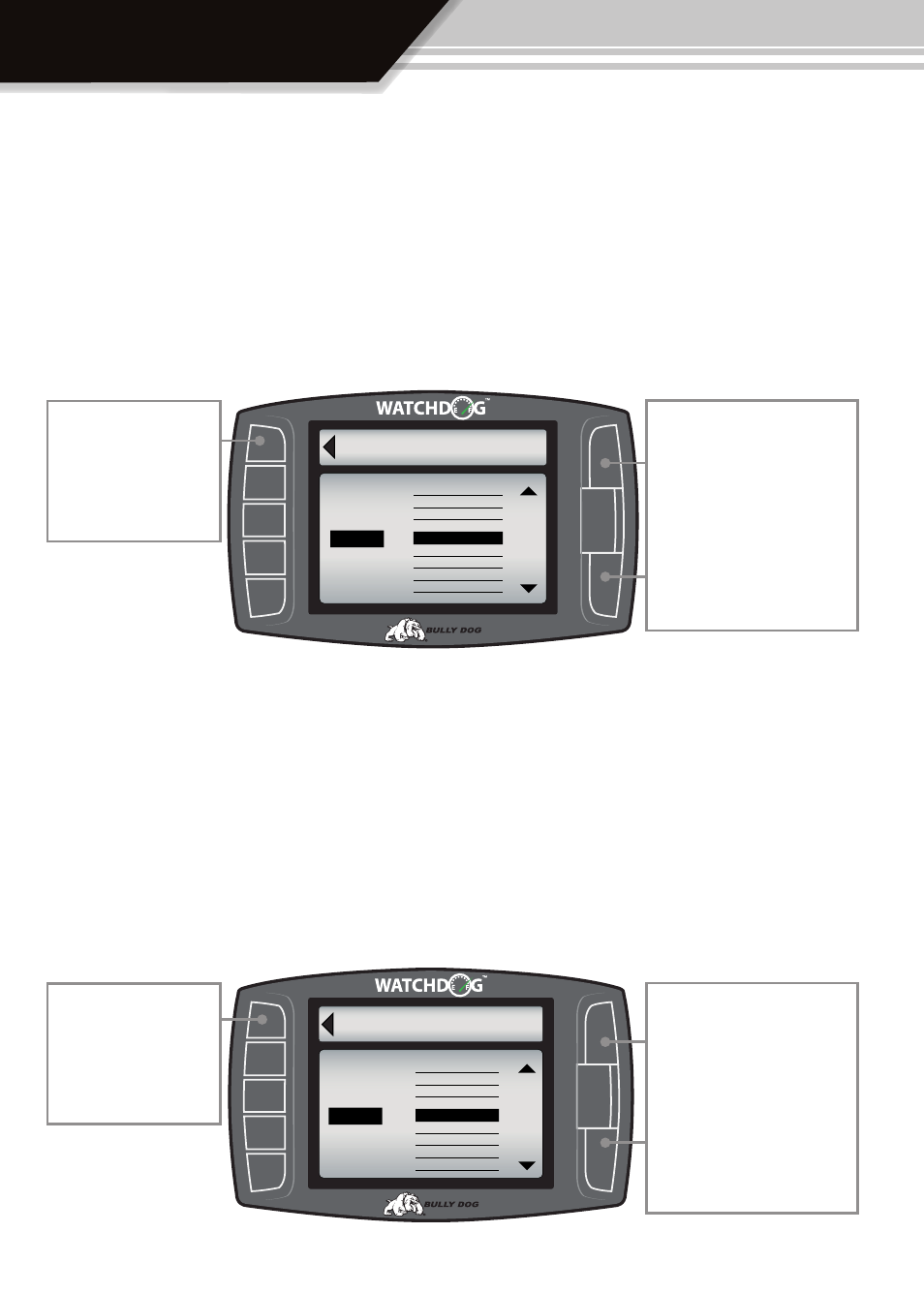
OperATION
50
Adjust speed Display
Changing this setting will directly affect the speed readout on the WatchDog Main Screen.
The speed readout has a dramatic affect how the Driving Coach works;
it is important to read Section
2 of the operating instructions.
Section 2 describes how to properly check the accuracy of the speed
display and overall how to setup the WatchDog. The Speed Display should only be adjusted if the
actual vehicle speed is different from the speed displayed on the WatchDog Screen.
Adjust Economy Display
Changing this setting will directly affect the Instant Economy readout on the WatchDog Main Screen
and on the Driving Coach Screen.
The Instant Economy readout has a dramatic affect how the Driving Coach works;
it is important to
read Section 2 of the operating instructions.
Section 2 describes how to properly check the accuracy
of the economy display and overall how to setup the WatchDog. The Speed Display should only be
adjusted if the actual vehicle speed is different from the speed displayed on the WatchDog Screen.
SPEED DISPLAY
Select the percentage
to adjust speed by.
0%
Adjustment %
Selected:
-3%
-2%
-1%
1%
2%
3%
4%
0 %
Go Back
to Vehicle Setup
ECON DISPLAY
Select the percentage
to adjust economy by.
0%
Adjustment %
Selected:
-3%
-2%
-1%
1%
2%
3%
4%
0 %
Go Back
to Vehicle Setup
Scroll up or down using
the indicated buttons to
highlight the percent-
age differentiation be-
tween the WatchDog’s
displayed speed and
measured speed.
Scroll up or down using
the indicated buttons to
highlight the percent-
age differentiation be-
tween the WatchDog’s
displayed economy and
measured economy.
Press the “Go Back”
button when the
correct percent has
been highlighted.
Press the “Go Back”
button when the
correct percent has
been highlighted.
