2 overview – brite-View Air Sync3D BVW-200 User Manual User Manual
Page 10
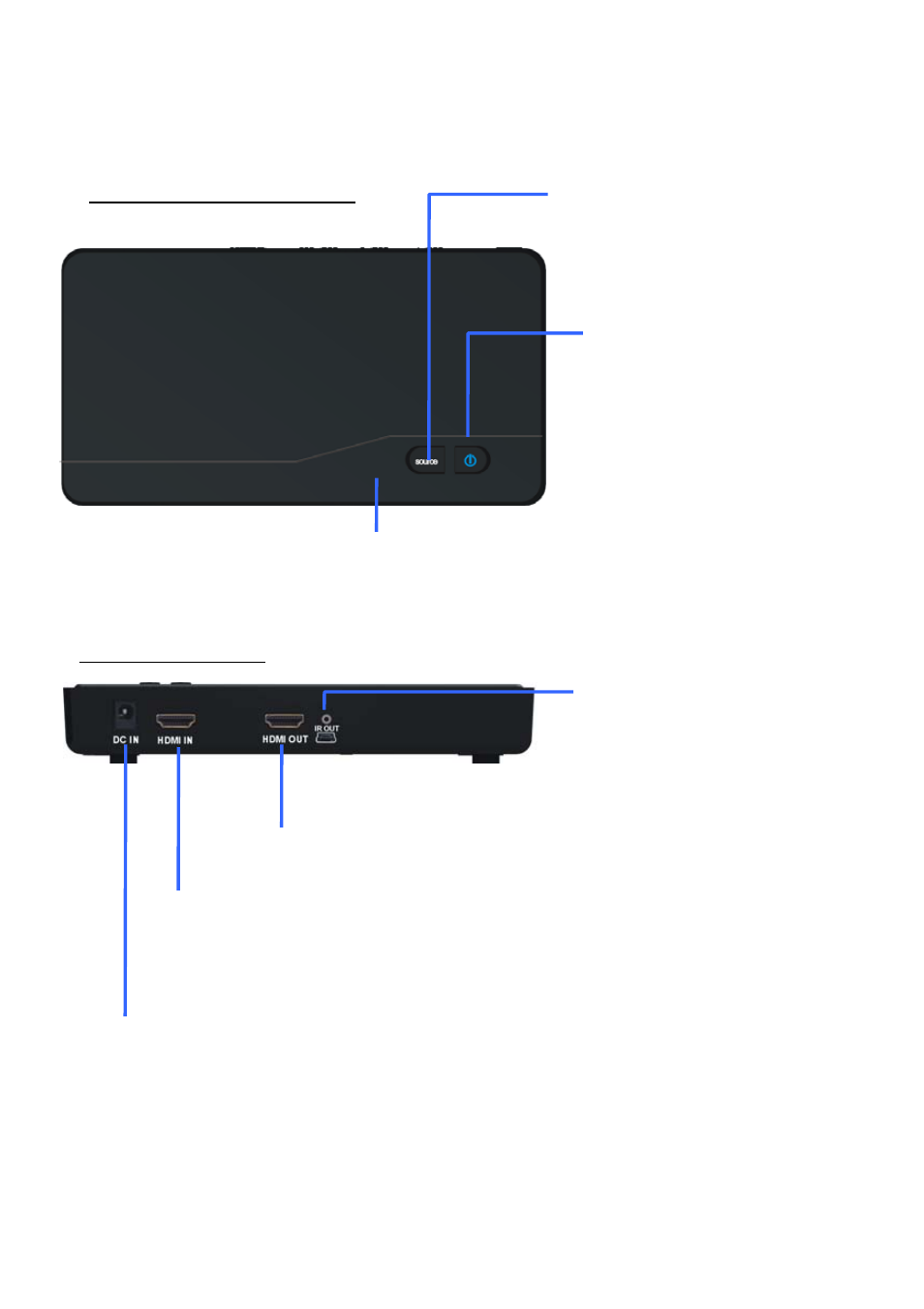
9
2.2 Overview
2.2.1 BVW‐200T (TX): Full HD Video Wireless Transmitter
Front Panel Buttons and LEDs
Main Unit Back Panel
X Power Button with LED
Indicator
Press to turn the transmitter on
and off. The indicator in the
power button is lit in solid blue
when the power is on, and turns
red in standby mode.
Y INFO. Button
Press this button for OSD
displayed the information on the
HDTV screen.
Z Status LED
Display the video status information.
Z IR OUT Blaster Extender Jack
Plug the IR Blaster Extender
Cable into the IR OUT jack of
the transmitter.
X DC IN
For connecting the SWW1810T power adapter.
[HDMI OUT
Connect to HDTV set via an HDMI cable.
Y HDMI IN
Connect Transmitter to High‐definition audio/video device
that have an HDMI port using a provided HDMI cable.
