Blizzard Lighting Lucid DMX(Rev A) User Manual
Page 69
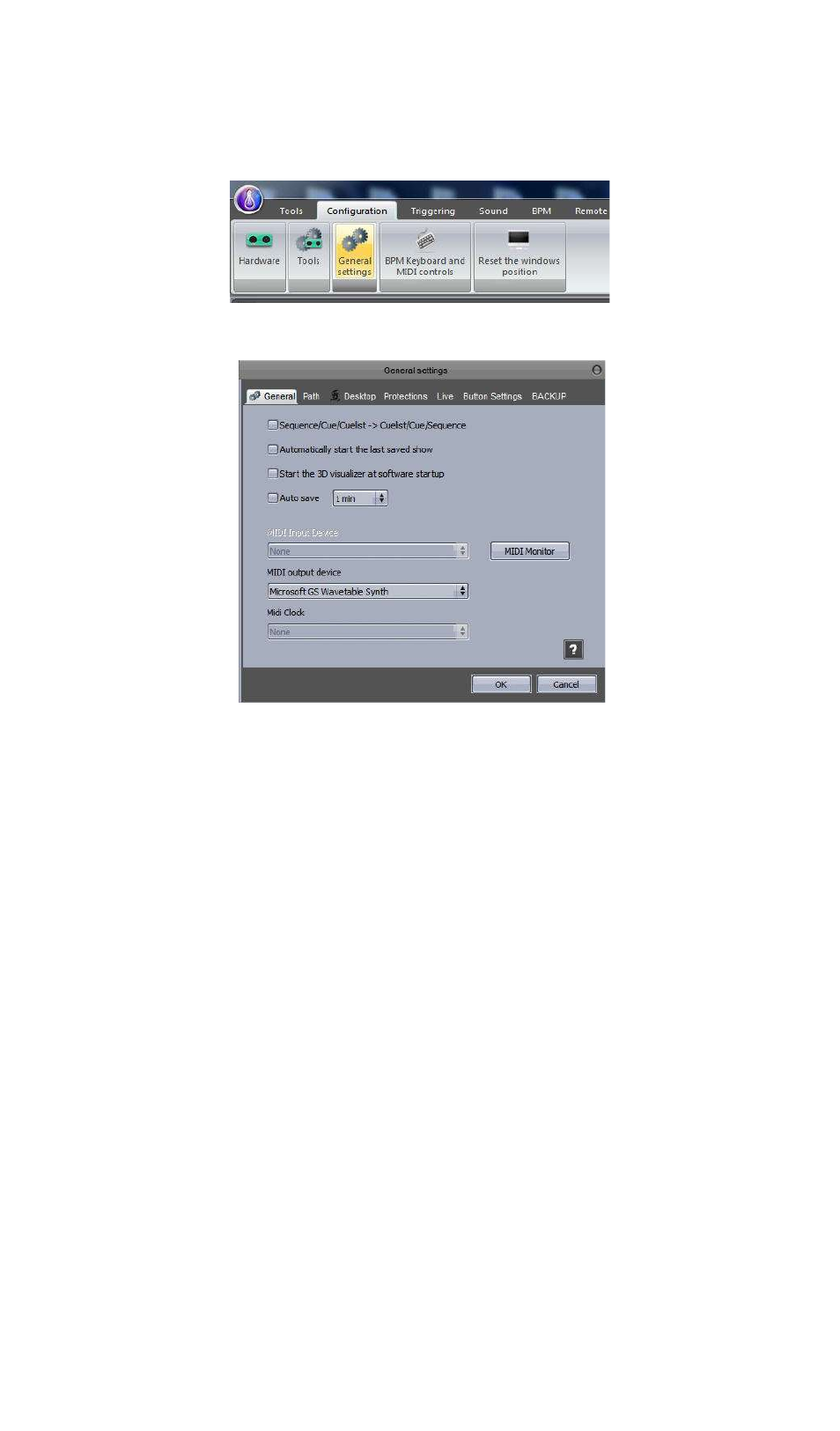
Lucid DMX
VI Configuration tools
2. 2. General Settings
Click the "General Settings" button on the "Configuration" tab.
The General settings window appears.
2.1. 2.1 General
If you want to "Automatically start the last saved show" at startup, check this option. If you want to "Start
the 3D visualizer when you open the software" check this option. Select the MIDI device in the list. If
you want to protect the programming mode with a password, go to the Protections tab and click "Set
the Password".
Page 65
See also other documents in the category Blizzard Lighting Lighting:
- Aurora LED DJ Effect (6 pages)
- Blade QFX(Rev A) (20 pages)
- BladeRunner RGBW(Rev A) (20 pages)
- BladeRunner White(Rev A) (20 pages)
- Blade RGBW (Rev A) (24 pages)
- BlockHead Matrix Moving Head (20 pages)
- COBZilla Bright White 5X5 Matrix (20 pages)
- COBZilla COB RGB 5X5 Pixel Matrix (20 pages)
- 252 COLORStorm (8 pages)
- 252 COLORStorm (16 pages)
- TRI Flurry (20 pages)
- COLORStorm PAR LED Wash (10 pages)
- EM-Pulse LED Strobe Fixture (20 pages)
- Flurry Spot (10 pages)
- Q Flurry(Rev C) (20 pages)
- Q Flurry(Rev B) (20 pages)
- Q Flurry (20 pages)
- 5 Flurry (20 pages)
- Wash Flurry (10 pages)
- LED HighBeam (20 pages)
- 150W LED Moving Head Spot Helios (20 pages)
- G70 LED Moving Head Spot (20 pages)
- G60 60-Watt LED Moving Head Spot (20 pages)
- FURY 30W LED Moving Head Spot (10 pages)
- HotStik (20 pages)
- EXA HotStik (20 pages)
- EXA HotBox (20 pages)
- Infiniwhite LED HotBox (24 pages)
- LED HotBox (20 pages)
- 500 HushPar Infiniwhite (20 pages)
- 300 HushPar Infiniwhite (20 pages)
- 100 HushPar Infiniwhite (20 pages)
- HushPar Theatrik LED PAR Fixture(Rev B) (8 pages)
- 5 COB HotStik (20 pages)
- ICE 60 60W LED Moving Head Spot(Rev A) (20 pages)
- ICE 30 30W LED Moving Head Spot(Rev C) (20 pages)
- ICE 30 30W LED Moving Head Spot(Rev B) (20 pages)
- ICE 30 30W LED Moving Head Spot(Rev A) (20 pages)
- HushPar Theatrik LED PAR Fixture(Rev A) (8 pages)
- ICE TRI LED Moving Head Wash (21 pages)
- ICE 60 60W LED Moving Head Spot(Rev B) (20 pages)
- Lil' G Moving Spot(Rev A) (20 pages)
- Torrent Streak (24 pages)
- Memerizor RGB 3D Laser(Rev A) (16 pages)
