Blizzard Lighting Lucid DMX(Rev A) User Manual
Page 27
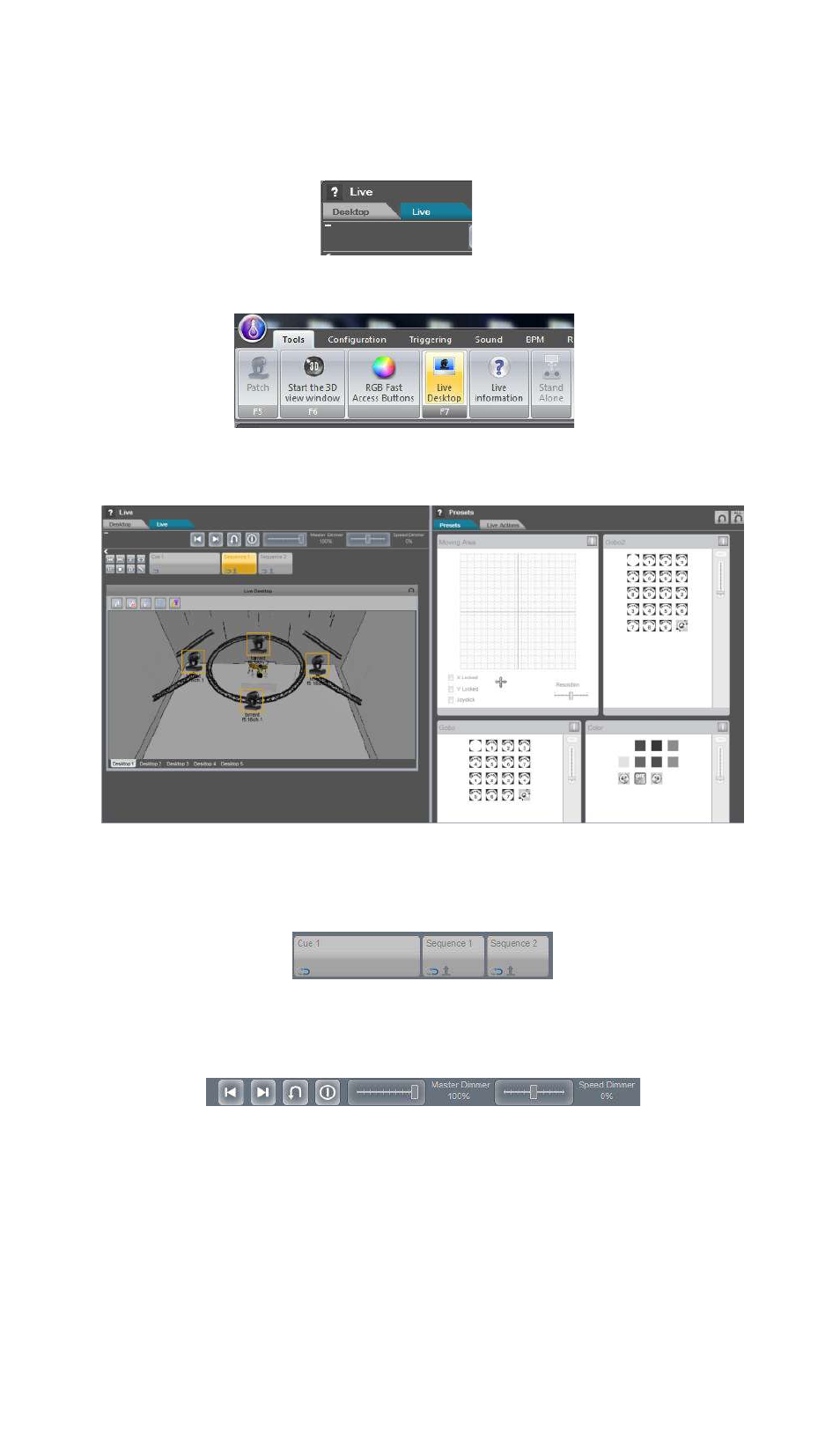
Lucid DMX
III Quick start guide
4. 4. Play the show
Select the "Live" tab.
Click "Live Desktop" to close the Live desktop window.
The Live mode is composed of two areas. The left area shows the Show architecture with the Cues and
Sequences. The right area shows the fixtures' presets that can be controlled in Live mode.
The buttons represent Cues and Sequences. The first one is always a Cue, this is larger than the
sequence buttons.
Use the toolbar to help you control your live show. The first item is a "Previous Sequence" function, the
second a "Next Sequence" function, third a "Live Clear" function, fourth a "BlackOut" function, then the
"Master Dimmer" and finally a "Speed Dimmer".
Page 23
See also other documents in the category Blizzard Lighting Lighting:
- Aurora LED DJ Effect (6 pages)
- Blade QFX(Rev A) (20 pages)
- BladeRunner RGBW(Rev A) (20 pages)
- BladeRunner White(Rev A) (20 pages)
- Blade RGBW (Rev A) (24 pages)
- BlockHead Matrix Moving Head (20 pages)
- COBZilla Bright White 5X5 Matrix (20 pages)
- COBZilla COB RGB 5X5 Pixel Matrix (20 pages)
- 252 COLORStorm (8 pages)
- 252 COLORStorm (16 pages)
- TRI Flurry (20 pages)
- COLORStorm PAR LED Wash (10 pages)
- EM-Pulse LED Strobe Fixture (20 pages)
- Flurry Spot (10 pages)
- Q Flurry(Rev C) (20 pages)
- Q Flurry(Rev B) (20 pages)
- Q Flurry (20 pages)
- 5 Flurry (20 pages)
- Wash Flurry (10 pages)
- LED HighBeam (20 pages)
- 150W LED Moving Head Spot Helios (20 pages)
- G70 LED Moving Head Spot (20 pages)
- G60 60-Watt LED Moving Head Spot (20 pages)
- FURY 30W LED Moving Head Spot (10 pages)
- HotStik (20 pages)
- EXA HotStik (20 pages)
- EXA HotBox (20 pages)
- Infiniwhite LED HotBox (24 pages)
- LED HotBox (20 pages)
- 500 HushPar Infiniwhite (20 pages)
- 300 HushPar Infiniwhite (20 pages)
- 100 HushPar Infiniwhite (20 pages)
- HushPar Theatrik LED PAR Fixture(Rev B) (8 pages)
- 5 COB HotStik (20 pages)
- ICE 60 60W LED Moving Head Spot(Rev A) (20 pages)
- ICE 30 30W LED Moving Head Spot(Rev C) (20 pages)
- ICE 30 30W LED Moving Head Spot(Rev B) (20 pages)
- ICE 30 30W LED Moving Head Spot(Rev A) (20 pages)
- HushPar Theatrik LED PAR Fixture(Rev A) (8 pages)
- ICE TRI LED Moving Head Wash (21 pages)
- ICE 60 60W LED Moving Head Spot(Rev B) (20 pages)
- Lil' G Moving Spot(Rev A) (20 pages)
- Torrent Streak (24 pages)
- Memerizor RGB 3D Laser(Rev A) (16 pages)
