Blizzard Lighting Lucid DMX(Rev A) User Manual
Page 34
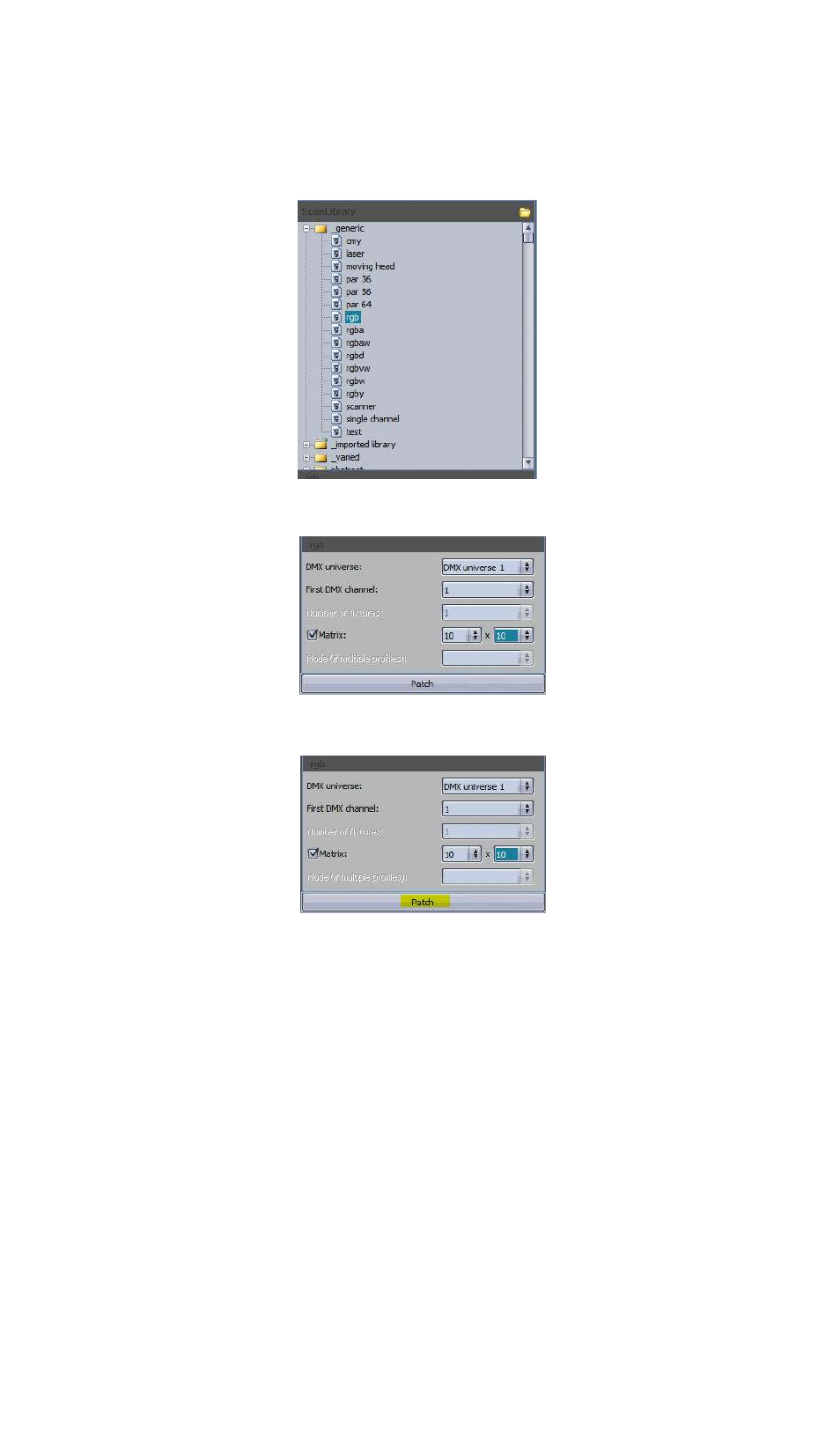
Lucid DMX
IV Setup and programming tools
2. 2. Setup a LED matrix
On the patch window, select an RGB fixture from the "_generic" folder. You can create a matrix with
any kind of fixture...
Check the Matrix box and put the right size, in our example : 10 x 10.
Click on the "Patch" button to add the fixtures on the address map.
A window appears, you can setup the Matrix (set the index, create sub-matrix and more).
Click OK to validate.
Page 30
See also other documents in the category Blizzard Lighting Lighting:
- Aurora LED DJ Effect (6 pages)
- Blade QFX(Rev A) (20 pages)
- BladeRunner RGBW(Rev A) (20 pages)
- BladeRunner White(Rev A) (20 pages)
- Blade RGBW (Rev A) (24 pages)
- BlockHead Matrix Moving Head (20 pages)
- COBZilla Bright White 5X5 Matrix (20 pages)
- COBZilla COB RGB 5X5 Pixel Matrix (20 pages)
- 252 COLORStorm (8 pages)
- 252 COLORStorm (16 pages)
- TRI Flurry (20 pages)
- COLORStorm PAR LED Wash (10 pages)
- EM-Pulse LED Strobe Fixture (20 pages)
- Flurry Spot (10 pages)
- Q Flurry(Rev C) (20 pages)
- Q Flurry(Rev B) (20 pages)
- Q Flurry (20 pages)
- 5 Flurry (20 pages)
- Wash Flurry (10 pages)
- LED HighBeam (20 pages)
- 150W LED Moving Head Spot Helios (20 pages)
- G70 LED Moving Head Spot (20 pages)
- G60 60-Watt LED Moving Head Spot (20 pages)
- FURY 30W LED Moving Head Spot (10 pages)
- HotStik (20 pages)
- EXA HotStik (20 pages)
- EXA HotBox (20 pages)
- Infiniwhite LED HotBox (24 pages)
- LED HotBox (20 pages)
- 500 HushPar Infiniwhite (20 pages)
- 300 HushPar Infiniwhite (20 pages)
- 100 HushPar Infiniwhite (20 pages)
- HushPar Theatrik LED PAR Fixture(Rev B) (8 pages)
- 5 COB HotStik (20 pages)
- ICE 60 60W LED Moving Head Spot(Rev A) (20 pages)
- ICE 30 30W LED Moving Head Spot(Rev C) (20 pages)
- ICE 30 30W LED Moving Head Spot(Rev B) (20 pages)
- ICE 30 30W LED Moving Head Spot(Rev A) (20 pages)
- HushPar Theatrik LED PAR Fixture(Rev A) (8 pages)
- ICE TRI LED Moving Head Wash (21 pages)
- ICE 60 60W LED Moving Head Spot(Rev B) (20 pages)
- Lil' G Moving Spot(Rev A) (20 pages)
- Torrent Streak (24 pages)
- Memerizor RGB 3D Laser(Rev A) (16 pages)
