Figure 12 web tool stats screen, Config screen, Alarm tab – Bird Technologies ACMI User Manual
Page 32
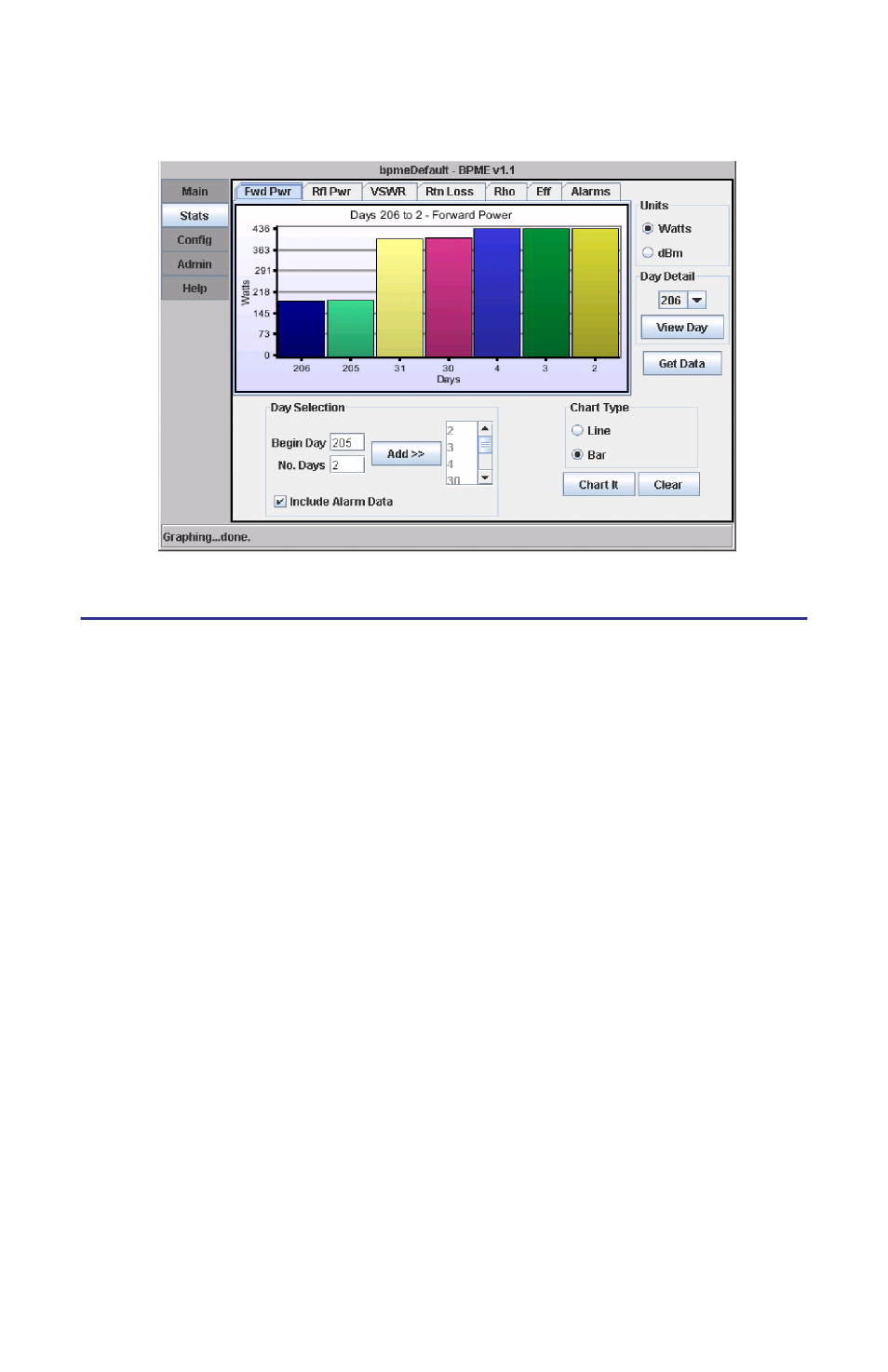
20
Figure
12
Web Tool Stats Screen
Config Screen
The Config (Configure) screen has sets alarm configuration and analog output
gain. The administrator of the WebTool can set an optional password require-
ment to control who can make changes to the Config screen (refer to Admin
Screen for password control).
Alarm Tab
In the Alarms tab (Figure 13, page 22), you specify ACMI alarm settings. To
return to the factory default alarm settings, click on the Factory Default button.
After you have set the alarm preferences, click the Apply Changes button to
record your settings in memory.
You can select or deselect the following alarm conditions:
Latch Alarms -
Sets whether the alarm will reset automatically in the absence
of an alarm condition. When this checkbox is unchecked, if an alarm trigger is
corrected, the VSWR alarm will reset after a forty-five second delay and the
power alarms after a one and a half second delay. When the box is checked, the
alarms must be manually reset.
Alarm at Power (Pwr) Up -
At power up, before the instrument is ready to
take measurements, the unit performs initialization tasks. During this period,
the units alarm indicators (LED & TTL output) will activate for ~2ms and the
alarm relays will toggle to there alarm-active state for ~2ms (i.e. change from
activated to deactivated or visa-versa depending on the Relay Energized on
Alarm configuration)
