Ethernet connector – Bird Technologies ACMI User Manual
Page 21
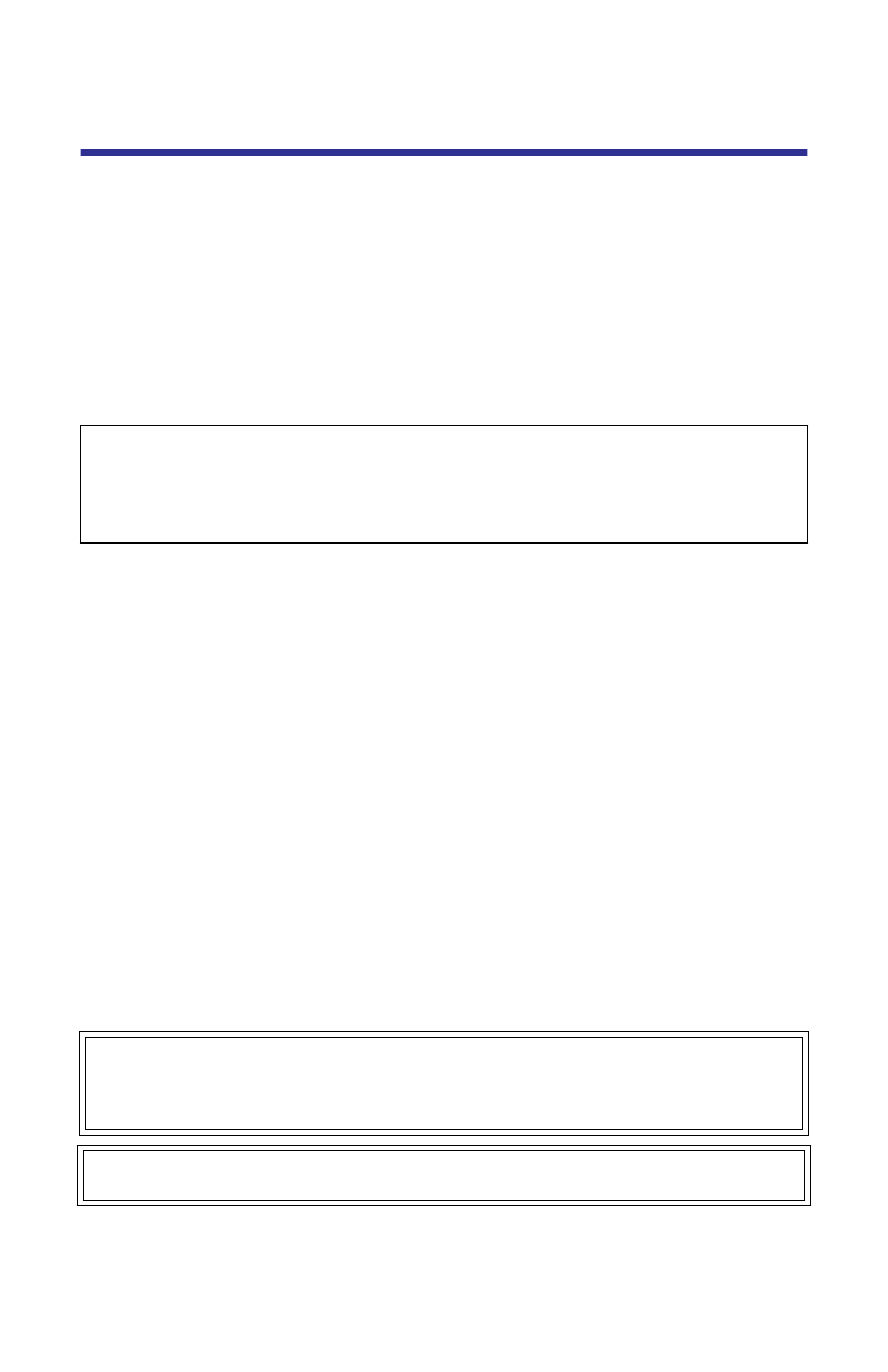
9
Ethernet Connector
Note:
Max. Ethernet cable length must be <50m.
The Ethernet connector carries data between the Antenna Monitor and a PC.
When connecting to the ACMI using the Ethernet port, you use the WebTool
software to setup the ACMI. You do not need to install the WebTool software
because it is part of the ACMI firmware.
In order to determine the IP address of the ACMI, the BMPE Finder utility will
need to be installed.
Note:
You must have Java runtime installed before you can use the
WebTool software.
CAUTION
Network connections require specific address and protocol information. Have a
qualified IT or network professional perform the ACMI ethernet setup. Failure to
comply may result in loss of network communication or the inability to
communicate with the ACMI.
The setup in this section should be performed only by a person who thoroughly
understands IP and network setup protocols.
Note:
If you are connecting to a network, before you begin, do the
following:
Contact your IT professional to get the subnet mask values for
your network and to determine whether or not your network
has a DHCP server.
Inform your network administrator that the ACMI will use port
10001. The network administrator might need to open this
port before you can set up the ACMI.
1.
Install the Java runtime environment.
Note:
Perform this step if it is not already done.
Note:
To use the WebTool software, your PC must have the Java run-
time environment (java virtual machine v1.4.2 or later) installed prior to
connecting the ACMI to an ethernet device. If you do not have the run-
time environment, you can download it from the web at www.java.com
or from the Bird Technology web site (www.bird-electronic.com). For
information about downloading the Java 2 Runtime Environment, refer
to the readme.txt file that was provided with your unit.
WARNING
Dangerous RF voltage. Do not connect or apply an RF signal to the ACMI during
equipment setup. Failure to comply may result in severe burns, loss of use of
limbs, or death.
WARNING
Do not connect RF power to the unit.
2.
Apply operating power to the ACMI.
3.
Follow the ethernet setup flowchart (Figure 5, page 10) to complete the
installation.
