Troubleshooting – Bird Technologies 4412A User Manual
Page 27
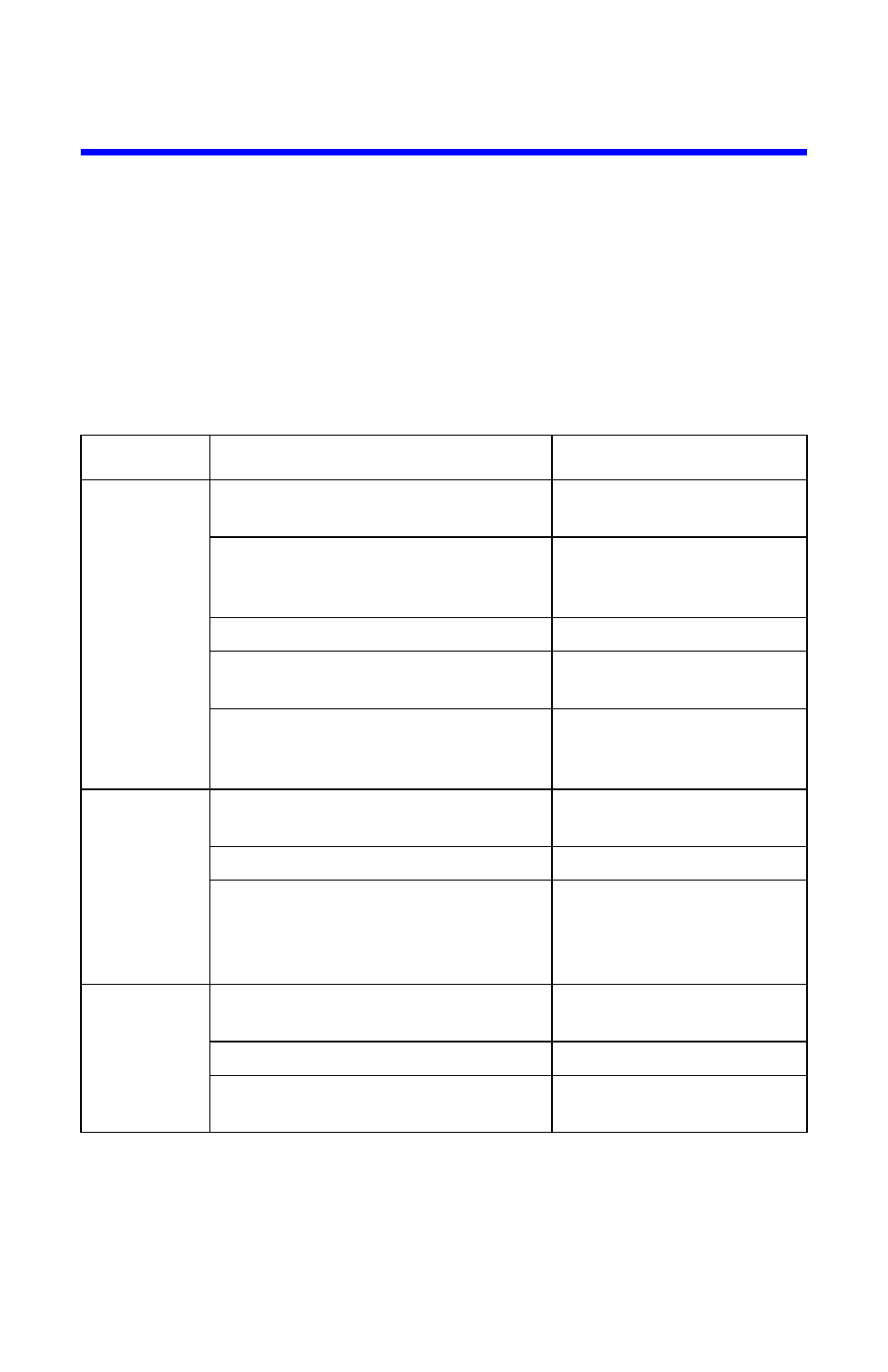
17
Troubleshooting
The Series 4410 Thruline Wattmeter is designed for independent, long term, trou-
ble free operation. In case of malfunction or for replacement of a major compo-
nent —particularly if it is still under warranty—return the unit to the factory. Do
not tamper with the calibration setting or do other unauthorized maintenance
work during the first year, or you may void the warranty. Test and calibration in the
field may be performed as described in the Calibration paragraph. A troubleshoot-
ing table, listing some of the most common problems, appears on the next page.
The troubleshooting table contains a list of possible problems experienced in
the field, as well as their possible cause and remedy.
Problem
Possible Cause
Remedy
No meter
indication
No RF power. Weak or dead
battery.
Check RF source. Test the
battery and replace if faulty.
Arrow on plug-in element pointing in
wrong direction.
Reposition element so that
the arrow points in the
direction of power flow.
No pick-up from DC contact finger.
Adjust, see Maintenance.
Open or short circuit in DC meter
leads.
Replace defective leads.
Meter burned out or damaged
wattmeter.
Replace or return to the
factory for replacement
and recalibration.
Intermittent
or
Inconsisten
t Meter
Readings
Faulty transmission line or load.
Inspect line connections,
antenna or load.
Dirty DC contact on elements.
Clean, see Maintenance.
Sticky or defective meter.
Replace or return
wattmeter to the factory
for meter replacement
and recalibration.
High
percentage
of reflected
power
Bad load or poor connectors.
Replace load, antenna or
connectors.
Shorted or open transmission line.
Service or replace line.
Foreign material in line section or in
RF connector.
Check for foreign material
and clean as required.
