Meter & meter housing, Battery care, Battery replacement – Bird Technologies 4412A User Manual
Page 26
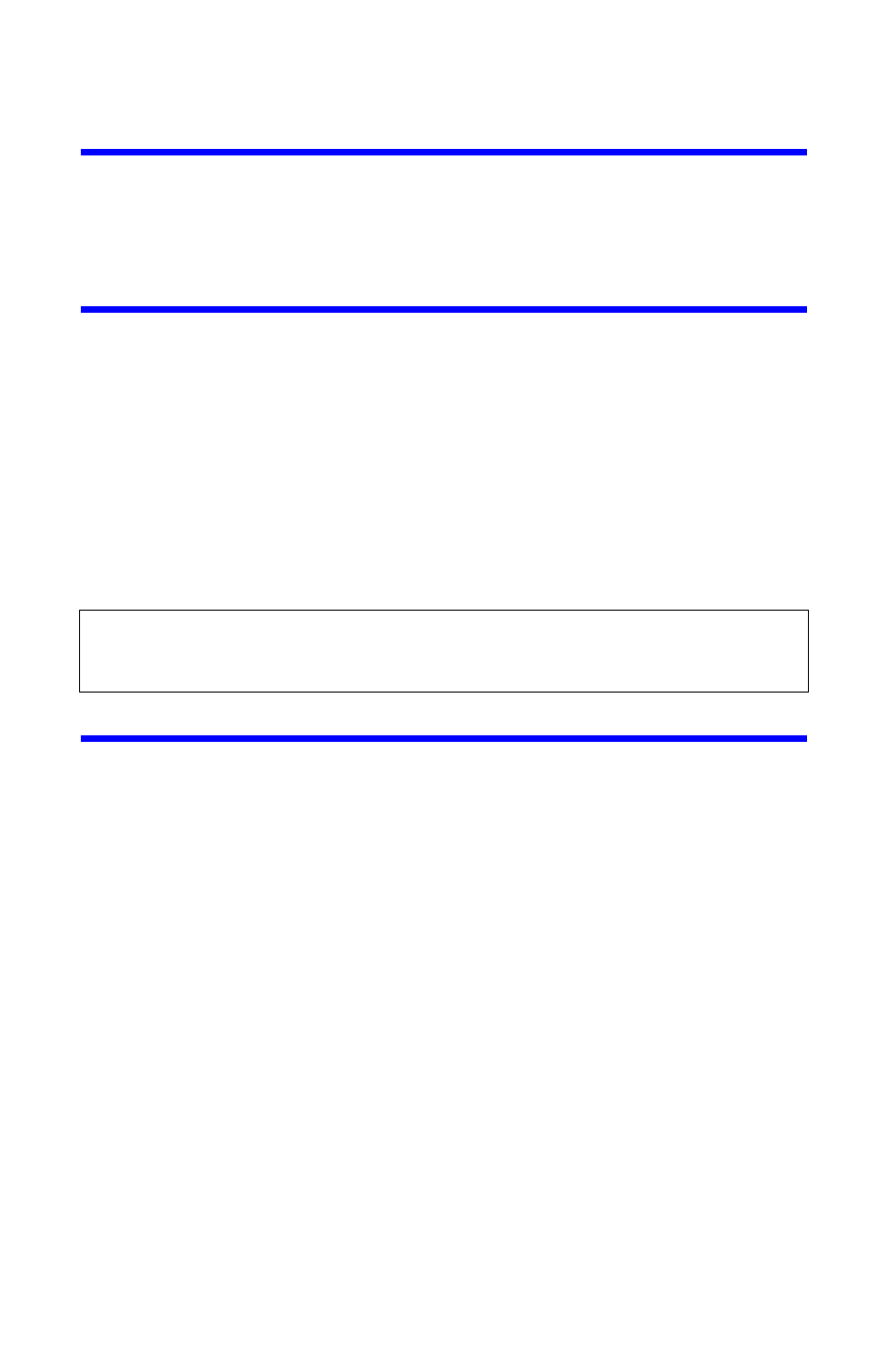
16
Meter & Meter Housing
Clean the meter and meter housing using a cloth dampened with a mild deter-
gent solution. Do this only when necessary and take care not to allow water to
enter any of the circuitry as damage may result.
Battery Care
The Model 4410 & 4410A will operate for a minimum of 24 hours from one 9
volt alkaline battery. The battery test is used to determine when to replace the
battery. Follow the instructions in the Battery Replacement section to install a
new battery. The Model 4412A will operate for 7 hours from one fully charged 9
volt NiMH battery before recharging is required. Use the battery test to deter-
mine when to recharge the battery. Recharging is accomplished by connecting
AC power to the wattmeter. This takes approximately 14 hours when the unit is
off. To prolong the life of the battery, it is recommended that it be allowed to
fully discharge periodically before recharging. If the battery loses the ability to
hold a charge, it can be replaced with a standard 9 volt NiMH battery.
Battery Replacement
The battery holder is located on the back of the unit near the top of the meter
housing cover. Refer to figure 2.
1.
Open the battery compartment cover.
2.
Slide the battery out of the compartment.
3.
Remove the snap-on battery plug.
4.
Replace battery with a new one.
5.
Feed wires through hole in back of compartment.
6.
Place battery in compartment.
7.
Close compartment.
CAUTION
Do not replace with an alkaline battery.
