Replacing the instrumentation module – Bird Technologies 4314C User Manual
Page 38
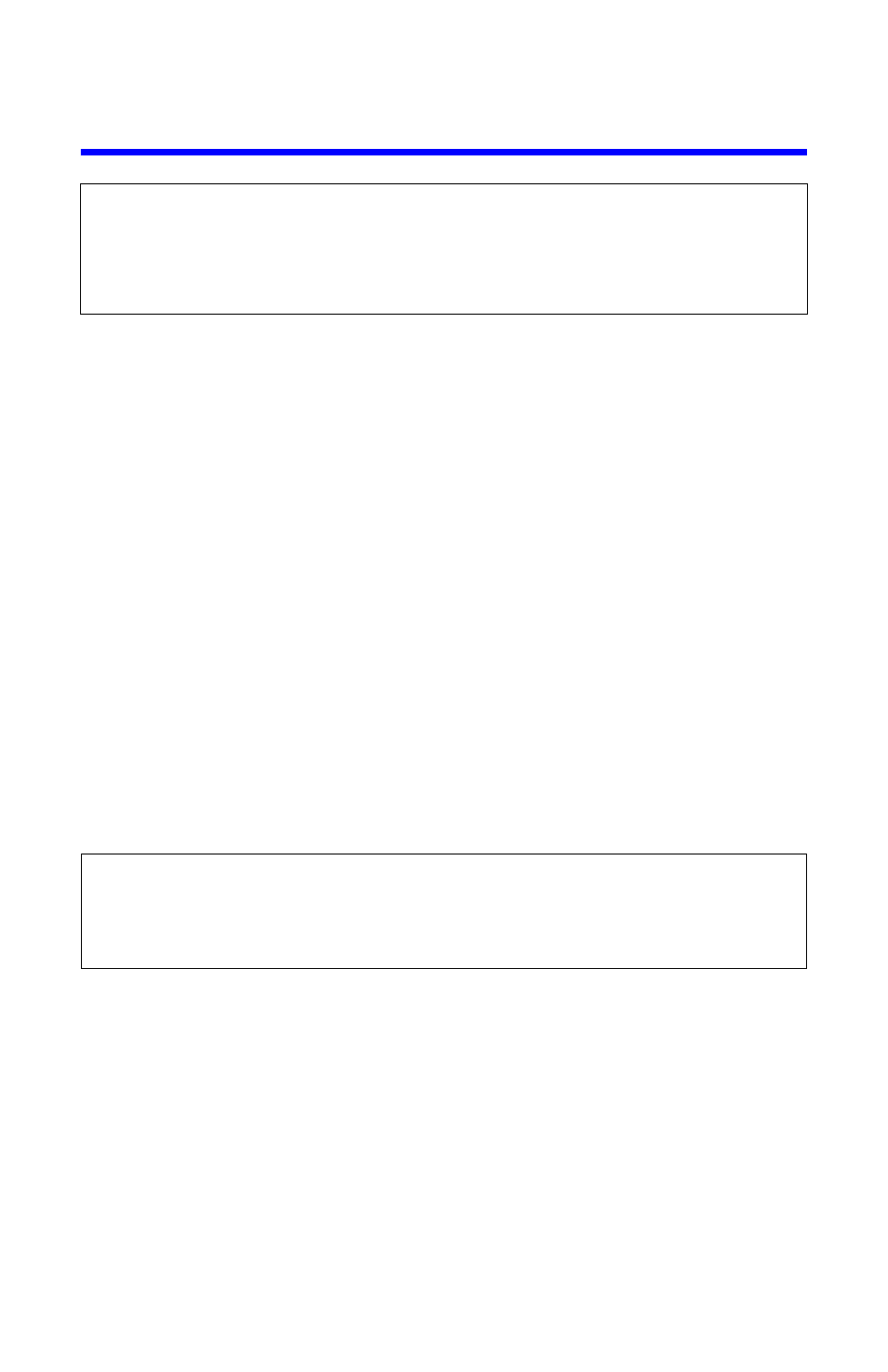
26
Replacing the Instrumentation Module
1.
Remove the back as above in meter replacement.
Note:
The instrumentation module contains the line section and cir-
cuit board chassis as an integral part.
2.
Loosen the dress nut on the CW/PEAK switch.
Note:
Care should be taken not to scratch the label.
3.
Remove the wire assemblies from the batteries, meter, and DC jack.
4.
Remove the battery wires (item 7) first at the printed circuit board by pull-
ing up on the connector.
5.
Remove the DC jack wires (item 5).
6.
Remove the meter wires (item 3) also at the printed circuit board.
Note:
Care should be taken not to break the wires.
Note:
Note the wire location for ease of reassembly.
7.
Remove the two oval head Phillips screws located on the front face of the
unit on either side of the line section element socket.
8.
Pull the instrumentation module straight out from the back of the unit.
9.
Replace the instrumentation module by reversing steps 1 - 8.
10. Zero Adjust the wattmeter. See “PEAK Mode Zero Adjust” on page 28.
CAUTION
This instrument contains static sensitive electronic components. Before
opening or servicing the unit, make sure that you understand and practice
electrostatic discharge component handling. Failure to comply may result in
permanent damage to sensitive components.
CAUTION
If other than Female N type connectors are used, limit power and frequency to
the capabilities of the RF coaxial cable or connectors used. Damage to
connectors or errors in reading could result.
