Battery procedures, Testing the batteries, Replacing the batteries – Bird Technologies 4314C User Manual
Page 36: Figure 8 replacing the batteries, Testing the batteries replacing the batteries
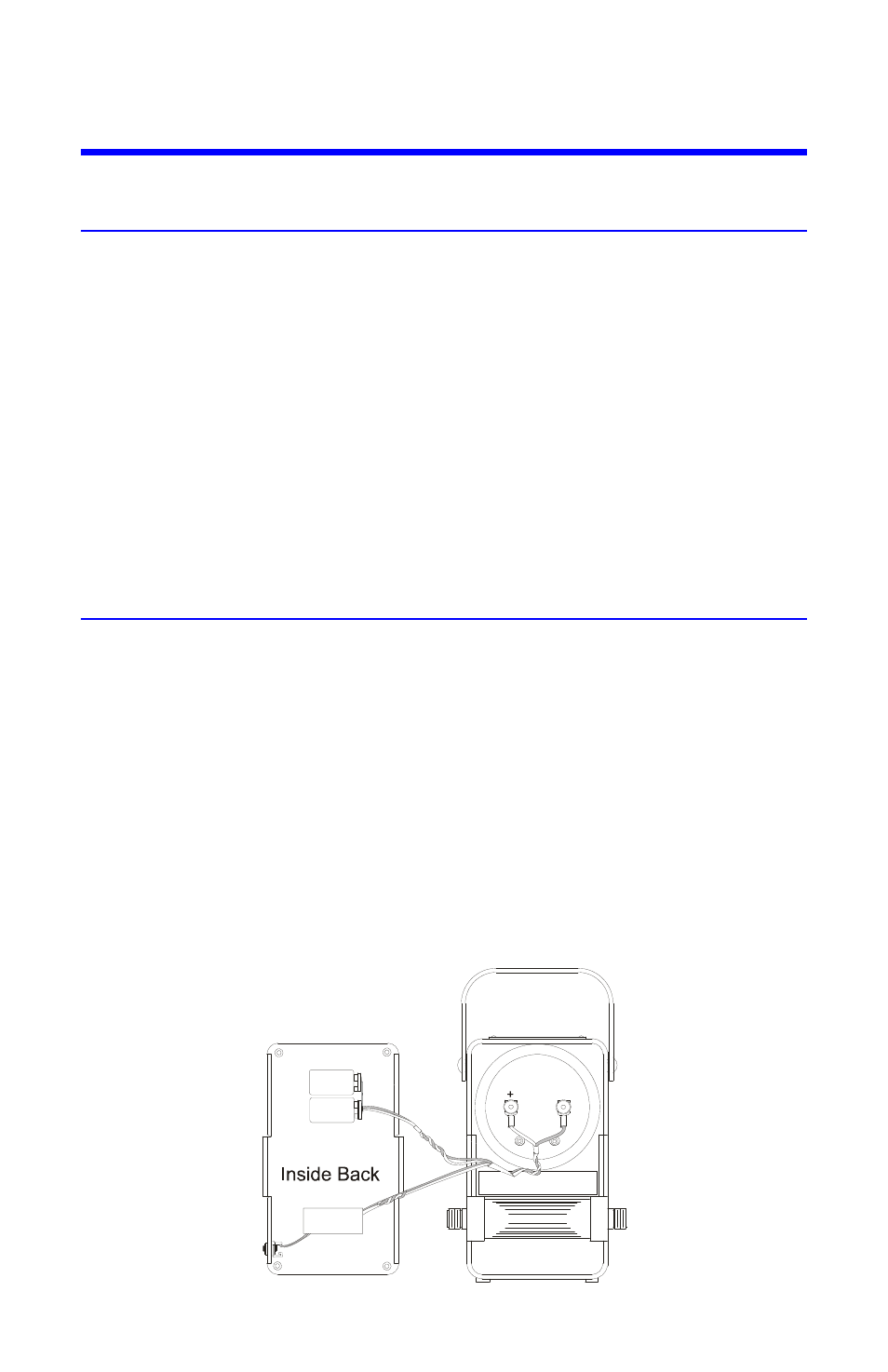
24
Battery Procedures
Testing the Batteries
The Model 4314C Thruline Wattmeter uses two 9 V alkaline batteries to supply
power for the peak circuitry.
1.
Press the ON/BATTERY switch.
Note:
The meter pointer should travel to the right of the “BAT.TEST”
mark.
2.
If the pointer stops below the mark, replace the batteries.
Note:
If the push button is pressed continuously for a length of time
exceeding 10 seconds, the battery test load will be disconnected from
the batteries. Do not read the battery level after this time because
once the load has been disconnected, the battery test reading will no
longer be accurate.
Replacing the Batteries
1.
Remove the back cover by unscrewing the four 8-32 Phillips flat head
screws.
Note:
The screws are located two on each side of the meter housing
near the back edge at the top and bottom of the sides.
2.
Pull the cover straight off.
3.
Rotate the battery in its clip, then pull upward freeing the battery.
4.
Remove the snap-on battery connector.
5.
Insert the battery into the clip and replace.
6.
Repeat above procedure for the other battery.
Figure 8 Replacing the Batteries
