Cleaning, Contact adjustment, Cleaning contact adjustment – Bird Technologies 4527 User Manual
Page 32
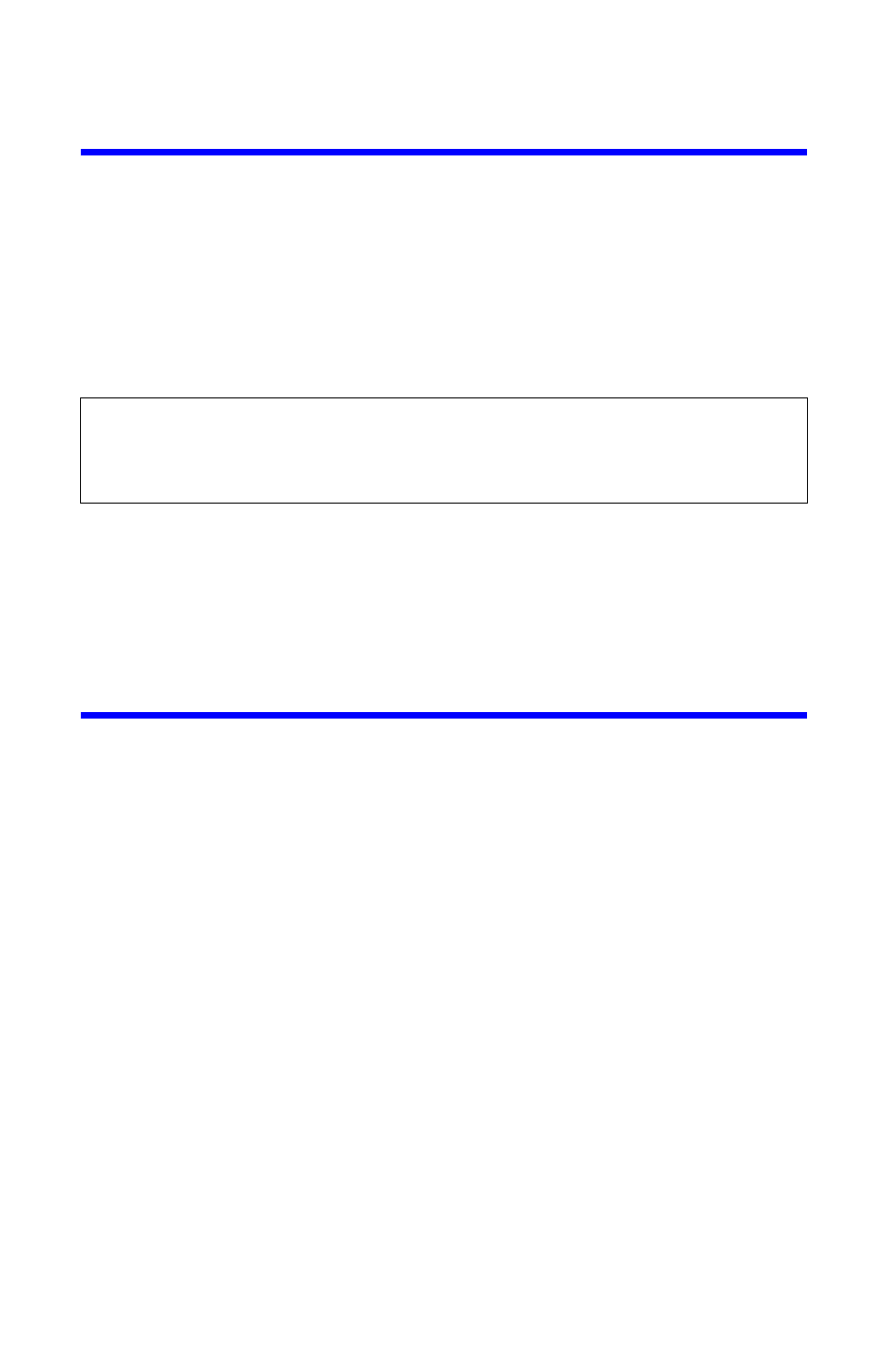
20
Cleaning
It is important to keep the following surfaces clean:
•
Socket bore
•
DC contacts on the element
•
Teflon insulators
If any of the contacts or line connectors are dirty, clean them with a cotton swab
dipped in commercial contact cleaner or isopropyl alcohol.
If the RF line section seems dirty, do not loosen any connections. Clean accessible
components as described above and use dry, clean air to blow out the interior.
The outside of the meter housing can be cleaned with a soft cloth dampened
with a mild detergent solution. Do not wipe the meter glass with a dry cloth, or a
static charge could develop that would cause an erroneous meter indication.
Contact Adjustment
When cleaning the socket bore, do not disturb the spring finger of the DC con-
tact. If necessary, the contact can be adjusted manually. The button must be out
far enough to maintain good contact, but not so far as to interfere with easy
entry of the element body. To remove the DC jack and spring finger:
1.
Unscrew both 4-40 fillister head screws holding the jack assembly against
the side of the RF line section.
2.
Retract the assembly.
Note: Be careful not to lose the small teflon bead that straddles the
base of the spring and nests in a counterbore on the side of the line
section.
3.
Replace the assembly.
Note: Make sure that the bead is properly inserted) and the two
screws.
CAUTION
Do not attempt to remove the RF center conductor. This will damage the line
section.
