Chapter 3 installation, Connections, Replacing quick-change connectors – Bird Technologies 4527 User Manual
Page 23
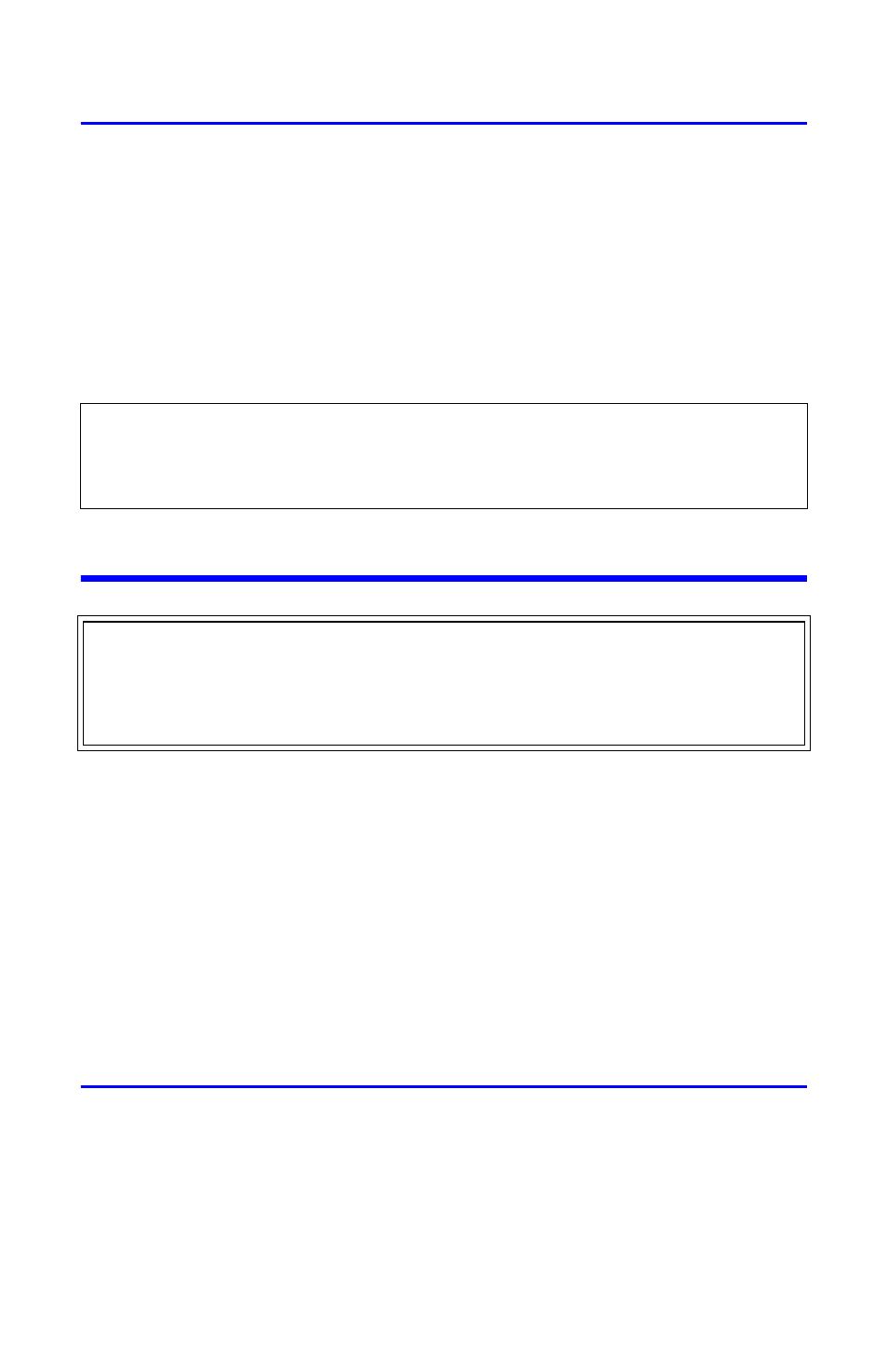
11
Chapter 3
Installation
When transporting the Bird 43, insert the original dust plug, or an element with
the arrow pointing upward, in the element socket and secure with the catch.
This will shunt the meter circuit and protect the meter by dampening needle
action during handling and shipping. Also, secure spare elements in their sockets
with the pivoting knob; just insert the element and twist the knob one-quarter
turn.
Connections
Insert the Bird 43 in coaxial transmission lines of 50 ohms nominal impedance.
The RF source can be connected to either side of the wattmeter without affect-
ing readings.
If non-50 ohm cables are used, a mismatch will occur causing inaccuracies in
readings. However, if a mismatch cannot be avoided, refer to "Impedance Mis-
match" on page 10 for instructions.
It is strongly advised that this condition be avoided.
The Bird 43 is normally supplied with Quick-Change Female N type connectors.
Other Bird “QC” connectors are available, refer to the Replacement Parts List in
the Maintenance Chapter.
Replacing Quick-Change Connectors
1.
Remove the 8-32 screw at each corner of the connector
2.
Pull it straight outward.
3.
Install the new connector by reversing Steps 1 and 2.
CAUTION
Handle elements with care. Calibration could be disturbed if they are
dropped.
WARNING
Leaking RF energy is a potential health hazard. Never attempt to connect or
disconnect equipment from the transmission line while RF power is being
applied. Severe burns, electrical shock, or death can occur.
