Chapter 5 maintenance, Troublehshooting – Bird Technologies 4527 User Manual
Page 31
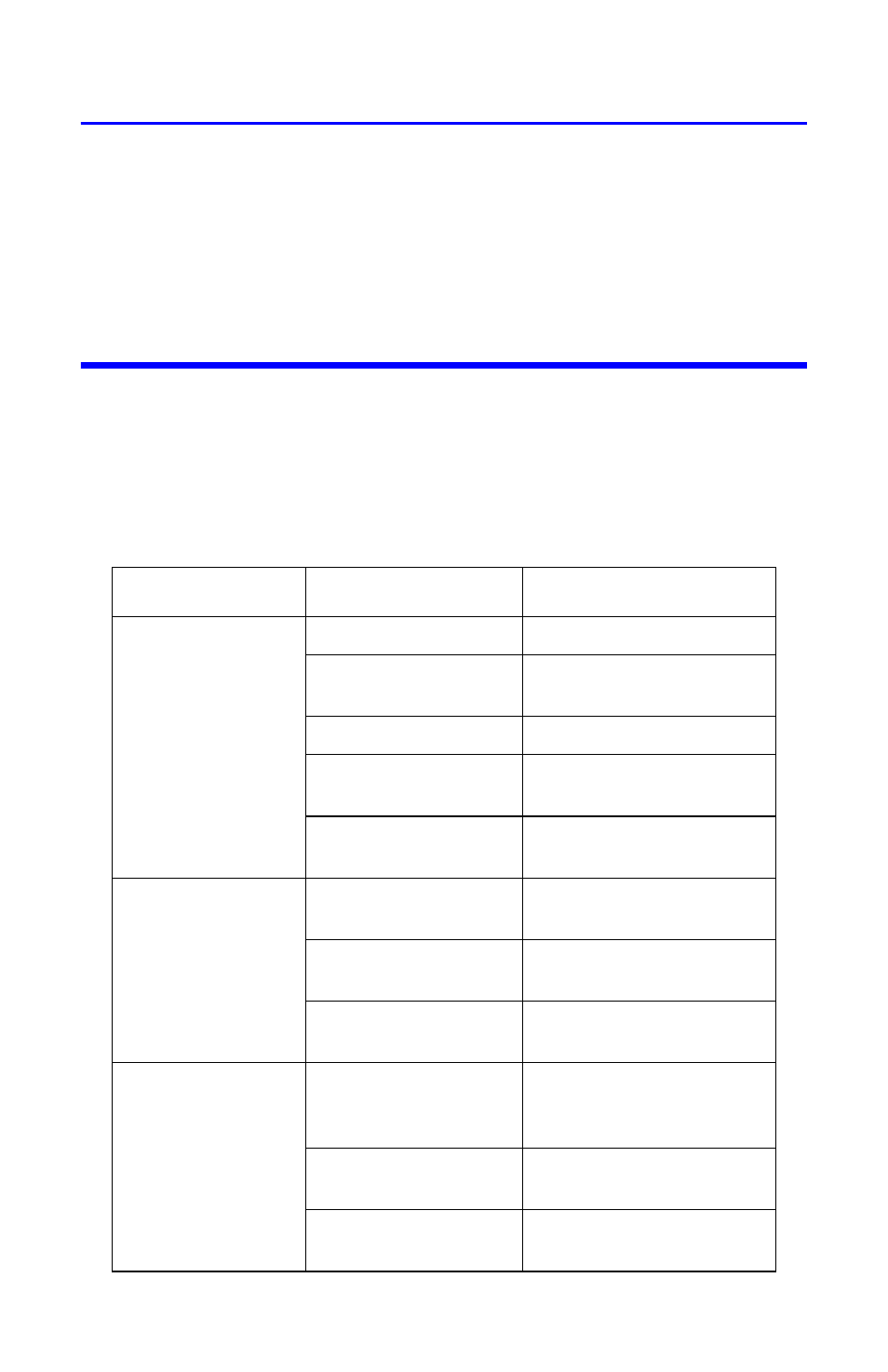
19
Chapter 5
Maintenance
The rugged and simple design of the Bird 43 means that it requires minimal rou-
tine maintenance.
Troublehshooting
The following table contains troubleshooting information for problems that can
occur during normal operation. Find the problem on the table, review possible
causes, and perform the corrective action listed.
This manual does not list all malfunctions that may occur, or all corrective
actions. If a malfunction is not listed or not corrected by the listed actions, con-
tact the nearest Bird Service Center for assistance.
Problem
Possible Cause
Corrective Action
No meter reading
No RF power
Check RF source
“Arrow” on element
pointing wrong way
Rotate element
DC contact bent
Adjust contact (page 20)
Open or short circuit
in meter
Replace defective cable
(RG-58/U)
Meter burned out or
damaged
Return wattmeter for
service
Intermittent or
inconsistent meter
reading
Dirty DC contact on
element
Clean contact (page 20)
Faulty transmission
line or antenna
Inspect line
Sticky or defective
meter
Return wattmeter for
service
High VSWR or
reflected power
Foreign material in
line section or in RF
connector
Clean connectors
(page 20)
Open or shorted
transmission line
Inspect line
Bad load or poor
connectors
Inspect load, antenna,
and connectors
