Load resistor, Storage and shipment, Storing the load resistor – Bird Technologies 8251 Series-Manual User Manual
Page 25: Shipping the load resistor
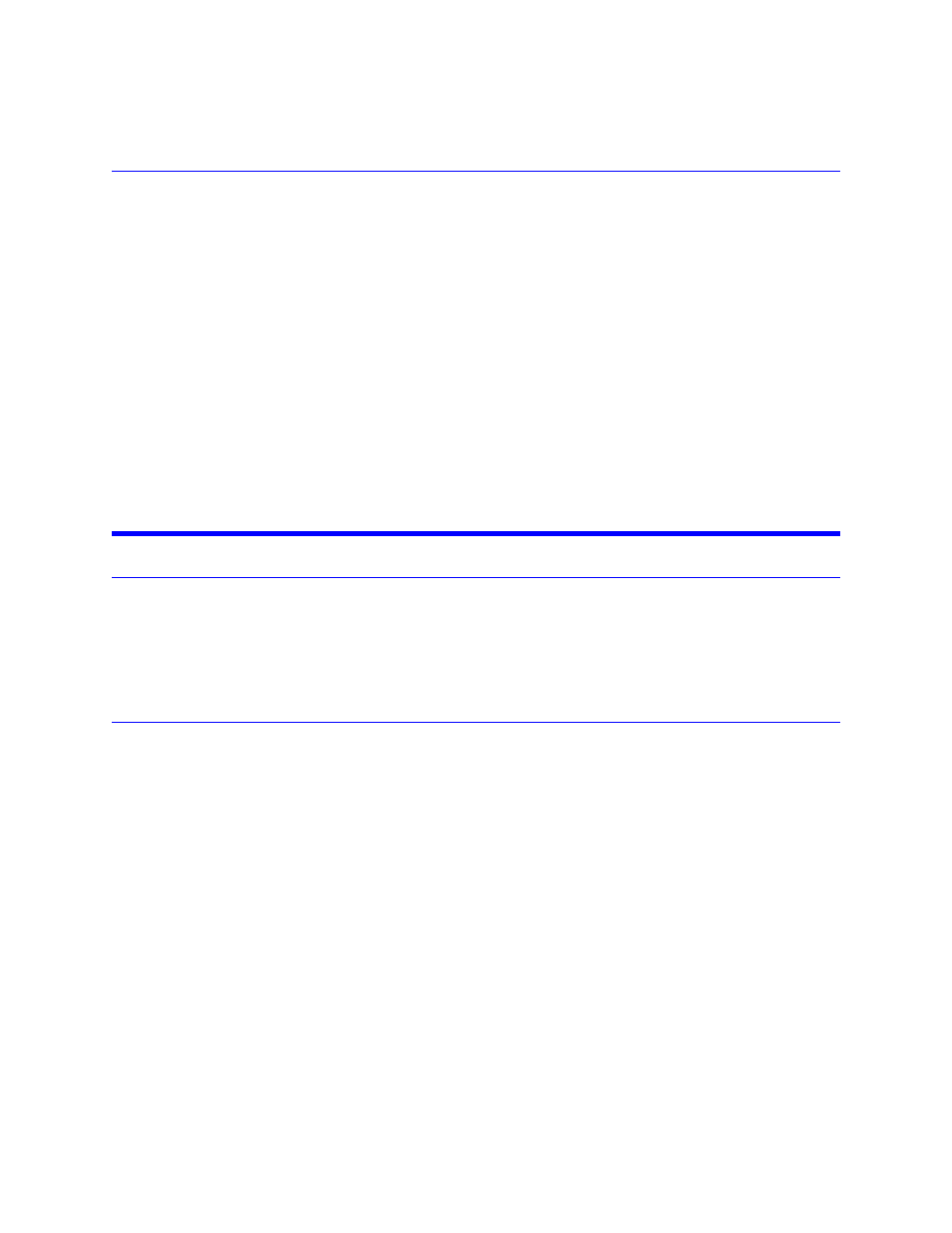
15
Load Resistor
1.
Remove the vent plug.
2.
Install the shipping plug.
3.
Stand the unit on its back, with the RF connector up.
4.
Brace the unit to prevent it from tipping over.
5.
Unscrew and remove the clamping band.
6.
Lift the load resistor assembly out of the tank and allow any coolant to drip back into
the tank.
Note: The O-Ring should be free of twists and positioned evenly around the
flange of the resistor housing. If the O-ring shows signs of deterioration (e.g. is
no longer pliable or has surface cracks) replace it.
7.
Replace the entire load resistor assembly.
Note: It cannot be further disassembled.
8.
Put the clamping band in place and tighten it.
9.
Remove the shipping plug. Install the vent plug.
Storage and Shipment
Storing the Load Resistor
•
Cover the Load before storing to keep out dust and dirt.
•
It is not necessary to install the shipping plug.
•
Store in a dry, dust-free environment where the ambient temperature will remain between –40 and +45 °C
(–40 to +113 °F).
Shipping the Load Resistor
1.
Remove the vent plug.
2.
Install the shipping plug.
3.
Wrap the vent plug with padding and tape it to the side of the load for protection.
Note: With the shipping plug installed, it is not necessary to empty out the
coolant.
4.
Wrap the connector in padding.
5.
Pack and brace the load in a sturdy wooden crate for shipment.
