Repair, Rf connector – Bird Technologies 8251 Series-Manual User Manual
Page 23
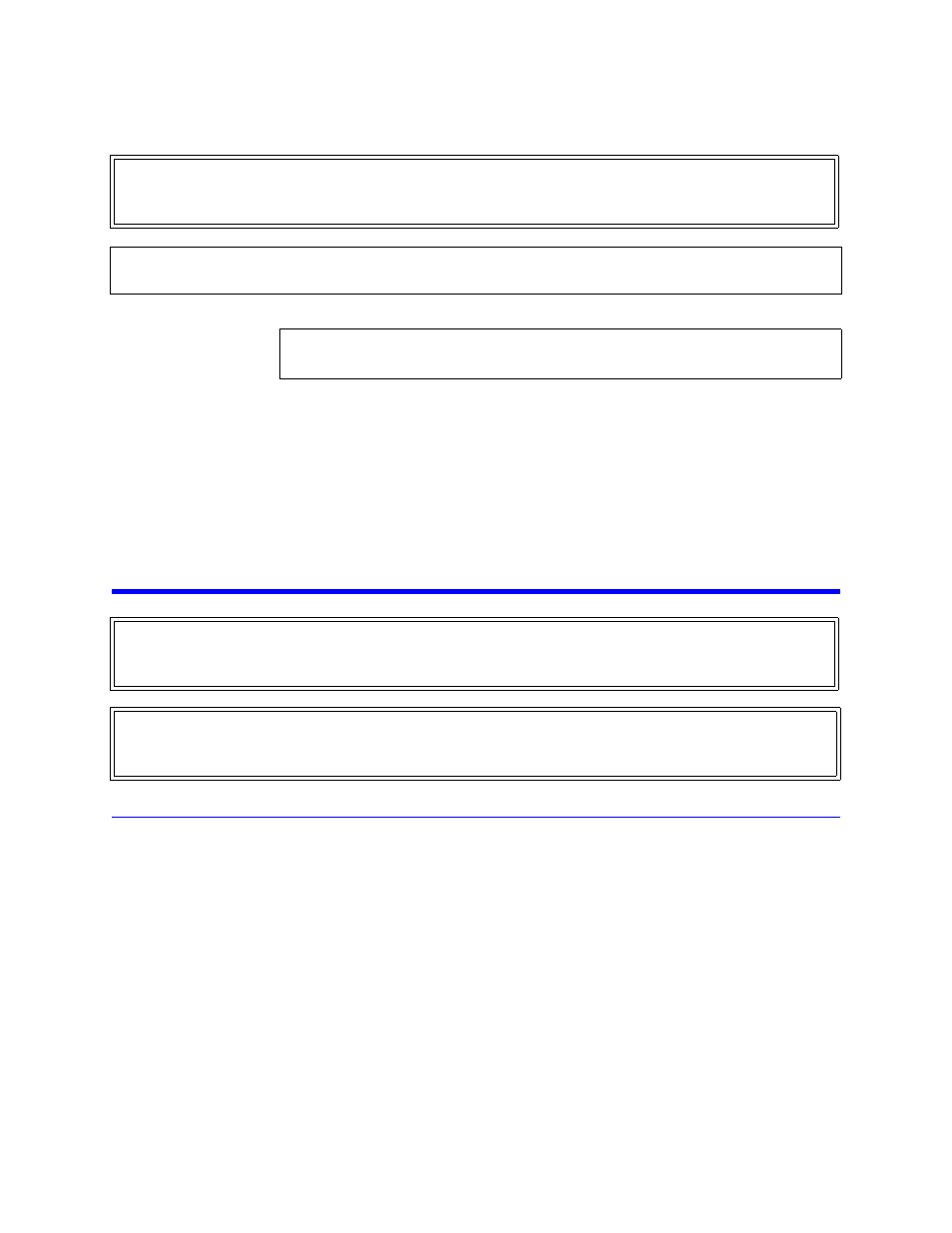
13
1.
Remove the load resistor (Refer to “Load Resistor” on page 18).
2.
Inspect the coolant.
•
The coolant should be clear, with a faint yellow tinge, and have a slightly sweet
smell. If it is black with a burnt or acrid smell, drain it and add about 2.9 gal (11
L) of coolant.
•
With the load still on end, the coolant level should be 4
3
⁄
4
to 5 inches (125 mm)
below the top surface of the resistor assembly mounting ring, at ambient tem-
perature.
3.
Add coolant if necessary
Repair
RF Connector
The Bird 8251 and 8251N have a special Bird “QC” connector which allows easy changing of the RF connector. This
does not disturb the coolant seal or affect the electrical continuity of the load. To change the connector, proceed as
follows:
1.
Remove the four screws at the corners of the RF connector.
2.
Pull the connector straight out.
3.
Push the new connector in.
4.
Ensure that the center pin on the connector is properly seated in the mating socket
on the load.
5.
Replace the screws.
Note: If not using the connector normally supplied, frequency and power must
be limited to the capabilities of the connector.
WARNING
Disconnect the unit from all power sources before servicing. The unit may be energized from multiple sources.
The potential for electric shock exists.
CAUTION
Use only Bird coolant, P/N 5-1070, to prevent damage to the load.
CAUTION
Use only Bird coolant, P/N 5-1070, to prevent damage to the load.
WARNING
Disconnect the unit from all power sources before servicing. The unit may be energized from multiple sources.
The potential for electric shock exists.
WARNING
The vent plug must be used at all times when the unit is operating or cooling. Failure to do so could result in an
explosion or severe burns.
