B1 operator interface, B1.1 start-up mode – Bendix Commercial Vehicle Systems WINGMAN ACB ACTIVE CRUISE W/BRAKING User Manual
Page 36
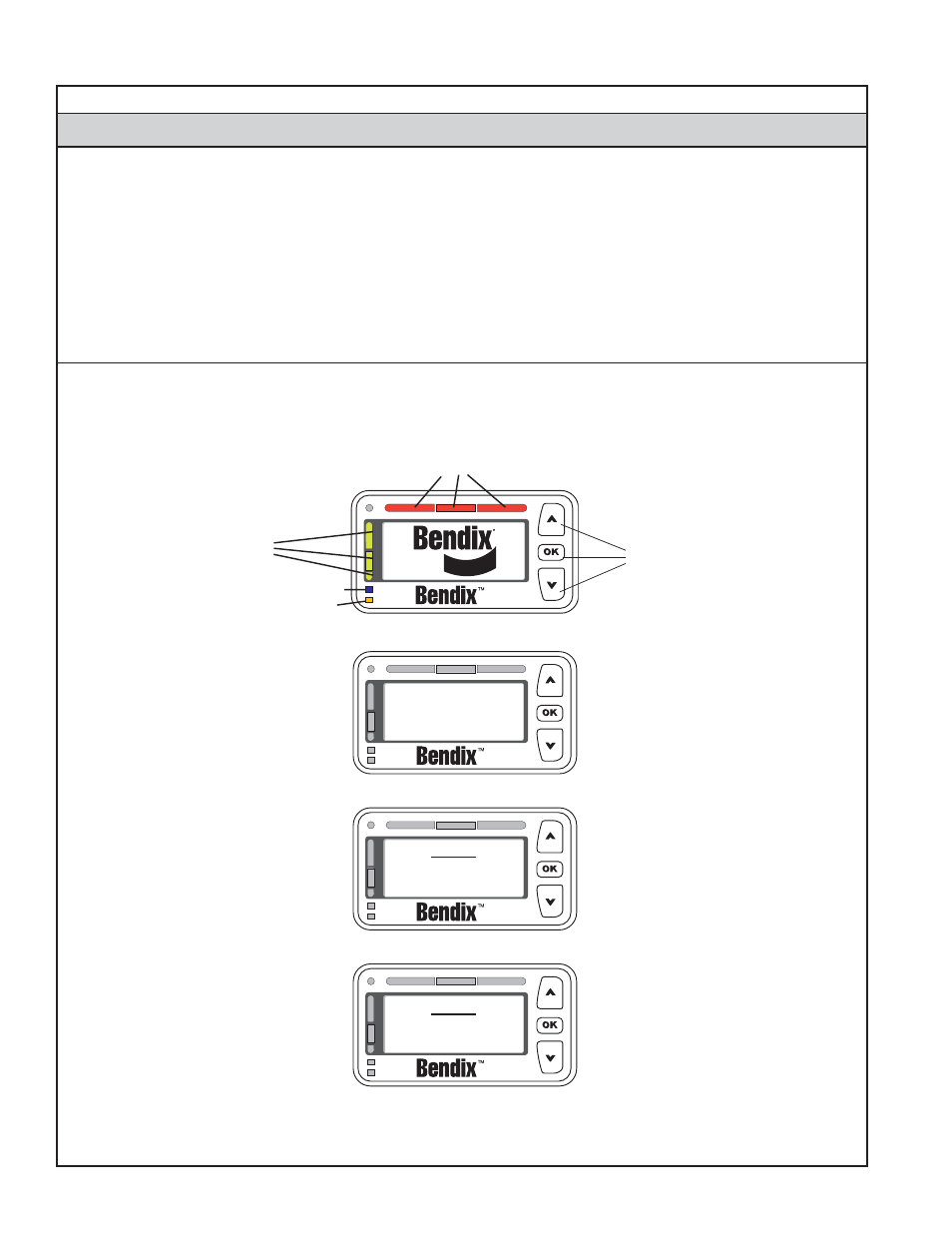
36
Appendix B
Driver Interface Unit: Displays & Alerts
B1 Operator Interface
The Bendix
®
Wingman
®
ACB system is either integrated into the vehicle's dash or console, or uses the Bendix
®
Driver Interface Unit (DIU) to communicate with the driver. (For integrated systems, see the vehicle operator’s
manual for more information.)
This Section describes the functions of the DIU. The DIU mounts in, or on, the vehicle dash and provides the
interface between the driver and the ACB system. The DIU provides visual and audio warnings to the driver
and accepts input from the driver through the “Up”, “Down” and “OK” buttons.
The DIU contains an internal speaker to provide audible warnings, 2 LED arrays (one each in yellow and red),
a single orange and blue LED and an LCD screen for visual warnings, and a light radar sensor to distinguish
between day and night conditions.
B1.1 Start-Up Mode
At initialization, the DIU executes self-test routines during which the following screens are displayed and all
LEDs are activated (power-on bulb check) for approximately 3 seconds. If confi gured, a power-up tone is
also sounded.
APPENDIX B - DRIVER INTERFACE UNIT (DIU): DISPLAYS AND ALERTS
Appendix B
Buttons
Three Red LEDs
Illuminated
Single Blue
LED Illuminated
Single Orange
LED Illuminated
All Yellow LEDs
Illuminated
W
INGMAN
®
ACB
Active Cruise with Braking
NOTE:
W
INGMAN
®
ACB
Uses Foundation Brakes
NOTE:
Read Operator's Manual
before using
(No LEDs
Illuminated)
(No LEDs
Illuminated)
(No LEDs
Illuminated)
