Bendix Commercial Vehicle Systems EC-30 ABS/ATC CONTROLLER 2/08 User Manual
Page 23
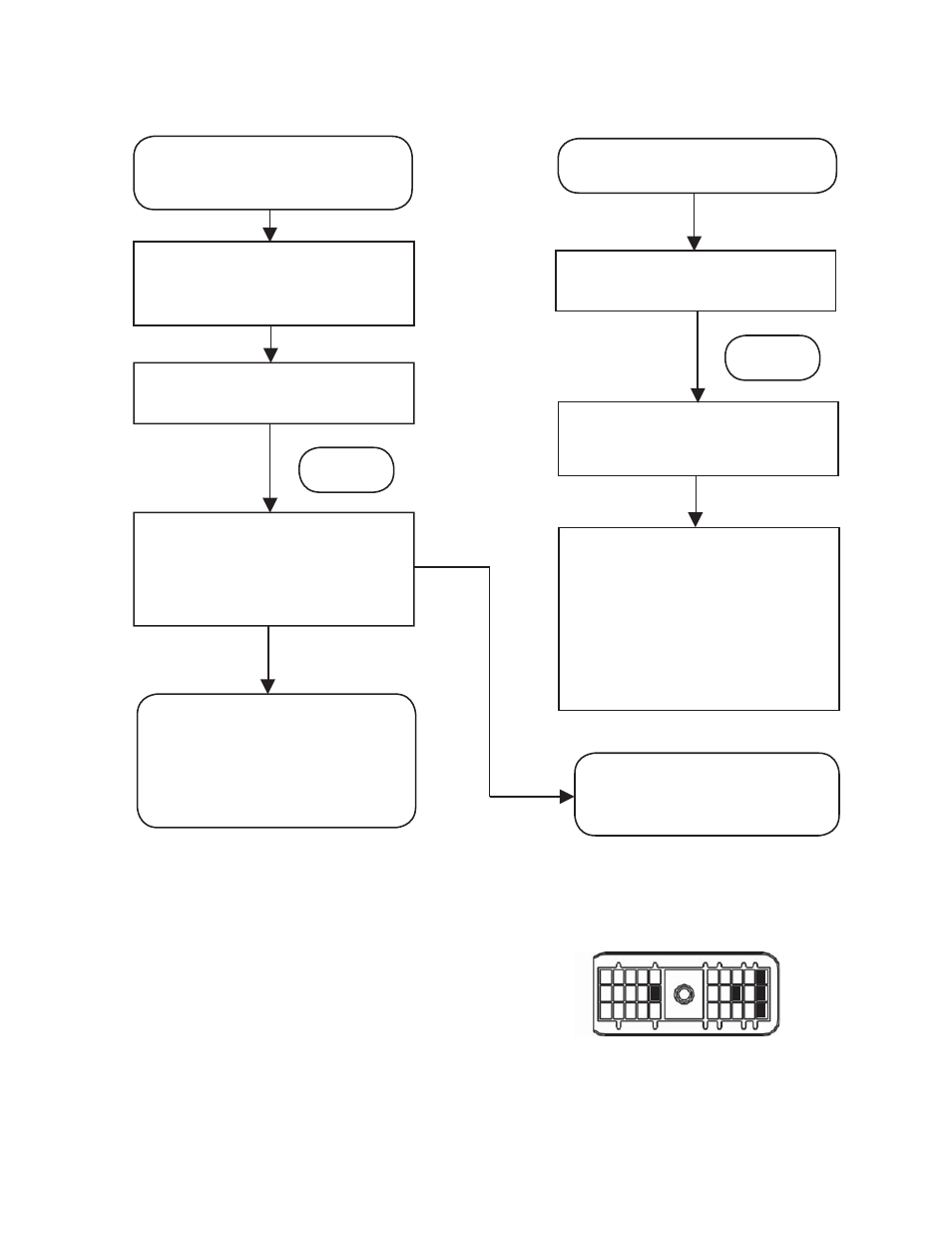
23
SECTION D - TROUBLESHOOTING THE ATC ACTIVE/WARNING LAMP
ATC Active/Warning lamp did
not illuminate during the EC-30
™
controller power-up sequence.
With ignition off, remove the 30-pin
connector from the EC-30
™
controller.
YES
NO
Turn ignition on and measure voltage
between pin C2 and ground (pins A1,
A2 or A3). Verify a measurement
equal to battery voltage. (About
12.0 VDC)
Check for corrosion or damage on
the 30-pin connector and wiring.
If none is found, replace the
EC-30
™
controller.
With a volt/ohm meter, check wiring,
ATC active/warning lamp and fuse.
When repair is made, reconnect
the 30-pin connector to the EC-30
™
controller and rerun the power-up
sequence. Go to Section A.
Note: If there is no wire in pin
C2 of the 30-pin connector, the
EC-30
™
controller is commanding
the ATC active/warning lamp, using
the J1939 serial communications
link.
In this confi guration, the actual ATC
lamp is driven by a vehicle dash
controller. Obtain the vehicle manual
and verify the wiring and function of
the ATC active/warning lamp.
To verify proper EC-30
™
controller
communication, go to Section K.
C2
ATC
Active/Warning
Lamp
A1,A2,A3
Ground
F2
ATC
Enable/Disable
Switch
1
2
3
K J H G F E D C B A
30-Pin Connector
See Note
this page
ATC active/warning lamp stays on
with no red LEDs on.
With a volt/ohm meter, check the
ATC active/warning lamp circuit
and the ATC enable/disable switch
wiring. Refer to fi gure 13. When
repair is made, reconnect the 30-pin
connector to the EC-30
™
controller
and rerun the power-up sequence.
If the condition still exists, replace
the EC-30
™
controller.
See Note
this page
Verify that the ATC enable/disable
switch is in the enable position.
If ATC active/warning lamp remains on,
turn ignition off and remove the 30-pin
connector from EC-30
™
controller.
Verify that the EC-30
™
controller is
configured for ATC by observing
the LEDs at power-up, blink code
diagnostics or using a diagnostic tool.
