Baumfolder 714XA User Manual
Page 35
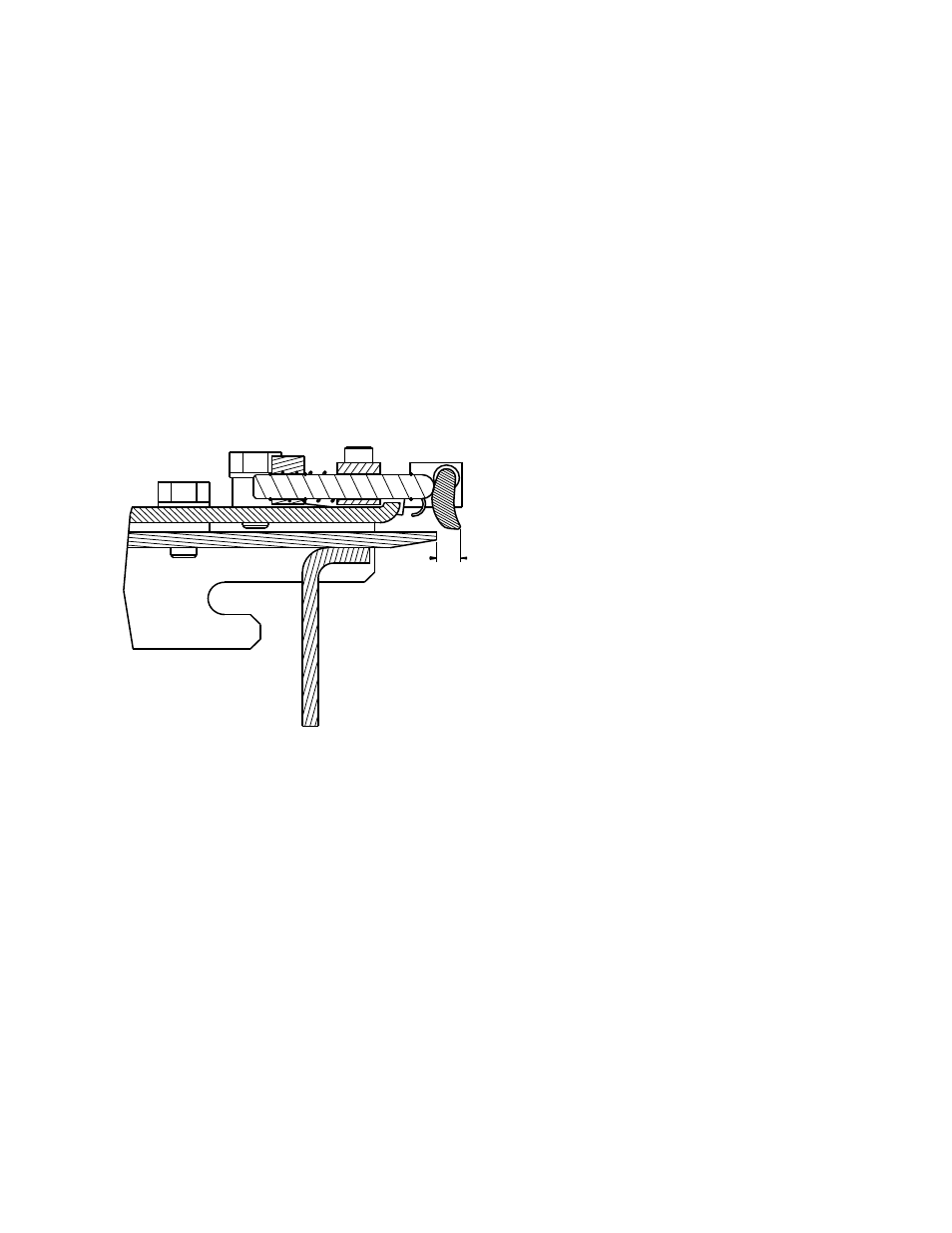
TP10583
PAGE 32
H.) Loosen the 2 screws that are holding the deflector pusher in position on the paper
stop assembly using a 2.5 allen wrench.
I.) Move the deflector to the desired position to prevent the deflector
from rubbing the rolls. This should only be moved enough to not allow
the deflector to rub the rolls. This should be treated as a fine adjustment and not
adjust the deflector to much as the paper may be able to
enter the fold pan when the paper stop is in deflect, or if the deflector
is moved to close to the rolls, the paper will not properly pass over the
deflector and jam up in the fold rolls. See Figure #6 for the dimension
used in the factory setting and also the maximum and minimum dimensions for this
setting from the lip of the pan to the outer edge of the deflector.
0.180”(4.58mm) FACTORY SETTING
0.173”(4.40mm) MINIMUM SETTING
0.185”(4.70mm) MAXIMUM SETTING
Figure #6
J.) Retighten screws retaining the deflector pusher screws on to paper
stop assembly. Be sure to not allow the deflector pusher to pivot as
you are tightening these screws up, as this may cause the deflector to
not be in the intended position.
K.) Recheck the position of the deflector as described by the dimension
called out in Step #2.I.
L.) Reinstall the fold pan into the folder and connect the plug.
M.) Turn the main power back on the machine.
N.) After power up, press the current fold icon in the upper left hand
corner of the production screen. Pick half fold P1 . Choose any paper
length. Next will send both new fold pans to home position and then reset
their location according to the sheet length and type of fold currently
selected. "At Fold Position" message indicates the movement is done.
