0 operator controls – Baumfolder 714XA User Manual
Page 30
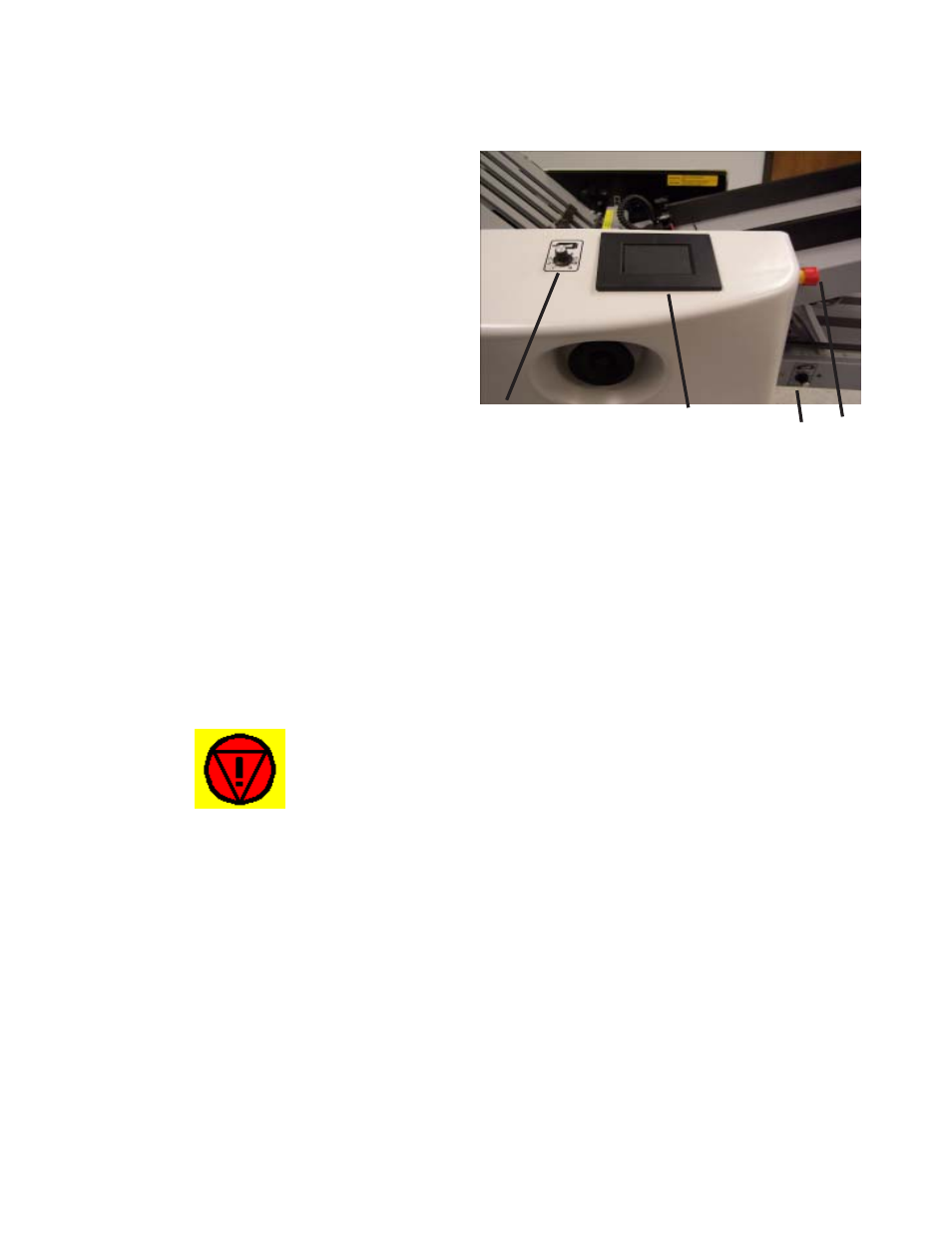
PAGE 27 TP10583
7.0 OPERATOR CONTROLS
The main operator control panel is located at the top
right of the front guard. See Figure 10. The "Control
Panel"(1) is a full color touch sensitive screen. See Quick
Start Instructions for detailed explainations (Page 14).
7.0 Setting Folding Speed
The speed of the fold rolls may be set while the folder is
running! This is done by adjusting the speed control potenti-
ometer located on the top of the front guard (2). Clockwise
rotation speeds the folder up; counter-clockwise rotation
slows the folder down.
7.1 Setting Stacker Belt Speed
An infinite speed range between high and low is set by
turning the speed control potentiometer mounted on the side
of the stacker (3). For shingling purposes use range
2 - 4. Higher speeds may be selected for use as a transfer
table.
7.2 Emergency Stop Button
When an emergency stop button is pressed,
the result is:
Sheet feed - stop
Folder drive - stop
Delivery feed - stop
Pump - stop
The emergency stop button must be pulled to release before
the machine can be restarted. The status indicator will change
to an exclaimation point inside of a red triangle inside a red
circle with a yellow background when the estop is active.
The emergency stop button is found on the right side of the
front guard (4).
Figure 10
1
2
3
4
