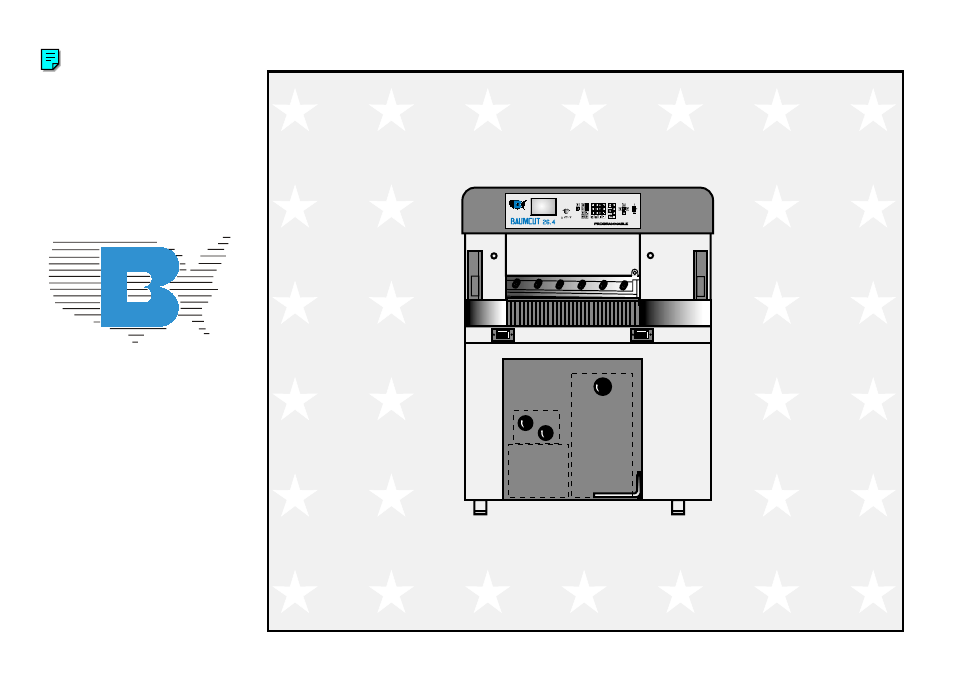Baumfolder BaumCut 26.4 (For serials 69H1122 thru 76D1132) User Manual
Baumcut 26.4
Table of contents
Document Outline
- Table of Contents
- Control Panel / Operating Elements
- Explanation of Pictographs on the Display
- Chapter Survey E - 6
- Introduction
- Technical Data/Machine Layout/Transport and Installation
- Machine Layout
- Plan
- Transport and Installation of the Machine
- Place of Installation
- After the Installation of the Machine
- Power Supply
- Type Plates
- Safety Relevant Machine Elements
- Accident prevention warning labels at BAUM cutters.
- Safety Relevant Machine Elements
- Technical Data
- Permissible Environmental and Operating Conditions
- Hydraulic Data
- Safety Precautions
- Residual Risk
- Technical Data
- Safety
- Start Up
- Switching Machine ON
- Turning Machine OFF
- Measurement Display and Measurement System
- Manual Operation
- Cutting Line Indicator, Mechanical with Clamp
- Cutting Line Indicator, Optical
- Setting of Measurements (Backgauge Movement) by Hand
- Clamp Pressure Adjustment
- Setting the Clamping Time
- Clamping and Cutting
- Light Barrier
- Continuation: Light Barrier
- Clamping with False Clamp Plate
- Automatic Operation
- Introduction
- Basic Displays
- Basic Display: Program Data
- Contin.: Basic Display: Program Data
- Basic Display: Program Information
- Basic Display: Program Directory
- Basic Display: Main Menu (Function Survey)
- Menu "Help":
- Explanation of pictographs
- Cursor Movement in Basic Display
- Automatic Backgauge Adjustment through Numerical Keyboard
- Deletion of a Wrong Input
- Moving Backgauge to a Nominal Position (Positioning)
- Input Error: Value of Nom. Backgauge Position too Low/High
- Selection of a Free Program/Display of the Next Free Program
- Selecting a Program
- Continuing: Selecting a Program
- Storage of Measurements
- Setting Up a Cutting Program, Example 1
- Setting Up a Cutting Program, Example 2
- Correction of an Input Error
- Automatic ON/OFF
- Running a Cutting Program
- Storing of Program Informations
- Deletion of a Step Number
- Deletion of One/Several Program(s)
- Deletion of Complete Memory
- Inserting of Measurements into a Program
- Storing of Measurements According to Printed Image
- Calculator Functions
- Negative Sign
- Using Backgauge Position of Calculations
- Machine Functions and Additional Functions (Menu Keys)
- Machine Function: Main Menu (Function Survey)
- Menu "Help":
- Explanation of pictographs
- Service
- Select Language/Measuring Unit
- Knife Compensation
- Resting Time for Knife at BDC
- Maintenance Cut Counter
- Preset Functions
- Continuing: Preset Functions
- Adjustment of Display Contrast
- Block Programming
- Menu Key: Additional Functions
- Storage of Additional Functions with Cut Size
- Subsequent Storing of Additional Functions
- List of Additional Functions
- Menu Key: Auxiliary Functions
- Cut and Record
- Sheet Size Tables
- Subtraction Repetition Unit
- Graphics OFF
- Menu Key: Machine Parameters
- Prepressure Time
- Resting time for knife at BDC
- Knife Change
- Knife change
- Changing of cutting stick
- Malfunctions/Breakdowns
- Electrical Malfunctions/Breakdowns
- Start - Up Breakdown: Scan Reference Point/Auxiliary Mode
- Mechanical Breakdown: Rupture of a Knife Bar / Clamp Recuperating Spring
- Maintenance
- Validity of Operating Instructions